Table of Contents
In the world of e-commerce, product photography plays a crucial role in capturing the attention of potential customers. A well-executed product image can significantly impact the success of your online business. However, it’s not uncommon for product photos to have distracting background objects that take away from the focus on the product itself. Fortunately, with the right techniques and tools. You can easily remove these background objects to create clean and professional-looking product images. In this article, we will guide you through the process of cleaning up e-commerce product photos by Removing Background Objects. Moreover, ensuring that your images leave a lasting impression on your customers.
Brief Intro Regarding E-commerce Product Photos
In the fast-paced world of e-commerce, where virtual storefronts are replacing brick-and-mortar shops, product photos have become an essential element for success. These digital snapshots serve as the face of products, enticing potential customers to make purchase decisions.
With a mere glance, product photos have the power to captivate, inform, and persuade online shoppers. As a result, businesses are investing significant time, effort, and resources into creating compelling and visually appealing product images.
The primary purpose of e-commerce product photos is to showcase products in the most favorable light possible. High-quality images that accurately represent the products are crucial for establishing trust and credibility with customers.
A well-crafted product photo can convey essential details, such as color, texture, size. As well as, features, allowing shoppers to make informed choices without physically interacting with the product.
In addition to showcasing the product itself, e-commerce product photos also play a vital role in creating a cohesive brand identity. Consistency in image style, composition, and presentation across a product line. Further, website helps build brand recognition and reinforces the overall brand image.
Thus, well-executed product photos can evoke emotions, spark desire, and drive engagement, leading to increased conversion rates and customer satisfaction.
Understanding the Importance of Clean Product Images
Before we delve into the steps to remove unwanted objects, let’s briefly discuss why clean product images are crucial for your e-commerce business. Clean, professional-looking product photos can:
- Enhance the perceived value: By removing distracting background objects, you allow customers to focus solely on the product, highlighting its features and quality.
- Increase customer trust: A clutter-free image portrays your brand as meticulous and professional, building trust and confidence among potential buyers.
- Improve visual consistency: Consistent product images across your e-commerce website create a cohesive and visually appealing shopping experience for your customers.
Choosing the Right Background Removal Technique
There are various techniques you can employ to remove background objects from product photos. The choice of technique depends on the complexity of the image and your proficiency with photo editing tools. Here are three commonly used methods:
- Manual Background Removal: This technique involves using selection tools like the Pen Tool or the Lasso Tool to carefully trace around the product and separate it from the background. Manual removal offers precise control but can be time-consuming, especially for complex images.
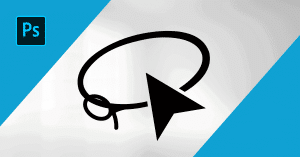
- Automated Background Removal Tools: Many software applications and online platforms offer automated background removal tools. That can utilize artificial intelligence and machine learning algorithms to detect and remove background objects. These tools are efficient for simple images with clear boundaries.
- Outsourcing the Task: If you have a large number of product images or lack the time and skills to perform the task yourself. Further, outsourcing the background removal to professional photo editing services can be a viable option. They have the expertise and resources to ensure high-quality results.
Step-by-Step Guide to Removing Background Objects
Regardless of the technique you choose, the following steps will guide you through the process of cleaning up e-commerce product photos:
- Select and Import the Image: Choose the image you want to clean up and import it into your preferred photo editing software.
- Duplicate the Background Layer: Create a duplicate layer of the original image. This will serve as a backup in case you need to make changes later.
- Use Selection Tools: Utilize selection tools like the Magic Wand, Quick Selection, or Pen Tool to select the background objects you want to remove. Take your time and ensure the selection is accurate.
- Refine the Selection: Once the objects are selected, use tools like the Refine Edge or Feather to refine the selection edges and make them appear more natural.
- Delete or Mask the Background: Depending on your software, you can either delete the selected background objects directly or apply a layer mask to hide them. Layer masking allows for non-destructive editing and gives you the flexibility to make changes later if needed.
- Fine-tune and Clean Up: Zoom in and carefully examine the image for any remaining artifacts or imperfections. Use the eraser tool or clone stamp tool to clean up any leftover traces of the background objects.
- Check for Consistency: Ensure that the cleaned-up product image maintains consistency with your brand’s style and guidelines. Adjust lighting, color balance, or saturation if necessary.
- Save and Export: Once you are satisfied with the results, save the image in a web-friendly format such as JPEG or PNG, optimizing the file size without compromising quality.
Final Thoughts
In the competitive world of e-commerce, attention to detail can make all the difference. By investing time and effort into cleaning up your product photos and removing background objects. You can significantly enhance the visual appeal and professionalism of your online store.
Remember to choose the appropriate background removal technique based on the complexity of the image and your requirements. Whether you opt for manual editing, automated tools, or outsourcing, the result should be clean. As well as, distraction-free product images that capture the attention of your customers and drive sales.
By following the step-by-step guide outlined in this article. You can take your e-commerce product photography to the next level, ensuring that your products shine and leave a lasting impression on potential buyers. With consistent, professional-looking images, you’ll enhance your brand’s reputation and increase customer trust, ultimately boosting your online sales.


