Table of Contents
The process of removing an object or person from a photograph can be quite time-consuming and challenging, especially if you don’t have advanced photo editing skills. However, with the advancements in technology, it is now much easier to remove photo objects using online tools. These tools have made it easy for people to remove backgrounds and objects from pictures without having to spend hours on end. A photo can be easily edited and restored to perfection in just a matter of seconds.
In this article, we will discuss the best tools to remove objects from photos online. These tools have been designed specifically to help individuals edit their images in an easy and efficient manner. The following are the top 4 tools that you can use to remove objects from your photos:
Top 4 Tools to Remove Unwanted Objects from Image
- Img Cleaner
- Cleanup Pictures
- Fotor AI Object Remover
- Bg Eraser
1. Img Cleaner

Imgcleaner.com is a website that offers a tool for removing unwanted objects from images. This tool is based on artificial intelligence and claims to provide a simple and fast solution for cleaning up photos by removing elements like people, texts, clutter, skin defects, and watermarks.
The process is straightforward and involves uploading the image, selecting the object to be removed, and downloading the result. The tool is suitable for fixing a wide range of photos, including personal images, professional photos, and old, scratched photos.
2. Cleanup Pictures
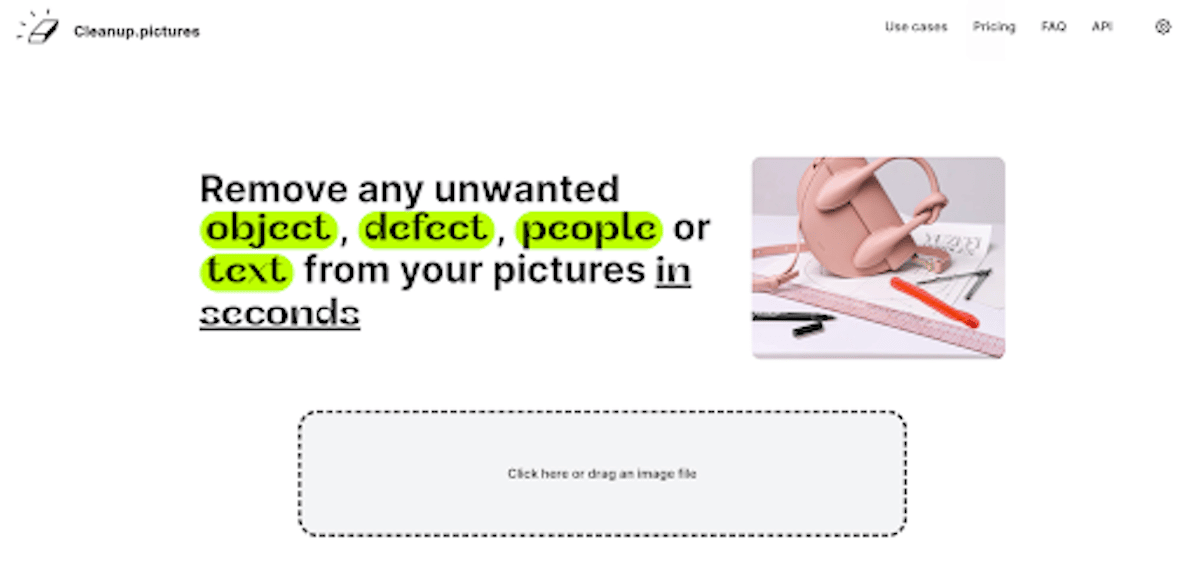
Cleanup Pictures is a powerful image editing tool that allows individuals to edit images online using Cleanup Pictures. This tool can help you remove unwanted elements from pictures in seconds, including objects, defects, text, and people. In addition, you can also remove watermarks according to your needs.
The process of using this tool is quite simple. All you have to do is upload the image, and then drag the pointer where the elements need to be removed. Additionally, you can also use a library with preexisting images to streamline the editing process. Whether you’re a photographer, real estate agent, or eCommerce owner, this tool has built-in functionalities that can be used by professionals.
With CleanUp Pictures, you can upload any size image, and you can export edited images without any limits on pixels. This means that you can get the best quality pictures after editing, which can be used for any purpose.
3. Fotor AI Object Remover
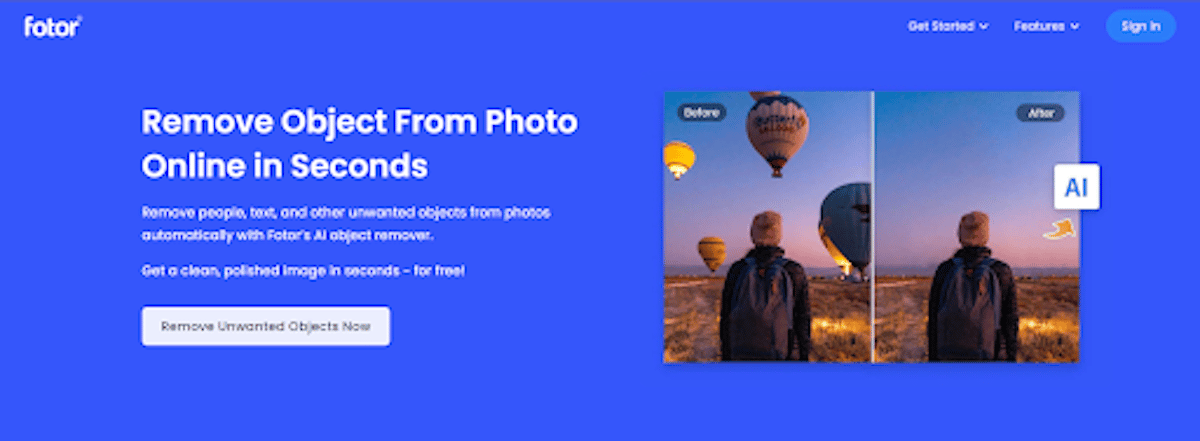
Fotor’s free online object eraser, also known as the Fotor AI Object Remover, is another great tool that can help you remove people from photos. This software uses artificial intelligence to remove people from photos and create a new background in their place. The whole process is 100% automatic and does not require any advanced editing skills. All you have to do is mark the person or object you want to get rid of, and the software will take care of the rest.
One of the best things about this tool is its simplicity. Even if you have no prior experience in photo editing, you can still use this tool to remove people from photos in just a matter of seconds.
4. Bg Eraser
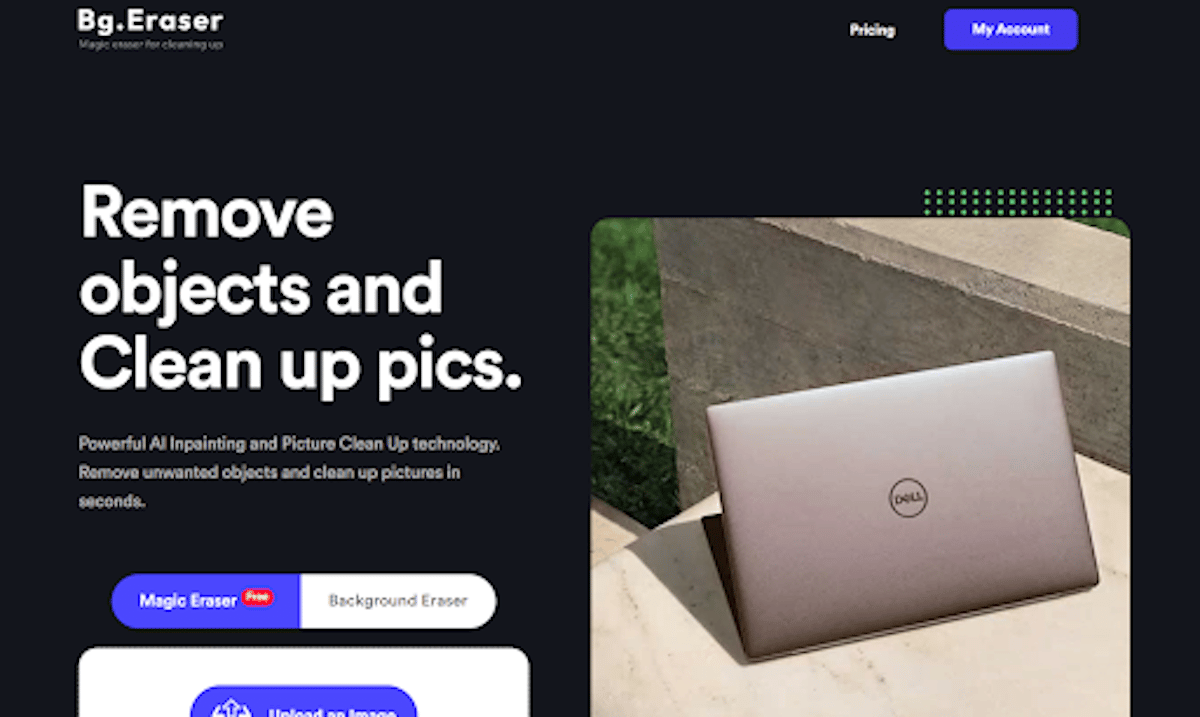
Bg Eraser is the internet’s first AI-based machine learning tool that has been developed specifically to remove backgrounds and unwanted objects from images to make them transparent. This tool uses Artificial Intelligence & Machine Learning to perform this task with great accuracy. Applying the Background Eraser Tool to any unwanted or blank background area in Adobe Photoshop is an effective way to erase an area in an image. Just like the Quick Selection tool erases unwanted pixels, the BgEraser tool deletes unwanted objects as you brush over the image.
One of the best things about this tool is its accuracy. The Bg Eraser tool is highly accurate in removing background, watermarks, spots on the skin, and unwanted objects, with an accuracy rate of 99.99%. This means that you can trust this tool to deliver great results every time.
Key Features of these tools
All of these tools share some similar features that make them stand out from the rest. The following are some of the noticeable features that these tools hold:
The following are some of the key features of these online photo editing tools. Although they share many similar features, the main difference lies in the level of accuracy they offer.
Removing People from Pictures
With this feature, you can keep your photos free from unwanted people or objects. Simply select the person you want to remove and the tool will make it seem like they were never there in the first place.
Removing Text from Images
Get rid of watermarks, captions, logos, date stamps, stickers, and other unwanted text on your photos without affecting the background.
Getting Rid of Clutter
Make your photos stand out by eliminating distracting elements such as trash cans, power lines, street signs, and other objects that detract from the overall look of your photo.
Removing Skin Defects
Improve the appearance of your profile picture by removing blemishes, pimples, and acne. With the right effects, you can enhance the overall look of your photo and present the best version of yourself.
Restoring Old Photos
Bring your cherished memories back to life by restoring old photos that have been damaged over time. You can remove scratches, tears, spots, and cracks from your photos in a matter of seconds.
Watermark Removal
This tool uses AI inpainting technology to remove your watermark from your original images without destroying them. You can achieve this in just a few clicks.
Using these tools is straightforward. All you need to do is:
- Open the website
- Upload your image
- Select the object you want to remove
- Download the final result
- The process takes just a few seconds to complete.
Conclusion
The magic they can do. Just remember, they are not perfect and might leave some artifacts behind, but they are definitely worth a shot. They are a lifesaver, especially when you need to tweak a photo real quick. They make it a breeze to get rid of any photobombers or blemishes in your snaps. Overall, they are a go-to option for anyone looking to up their photo game without breaking a sweat. So don’t be a scrub, check them out today!
Feature Image Credit: Photo by Glenn Carstens-Peters on Unsplash


