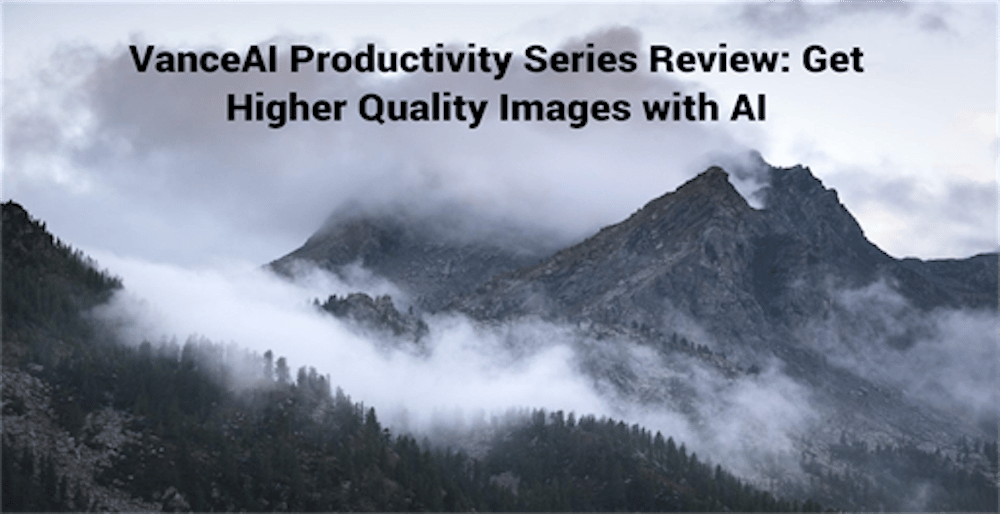Table of Contents
When using images taken online, it is hard to stay consistent in terms of quality. However, thanks to the many advancements in photo editing technologies, there are tools that can be used for improving the quality of images. Not to mention that image quality enhancement has become easier due to the introduction of AI based image processing techniques in photo editing. VanceAI is a prime example of this. By using the VanceAI platform, you can enhance image quality by a considerable margin without needing to do any editing yourself. The Productivity series from VanceAI brings multiple photo editing and enhancement tools that you can use for improving image quality of any kind with ease and automatically.
VanceAI Productivity series has some of the most frequently used image enhancement tools such as an image sharpener, image upscaler, image denoiser, and more. These tools not only work well alone but can also be used together for a greater combined effect on images. With high quality images, you can level up your business, content, and much more. High quality images fit in anywhere, as there are always people looking for better visual content. Moreover, high quality visual content is a must if you want to increase attention towards something, be it your product, business, or brand. VanceAI can help you get high quality images within seconds while also boosting your productivity without requiring big investments.
Pros:
- VanceAI has many image editing tools at its disposal and it will add more in the future.
- Considering its affordable pricing plans and UI design, VanceAI is an easy platform to get used to and get results from.
- It uses the right AI algorithms in its tools to provide users with good results consistently.
Cons:
- VanceAI supports JPG, JPEG, and PNG images only.
- It can be unresponsive at certain moments.
What is VanceAI?
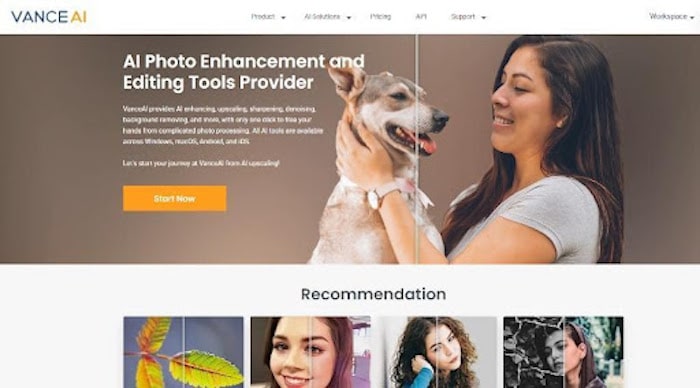
VanceAI aims to make photo editing as accessible as possible, with the help of expert AI and Machine Learning algorithms along with useful features and reasonable prices. So far, VanceAI has introduced more than 15 remarkable photo editing tools. Almost all of them are automatic image editing and enhancement tools with customization options added in for the user’s benefit. Besides the Productivity series, the platform has a Creativity series as well. It includes tools for photo colorization, old photo restoration, and more. In this review, we will be sticking to the six image enhancement tools from the Productivity series. However, the entire series has up to 12 image editing tools.
If you happen to purchase a VanceAI subscription, you can take advantage of the batch processing feature, which enables you to process up to 10 images at once. Along with other exclusive features, a VanceAI subscription is definitely worth considering. Overall, VanceAI is a platform that makes sure that it is easy to use for newcomers.
VanceAI Productivity Series Features and Example Images
The following is a review of the tools offered in the VanceAI Productivity series including result images.
1. VanceAI BGremover Allows You to Make More Pictures

A background remover tool can open up many photo editing options for users. BGremover-AI remove background online from VanceAI is a tool that focuses on all aspects of the background removal process. With the latest updates, VanceAI BGremover offers more than background removal, but also further editing of the image with transparent background. The advanced AI algorithms allow this tool to provide accurate results in most cases, which then make it easier for users to download or edit the photos. By using the Background Changer feature, users can replace the transparent background with a solid colored one or a background that has some scenery behind. If neither of those sound good, you can simply upload a background of your choice.
2. Enhance Picture Quality in Seconds with VanceAI Image Enhancer

In situations where you purely want to improve the looks and quality of an image, VanceAI Image Enhancer is the right tool to go to. The impressive AI and Machine Learning algorithms used in this tool are able to enhance even the smaller details of an image to make them have more visibility than before. Due to this, product images with small texts, city based photos, and many other types of photos with smaller details tend to benefit the most from this tool. Not to mention that the Image Enhancer improves the quality of photos without increasing their resolutions, so your images will remain the same after processing. They will simply have a better, more defined look than before.
The Image Enhancer manages to make the image look better in multiple ways. The colors look superior in the image after processing, which make the entire picture look more aesthetic and present. The overall feeling that one would get from the image would be wholesome. The Image Enhancer tool also brings out the finer details of the image in a way that increases its definition.
3. Control the Volume of Image Noise with VanceAI Image Denoiser
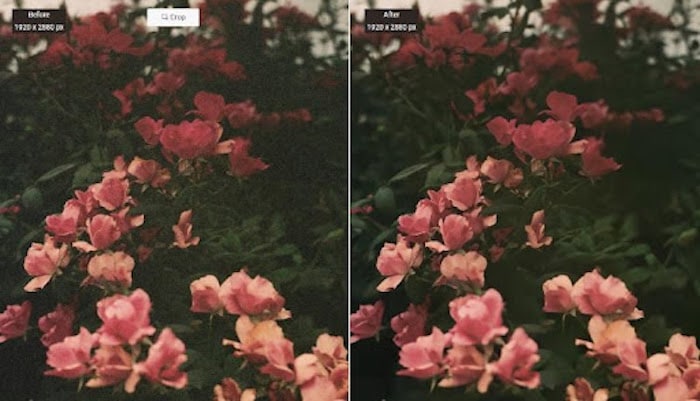
VanceAI Image Denoiser plays the key role when it comes to dealing with image noise or film grain in photos. This is an effect that makes the image look like it has static everywhere. While it may actually be used on purpose to make an image look old and vintage, it can also deter the quality of an image if it’s excessive. In order to maintain control over image noise, you can use this tool. When in the Workspace, you can set the limit of the image noise reduction and sharpness level that the final image should have. Naturally, you can keep the settings in a way that completely removes image noise from the image. Having multiple options helps users in getting the kind of results that they want. Either way, the tool is very easy to use even for beginners as the main editing is done by the tool itself.
By keeping the image noise reduction high, it is possible to achieve the kind of results that you can see from the example photos given above. There is a stark difference between the two images, with the final image being fully absent of image noise and hence looking much cleaner than before.
4. Create Large Visuals by Using VanceAI Image Upscaler
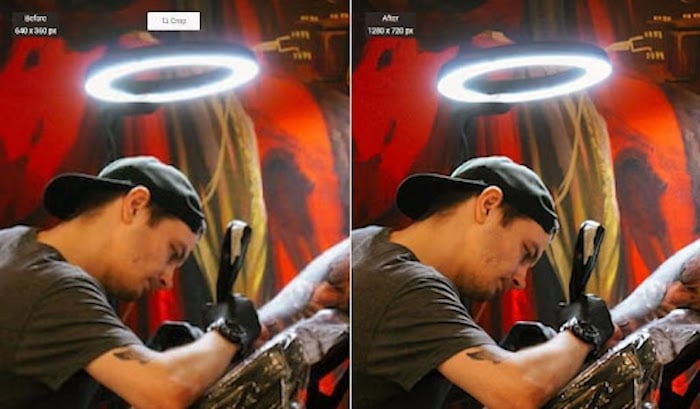
When it comes to image enhancement, an image upscaler tool is definitely one of the essentials. There is always a need for bigger images that also are high quality. With VanceAI Image Upscaler, you can have images that have both qualities within seconds. The online edition of the Image Upscaler itself allows you to upscale images 8 times their size, which can take images to 4k resolutions easily enough. VanceAI PC takes the limit to 40 times the original size of an image, which is enormous and more than enough. When using this tool, you can expect images to look better than they did before. Also, the tool tends to return the results within a few seconds only.
The example images show that VanceAI Image Upscaler can definitely maintain and even improve on the details of an image after upscaling. All of the details and colors look richer in the final image while the same looks blurry and pixelated in the old image.
5. Reduce Blur from Pictures with VanceAI Image Sharpener
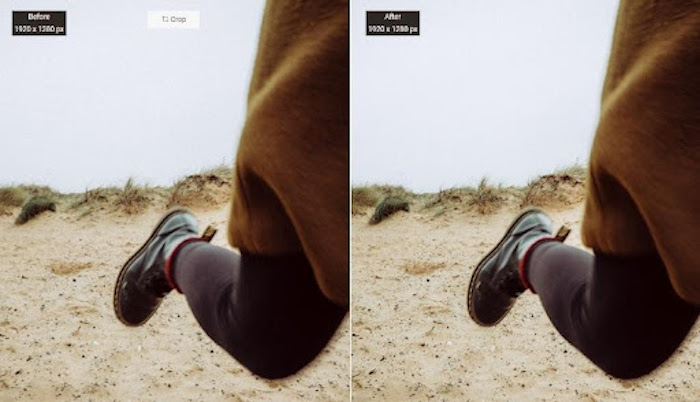
Dealing with blurriness can be hectic and troublesome, more so if you are a user who doesn’t deal with photo editing professionally. Also, there are many types of blurs that pop up in images due to various reasons. Therefore, VanceAI Image Sharpener is a tool that you must have in most cases as it clears up images of blur and makes images look much clearer than before. When you’re in the Image Sharpener Workspace, you can select the type of blur that you want to reduce from the image that you have uploaded. You will see the options of general, lens, soft, and motion blur. You can simply go with general if you just want to sharpen the image and don’t have much idea about the different types of blurs. The AI is trained enough to work on most types of images.
There is a visible reduction in blur when looking at the final image on the right. Moreover, the image is able to portray its details better as a result. This example image was processed within a few seconds only and the blur type chosen for this was motion blur as it contained someone in motion.
6. VanceAI Anime Upscaler for Impressive Cartoon Photos
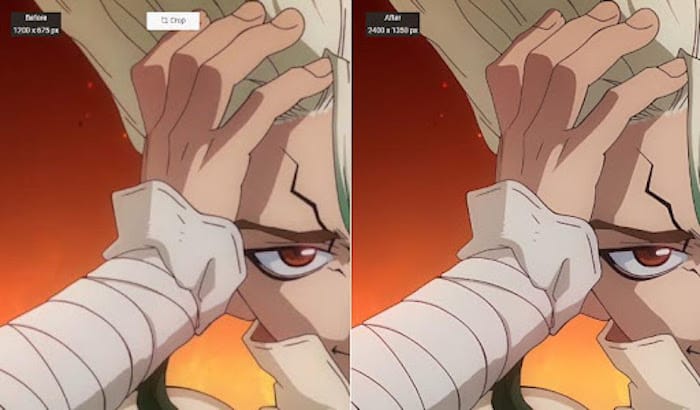
Similar to how you can use the Image Upscaler and Image Enhancer to improve the quality of most types of photos, you can use VanceAI Anime Upscaler for improving cartoon and anime photos specifically. The process with this tool is similar to the other two tools as well. You can just go to the Workspace, upload the image you want, and run the program. The only difference here is that you’d have to choose the option of Anime as given in the Workspace, including the algorithm as well. There are 3 algorithms to choose from, each having their own benefit. You can reduce image noise or upscale the image as you enhance its quality.
VanceAI Pricing
VanceAI can be used for free by creating an account there. All registered VanceAI users receive 3 image credits for free every month, which they can use on any VanceAI tool.
When it comes to the subscription plans, VanceAI provides many options to users. The starting plan is for 100 image credits that only costs $4.95 per month and also provides users with additional features like batch processing. The other plans are of 200, 500, and 1000 image credits that cost $6.95, $11.45, and $17.95 per month with the additional features.
VanceAI Alternatives
You can also use VanceAI alternatives if you’re looking for completely free to use options. These alternatives work in the same way as their VanceAI counterparts except they are much more simplistic and do not offer the additional features that VanceAI does. For the alternative to Image Enhancer, you can use photoenhancer.ai. On the other hand, image-upscaler.com can be used as an alternative to VanceAI Image Upscaler. Besides this, VanceAI offers an online based PDF processing tool that is also fully free to use. You can access it by clicking on VancePDF.com.
Conclusion
Image editing and enhancement are two things that go together and so, a photo editing application must be designed in a way that integrates both really well while making it easy to use. VanceAI and the Productivity series are designed with care. Basically anyone can pick up VanceAI and start getting results within seconds. Offering high quality performance is one of the key strengths of VanceAI, especially considering that many online based photo editing and enhancement platforms fail to deliver on that. Other than that, VanceAI also offers a really good UI design that enables users to manage all the essentials from one place and keep track of things easily. It has recently launched VanceAI JA, offering the VanceAI platform in Japanese and further boosting its accessibility to users. Lastly, all of these features and design can be available to you for a price of $4.95 per month, which is a deal you can’t miss.