Table of Contents
While products may be built offline, their marketing and promotion is majorly done online as the Internet grants access to perhaps the biggest market of potential buyers in the easiest ways. However, when it comes to online marketing and such, it is important to have good product photos and one of the ways of doing so is to remove image background and be creative with product photos. VanceAI BGremover is an AI based transparent background maker tool from VanceAI that has also introduced new features that allow users to further edit images after background removal. You can remove background from image by using this tool and create new kinds of visuals with the same product photo in a matter of seconds.
Why are product photos important for e-commerce?
Product photos are definitely important for e-commerce but they also play a vital role in other aspects, such as portfolios, brand pages, marketing, and more. Product photos in an e-commerce space serve as tools of verification and trust. A high quality product photo is something that most users see online and make judgements based on that. If your product photos are high quality and showcase the product in different ways, users are inclined to buy it eventually. A low quality product photo will only drive users away from your page as they may think that the product is falsely marketed. VanceAI.com and other similar applications are important marketing tools because they can make your photos look professional and trustworthy.

An attractive product photo like the one above will increase your chances of getting sales online. If not, you can also use product photos to share on social media as it creates awareness about your product and brand at a faster pace and larger scale. Another benefit of product photos is that they are comparatively easy to take. When it comes to most product photos, they are simply placed on a flat surface with a solid color background. This is easy to set up. With some VanceAI tools, you can even enhance the finer details of an image, which also works for product photos.
What can BGremover do to take better product photos?
It’s certainly not easy to remove background from images as it involves precise photo editing along with options to replace the transparent background with something else. With BGremover, you can remove background online without worrying about the editing part as the AI algorithms in the tool take care of that by themselves. Since most background removal tasks involve either maintaining the object or the human figure in the picture, you can select which one to keep from the Workspace of BGremover. When you get to the BGremover page, click Upload Image, and get to the Workspace, you can use sample images to try out the tool.
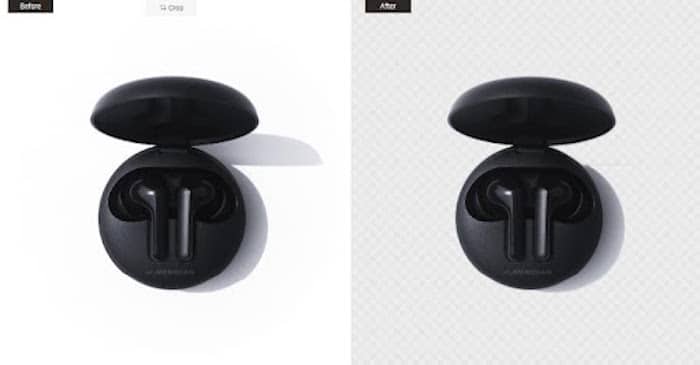
The BGremover tool is capable of offering accurate cut outs with just a few seconds of processing time. The feature that elevates BGremover is Background Changer. This feature allows users to add new backgrounds to the transparent background image. With this, you no longer have to require other photo editing tools for making new images, as you can do everything from BGremover Workspace itself.
VanceAI emphasizes accessibility. It looks for ways to incorporate multiple photo editing tools together for more convenience. For example, their VanceAI Passport Photo Maker uses BGremover so that users can upload any kind of photo and get their photo background replaced with a white background anyway. Similarly, VanceAI also recently added VanceAI JA, which makes the platform available to users in Japanese.
How to take good product photos to sell online with AI Background Remover?
Follow these steps to know how to remove background from image with AI Background Remover from VanceAI.
Step 1: You can use the link given above to access the BGremover tool on VanceAI. From there, you simply have to click on Start Now to open up the Workspace. The rest of the page showcases the abilities of the tool.
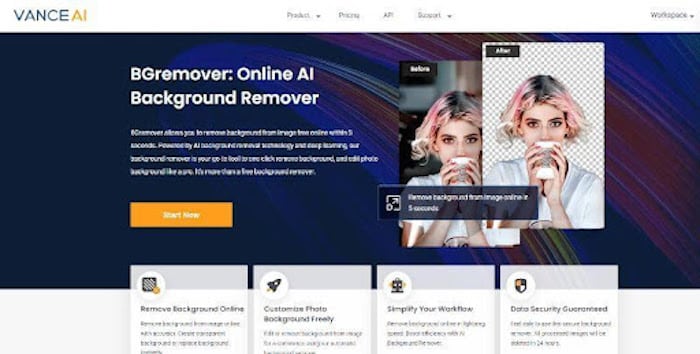
Step 2: On BGremover Workspace, you will be able to upload images, manage settings, access other features, and more. After you have uploaded an image, you can click on the Start to Process button to remove background from image.
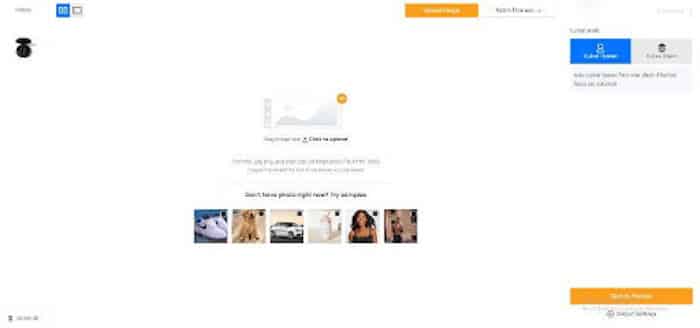
Step 3: After a few seconds of processing, you will see the result image appear on the page. This result image can be downloaded by using the Download Image option. Moreover, you can also click on Change Background to start the feature for editing the image.
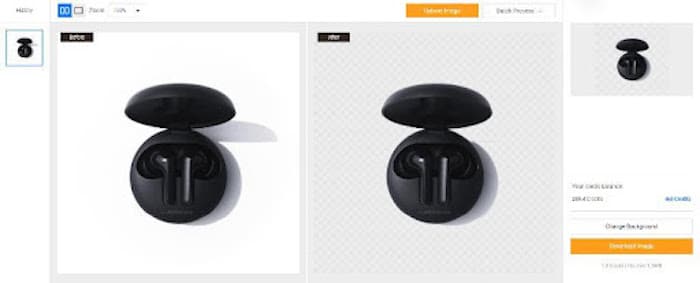
Overview of BGremover features
With Transparent Background Maker, you can also benefit from other useful features that help you in making a complete new picture with a few clicks only. BGremover has a feature named Background Changer, which can be accessed after you have processed an image. Once you click on it, you will see a range of options of solid colored backgrounds that you can apply to the transparent background image with just a click. You can also replace the background with a scenic photography background or upload a background of your own choice. Either way, you can edit backgrounds easily with this feature.
Another useful feature coming from BGremover is PNG Maker. This feature works automatically. Whenever you process an image with BGremover, the tool converts the image into a PNG. Not only is PNG one of the best file formats for background removal, but it is also a great format for keeping images in high quality. It may take more space than JPG or others but the increased quality is worth it.
Conclusion
By creating an account on VanceAI, you will start to receive 3 image credits per month for free. With this, you can remove background from image free of cost for a while. Besides this, VanceAI also offers affordable pricing plans with the starting price of just $4.95 per month for 100 image credits and exclusive features.
BGremover overall is a comprehensive background remover that not only offers accurate results but also the additional features that really help in making new pictures out of the transparent background photos. Considering VanceAI is a big platform with multiple photo editing tools, BGremover benefits from that as well, since users can combine multiple tools together for better results. The tool also has one of the best UI designs behind it, making it simple for users to get into it. Learn about more amazing tools through VanceAI Productivity Series Review: Get Higher Quality Images with AI, and you will be interested in VanceAI-related tools.
Additional choices from VanceAI
You can do more than just remove background online with VanceAI. The platform offers many photo editing tools that you can use alongside BGremover to get great images. You can use VanceAI Image Enhancer to improve the quality of an image, which can be useful with BGremover as well. Another great tool to use with BGremover is VanceAI Image Sharpener as it removes blurs from images and makes them look cleaner than before. Besides this, VanceAI also offers VancePDF.com, which is a free to use, online based PDF processing tool.


