Table of Contents
What is Character.AI?
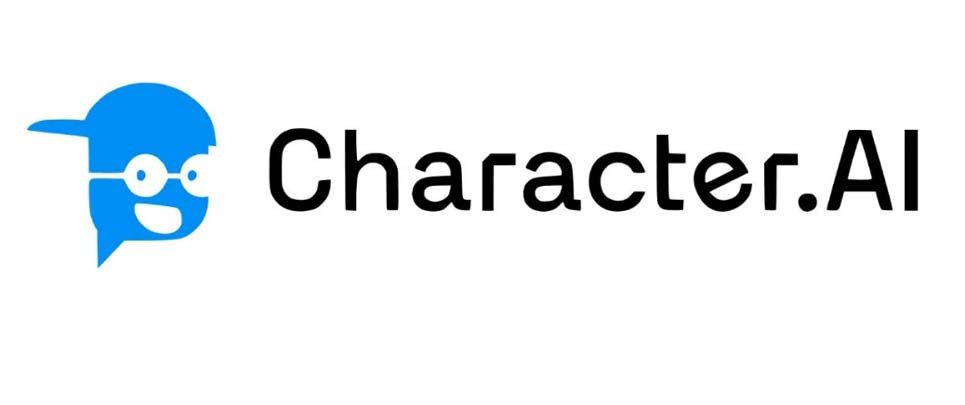
Character.AI aims to be a cutting-edge digital platform that leverages sophisticated natural language processing techniques to comprehensively review expansive written works and offer well-researched replies. This system facilitates crafting a boundless selection of personalities, ranging from fanciful fictional beings to historic or present-day personages, irrespective of whether or not they currently exist in reality. Character.AI analyzes text to develop characters across a wide spectrum, from wholly imagined to genuinely established. It allows for constructing virtual representations of real or imaginary individuals grounded in fact or fiction. The platform harnesses advanced language models to meaningfully interact based on what is discussed, providing responses informed by extensive context.
Exploring the Virtual Playground of Character.AI
On Character.AI, users can dive into an imaginative world where they interact with characters like Billie Eilish, Ariana Grande, or historical figures like Napoleon Bonaparte, all crafted by users. The platform facilitates engaging one-on-one conversations or dynamic group chats, where multiple characters can simultaneously converse with each other and the user.
The Perks of c.ai+: Elevating the Character.AI Experience
While the standard functions of Character.AI are available at no cost to all users, the platform additionally offers an advanced paid membership called c.ai+. This subscription provides members with certain benefits over non-paying users, such as moving up in priority when waiting to chat, shorter waits to receive replies from the AI, and early testing of new tools in development for the Character.AI system before they are made available to free users. The c.ai+ premium tier aims to give subscribers an enhanced experience on the platform through speedier interaction times and a first look at upcoming changes to the service.
Troubleshooting Character.AI: Resolving Non-functionality Issues
When Character.AI Hits a Snag
There are a few possible reasons you may encounter issues with Character.AI. It’s important to first check your internet connection, as connectivity glitches could cause problems interacting with the AI system. Another possibility is outdated device software or apps – making sure everything is up to date can help address certain technical difficulties. The issues may also stem from device-
The Fix-It Guide for Character.AI
Here is a minimally expanded version of the input text with an intermediate depth and purpose to clarify:
- Device Restart: A quick restart of your device may solve some common technical problems. Power cycling electronics can clear minor glitches in software or firmware, refreshing.
Internet Check: It’s a good idea to check the stability and strength of your internet connection before beginning an important task that requires being online. If your connection seems sluggish or unreliable, try restarting your wireless router or modem by unplugging it from power for 30 seconds. This can sometimes resolve minor technical issues and improve speed and reliability. Reboot
Platform Check: There are a few online tools that can help determine if issues stem from Character.AI itself or elsewhere. Updownradar.com allows you to check the current status of websites and services in real-time. If Updownradar shows Character.AI as operational during an incident, it may point to a more localized problem on your end rather than a platform-wide outage.
Seeking Support: If your other efforts to resolve issues are not successful, do not hesitate to contact Character.AI’s helpful support team. They are specially trained to provide tailored guidance to address your unique situation and help you find an effective solution. Their assistance is available to bring clarification and move your matter
Optimizing Character.AI Search: How-To Guide
Expand Horizon
If you’re having trouble finding a particular character, take a look at some comparable options or think about crafting a fresh character profile on the site. Exploring related character types may spark new ideas or help fill a similar role on your team. Creating an original character gives you freedom to design someone tailored exactly to your needs and vision.
Browser Clean-Up
To optimize your Character.AI experience and ensure a clean slate, I recommend clearing your browser data such as history, cookies, and cache. This can readily be accomplished in popular browsers like Google Chrome and Microsoft Edge through their individual settings menus. Clearing out old data helps browsers run smoothly and protects your privacy by removing traces of past online activity. Both Chrome and Edge make deleting temporary internet files, browsing history, and stored cookies straightforward within their respective programs. Taking a few moments to purge unnecessary browser clutter through the settings interface of your chosen program can improve website load times and overall browser performance for future surfing
Switching Browsers
If you’re facing ongoing difficulties with a particular browser, you may want to consider temporarily utilizing an alternate browser such as Firefox, Microsoft Edge, or Safari to determine whether or not the issue remains. Switching browsers for a short time can help identify if the problem stems from the primary browser itself or other related factors. Firefox, Edge and Safari all offer their own unique functionality and may allow the same pages to load without obstacles. It’s worth a quick test to narrow down potential causes.
Contacting the Cavalry: Character.AI Support
While many troubleshooting techniques may resolve common issues, some problems require further assistance. If you have exhausted all potential solutions within your abilities and the difficulty persists, the next step would be to reach out to the Character.AI support team. Provide thorough explanations accompanied by relevant illustrations of the problem through screenshots. This will help the representatives comprehend the specifics of your situation and work towards a timely solution. Details are key to ensuring support representatives fully grasp the nature of the technical difficulty. This will facilitate obtaining an appropriate remedy.
Decoding the Search Dilemma in Character.AI
The Mystery Behind the Malfunctioning Search
There are several potential causes for users encountering problems with the search capability on Character.AI. It’s possible the persona you wish to find simply may not have been developed yet by Anthropic. Issues with the performance or operations of Character.AI’s servers could also lead to search difficulties. In addition, incompatibilities between your web browser and Character.AI’s platform may contribute to dysfunctional search behavior. Character.AI aims to support all major browsers, but technical glitches can sometimes emerge that interfere with search or other functions. If search does not work as expected, checking for updates to your browser or trying a different browser could help resolve the matter. You may also check Anthropic’s system status page or social media for notices about any ongoing technical problems. In most cases, repeating the search at a less busy time or after a brief delay often fixes temporary glitches.



