Table of Contents
Content creators are always seeking opportunities to re-purpose content to share their content with an even wider audience. One great way is to turn the blog post into a video series. This not only helps you attract those who like video content, but it also leads to more reach overall, and a bigger impact on your message! Now let’s look at how you can easily convert any blog post to video series using CapCut Web tool. With the right AI video editor, it has never been easier to look professional!
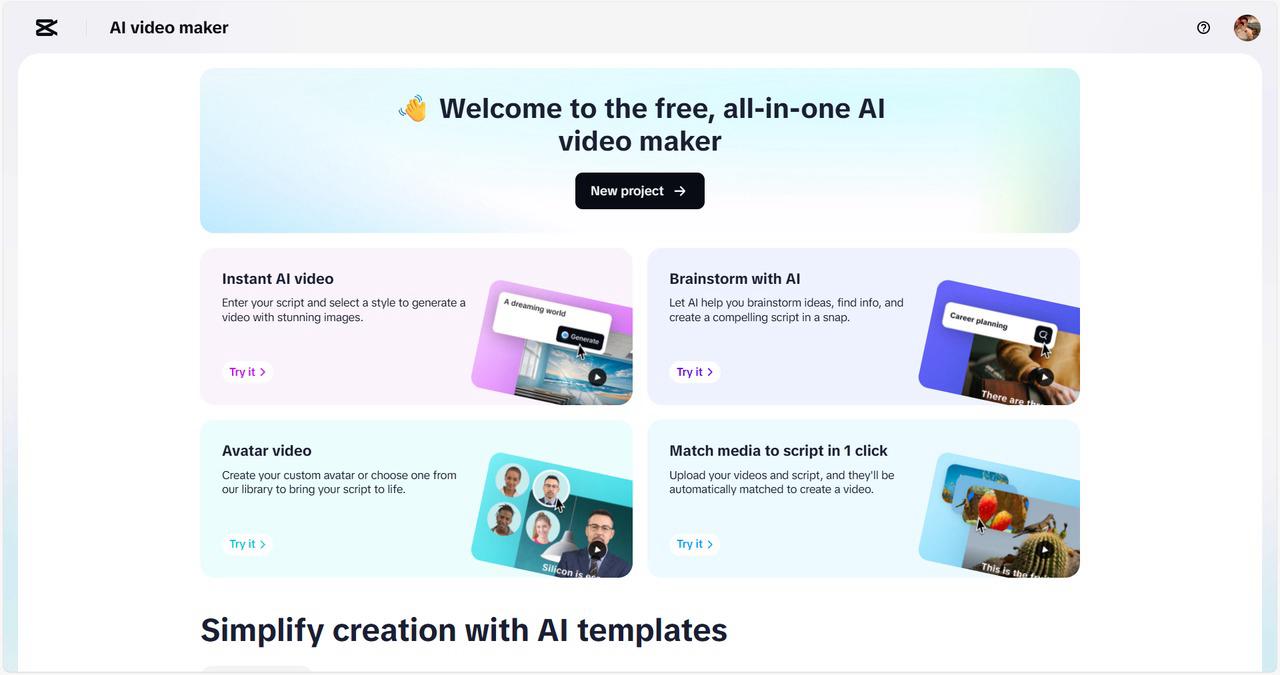
Why turn blog posts into video series?
Before we discuss the how-tos, let’s spend a couple of seconds on why video series from blog posts would be beneficial:
- Enhanced engagement: Video is more engaging than text. It’s much more likely your audience will watch your content rather than get lost in a blog post.
- Greater reach: Video can be published in many different places, such as YouTube, social media and your website.
- SEO opportunities: Video can help your website’s SEO. Search engines prefer multimedia content and it’s likely blog posts don’t help you in SEO.
- Repurposing content: Using blog posts to create videos is simply repurposing content you already created. This saves you time and money.
Revolutionize your content creation with CapCut Web’s all-in-one editor
CapCut Web is a multi-purpose video editing tool that has become widely-used because of its clean layout and powerful ease of capabilities. You can use CapCut Web specifically for video editors and content creators looking for a way to help automate video production. Here’s a quick way to use CapCut Web to automatically extract your blog posts into video series.
Step-by-step guide to using CapCut Web tool
Step 1: Import and analyze your blog post content
First, sign up for a CapCut Web account if you haven’t already. Once logged in, create a new project by clicking on the “New Project” button on the dashboard. Copy the text from your blog post and paste it into a document, saving it in a format that CapCut can read, such as a .txt or .doc file. Upload this document to CapCut, and the tool will automatically analyze the text and suggest segments for your video series.
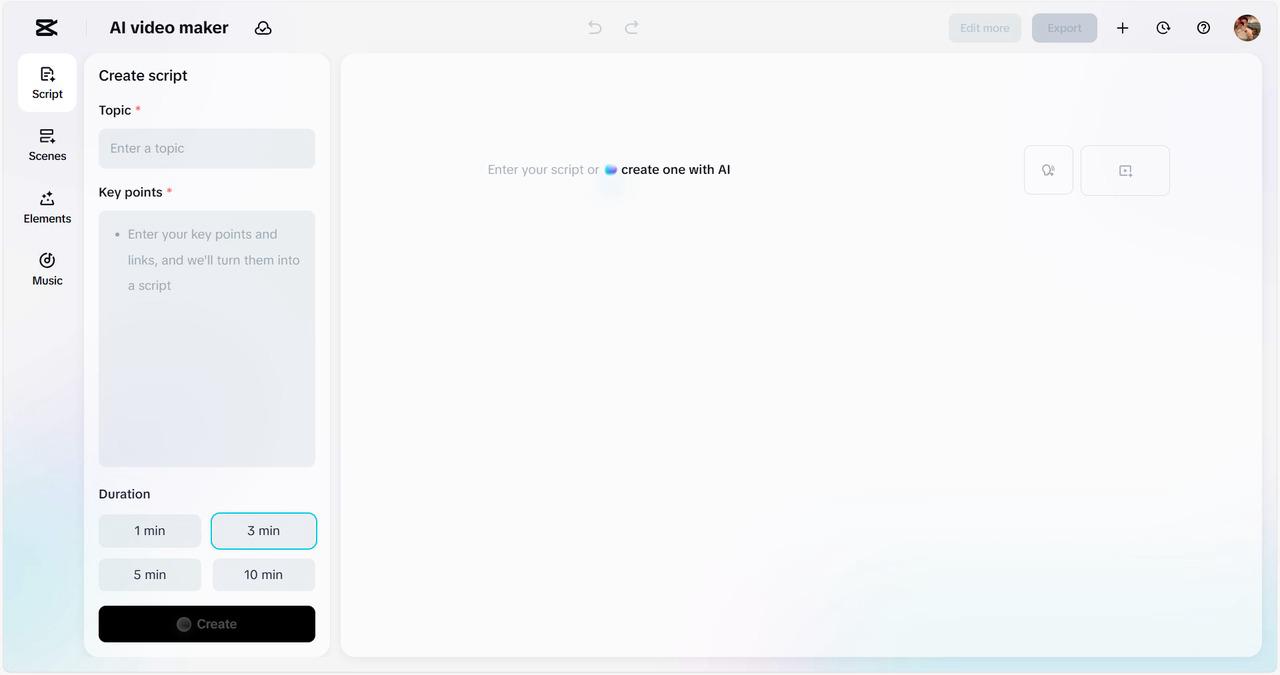
Step 2: Customize your video segments
CapCut Web allows you to customize each segment of your video. You can add images, video clips, animations, voiceovers, and background music to make your content more engaging. Use the drag-and-drop interface to arrange your elements. CapCut Web provides options for recording your voice or using text-to-speech features, and you can add background music to enhance the viewer’s experience. Enhance your video with transitions and effects to make it more visually captivating.
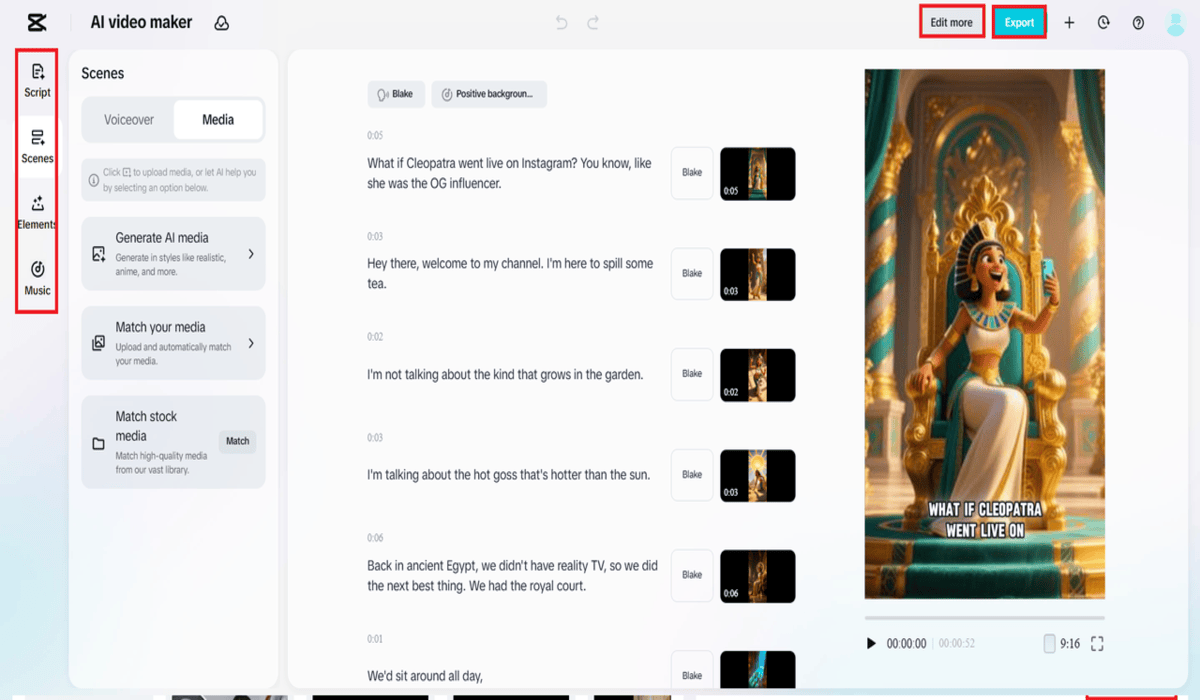
Step 3: Preview, edit, and export
Before finalizing your video series, preview each segment to ensure everything looks and sounds perfect. Make any necessary edits to improve the quality. Once you’re satisfied with your video series, export it in your desired format. CapCut Web supports various formats, making it easy to share your videos across different platforms.
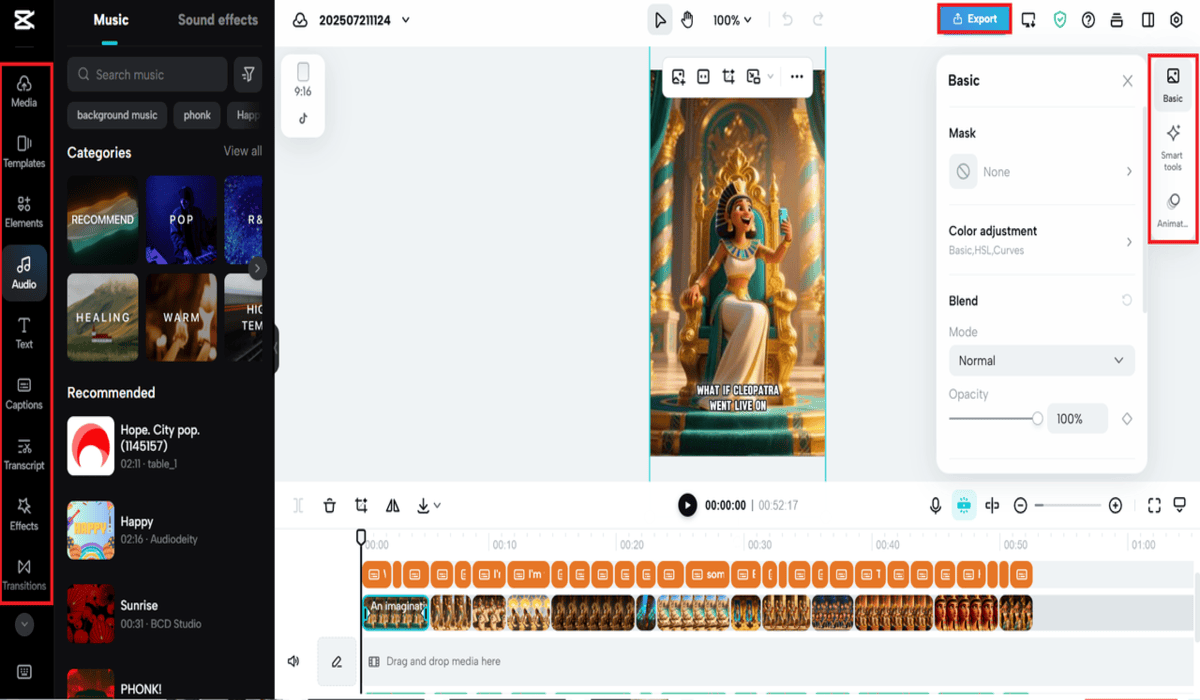
Tips for creating effective video series
- Keep it concise: Break down your blog post into short, digestible segments to keep viewers engaged.
- Use visuals: Incorporate relevant images, graphics, and video clips to complement your narration.
- Engage with your audience: Boost engagement by inviting viewers to like, comment, and share your videos.
- Optimize for SEO: Use keywords and tags to make your videos more discoverable on search engines.
Advanced features of CapCut Web tool
CapCut Web tool offers several advanced features that can enhance your video series:
- Text-to-speech: This text to audio free feature allows you to convert your blog post text into natural-sounding voiceovers. You can choose from a variety of voices and languages to match the tone of your content.
- Voice changer: If you already have a recorded voiceover, CapCut’s Web voice changer can modify it to suit the mood of your video. This is particularly useful for creating dramatic or emotional content.
- AI video editor: CapCut’s Web AI-powered video editor can automatically suggest edits and enhancements to your video. This can save time and ensure that your video looks professional.
- Transitions and effects: CapCut Web offers a wide range of transitions and effects to make your video visually appealing. Experiment with different options to find the ones that best suit your content.
- Background music: Adding background music can enhance the viewer’s experience and make your video more engaging. CapCut Web provides a library of royalty-free music to choose from.
Case Study: Successful video series transformation
To illustrate the effectiveness of turning blog posts into video series, let’s look at a case study:
Case Study: Transforming a travel blog into a video series
A travel blogger wanted to reach a wider audience by converting her blog posts into video series. Using CapCut Web tool, she followed the steps outlined above:
- Importing content: She uploaded her travel blog posts to CapCut Web and created a new project.
- Customizing segments: She added images and video clips from her travels, used text-to-speech for narration, and included background music.
- Previewing and editing: She previewed each segment, made necessary edits, and applied transitions and effects.
The result was a series of engaging travel videos that captured the essence of her blog posts. She shared these videos on YouTube and social media, significantly increasing her audience and engagement.
Voice changer: Give your clips a personality boost
Already have a voice recording but want to spice it up? CapCut Web’s AI voice changer lets you transform your audio into something completely new. With a variety of preset effects like “robot,” “vintage,” “deep,” “cartoon,” and “alien,” you can turn a basic narration into something fun, dramatic, or cinematic. Whether you’re creating character voices, maintaining privacy, or simply adding a touch of creativity to your content, this tool offers endless possibilities.
Conclusion
Converting your blog posts into a video series is a great way to recycle your work and expand your reach. With the CapCut Web tool, it’s simple and easy. Use the steps in this article to create engaging video series that enhance your content strategy, and captivate your audience. So, what are you waiting for? Download CapCut Web and start converting your blog posts to a great video series today!

