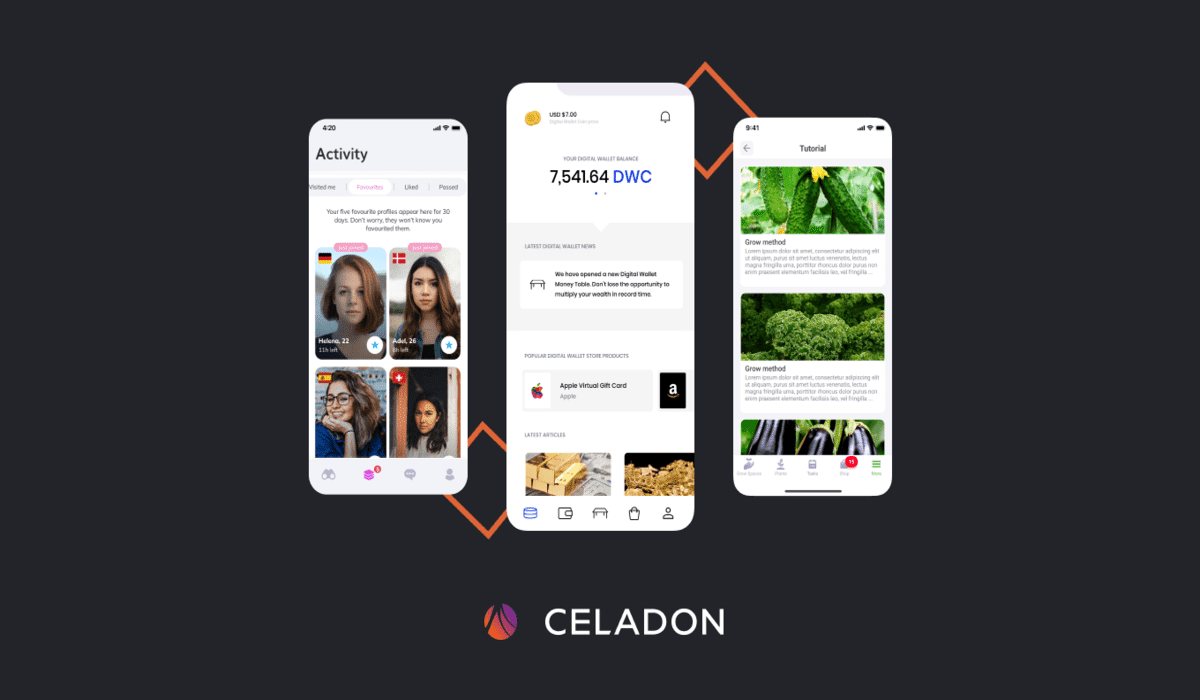Table of Contents
In the highly competitive digital landscape, having a mobile app is no longer a luxury but a necessity for start-ups. iOS app development services, in particular, have gained significant prominence due to the popularity of iPhones and iPads among users. To create successful iOS apps, start-ups require powerful and efficient development tools that can accelerate the development process and enhance productivity. In this article, we will explore the top nine best iOS app development tools for start-ups to look out for in the custom iOS application development services in 2023.
Xcode
Xcode is the official integrated development environment (IDE) for iOS app development. It provides a comprehensive set of tools, including a source code editor, a graphical user interface editor, and debugging tools. Xcode is widely regarded as one of the most influential and feature-rich development environments for iOS app development.
Benefits of Xcode:
- Comprehensive IDE for iOS app development: Xcode offers an all-in-one solution for designing, coding, and debugging iOS apps.
- Swift Playground for real-time code experimentation: With Swift Playground, developers can experiment with code snippets and see the results instantly, making it a valuable learning and prototyping tool.
- Interface Builder for visually appealing interfaces: Xcode’s Interface Builder allows developers to design visually appealing user interfaces by leveraging its drag-and-drop functionality.
Swift
Swift is a modern and safe programming language developed by Apple for iOS, macOS, watchOS, and tvOS app development. It has gained popularity among developers for its simplicity, readability, and powerful features.
Benefits of Swift:
- Modern and safe language with a clean syntax: Swift’s syntax is designed to be expressive and easy to understand, making code easier to read and write.
- Improved performance and efficiency: Swift is designed to be highly optimized, resulting in faster execution times and better memory management.
- Interoperability with Objective-C: Swift is fully interoperable with Objective-C, allowing start-ups to leverage existing Objective-C codebases and frameworks.
CocoaPods
CocoaPods is a dependency manager for iOS app development that simplifies the integration of third-party libraries and frameworks. It provides a centralized repository of open-source libraries and makes managing dependencies seamless.
Benefits of CocoaPods:
- Streamlined dependency management: CocoaPods simplifies the process of including external libraries and frameworks in an iOS project, saving developers time and effort.
- Easy installation and updates of libraries: CocoaPods automates the process of installing and updating libraries, ensuring that developers have access to the latest versions with ease.
- Collaboration and sharing capabilities among developers: CocoaPods allows teams to collaborate by managing project dependencies through a configuration file, making it easy to share and maintain consistent library versions across team members.
AppCode
AppCode is an alternative IDE for iOS app development, offering a range of advanced features and productivity tools. It is particularly popular among developers who prefer JetBrains IDEs.
Benefits of AppCode:
- Smart code navigation and completion: AppCode provides intelligent code navigation and completion, making it easier to navigate large codebases and write code faster.
- Code analysis and inspections: AppCode performs extensive code analysis, identifying potential errors, performance issues, and coding style violations. It helps developers maintain code quality and reduce the risk of bugs.
- Seamless integration with Xcode: AppCode seamlessly integrates with Xcode, allowing developers to switch between the two IDEs effortlessly and leverage the strengths of both environments.
Alamofire
Alamofire is a widely-used networking library for iOS app development. It simplifies common networking tasks, such as making API requests, handling responses, and managing network tasks.
Benefits of Alamofire:
- Simplified networking operations: Alamofire provides a clean and intuitive API, abstracting away the complexities of network requests and reducing boilerplate code.
- Support for asynchronous requests: Alamofire supports asynchronous requests. As a result, allowing start-ups to perform network operations in the background without blocking the main thread. This ensures a smooth and responsive user experience.
- Authentication and security features: Alamofire supports various authentication mechanisms, including OAuth. As well as, HTTP Basic Authentication and making it easier for start-ups to secure their app’s network communications. It also provides features like SSL pinning and certificate chain validation to enhance the security of network requests.
AppSizer
AppSizer is a tool that estimates the size of iOS apps, helping start-ups optimize app size and reduce download times. Furthermore, It analyzes the assets and resources used in an iOS app and provides an estimate of the final app size.
Benefits of AppSizer:
- App size estimation: AppSizer allows start-ups to estimate the size of their iOS apps before deployment. This helps in optimizing app size and reducing download times, improving user experience, and minimizing the impact on users’ device storage.
- Asset optimization suggestions: AppSizer identifies large or unnecessary assets that contribute to the app’s size and suggests ways to optimize them. Start-ups can compress images, remove unused resources, or utilize advanced techniques like asset slicing to reduce the app’s overall footprint.
- Cost optimization: By optimizing app size, start-ups can save on storage costs when using cloud services or distributing app updates. This can be particularly beneficial for start-ups targeting markets with limited data plans or users with devices with limited storage capacity.
Transporter
Transporter is a tool provided by Apple for uploading iOS app builds to the App Store. Moreover, It simplifies the process of submitting iOS apps, managing metadata, and in-app purchases.
Benefits of Transporter:
- Simplified app submission process: Transporter provides an easy-to-use interface for validating app metadata, uploading app builds, and managing in-app purchases. Further, It streamlines the app submission process, ensuring a smooth and efficient release cycle.
- Support for bulk operations: Transporter allows start-ups to perform bulk operations, such as uploading multiple app builds or managing multiple localized app metadata files. This saves time and effort when dealing with multiple versions of an app or localized content.
- Real-time status updates: Transporter provides real-time status updates during the app submission process, keeping start-ups informed about the progress of their app uploads, metadata validation, and review status. further, This helps start-ups track their submissions and plan their release timelines effectively.
Simulator
The Simulator is an essential tool included with Xcode for testing iOS apps on different devices and simulating various scenarios. Additionally, It allows developers to test their apps without needing physical devices.
Benefits of Simulator:
- Device testing: The Simulator enables start-ups to test their apps on various iOS devices and simulate different scenarios. Moreover, It ensures that apps look and function correctly across different screen sizes, resolutions, and iOS versions.
- Performance analysis: The Simulator provides performance analysis tools that help start-ups identify performance bottlenecks and optimize their apps. Start-ups can analyze CPU, memory, and network usage, identify areas of improvement, and enhance the overall performance and responsiveness of their apps.
- Accessibility testing: The Simulator includes accessibility tools that allow start-ups to test their apps for accessibility compliance. Moreover, It enables developers to simulate different accessibility settings. Further, It also ensure that their apps are usable by individuals with disabilities, promoting inclusivity.
Design + Code
Design + Code is a comprehensive learning resource for start-ups to learn iOS app design and development. It offers video tutorials, articles. As well as, interactive challenges that cover various aspects of iOS app design, prototyping, and coding.
Benefits of Design + Code:
- Comprehensive learning resource: Design + Code provides a structured and comprehensive curriculum for learning iOS app design and development. Making it suitable for both beginners and experienced developers.
- Practical examples and design assets: Design + Code offers practical examples, design assets, and code snippets that start-ups can use as a reference or directly implement in their own app projects. It saves time and effort in designing and coding common app features.
- Up-to-date content: Design + Code keeps its content up to date with the latest iOS design and development trends, ensuring that start-ups learn the most relevant and current practices in the industry.
- Learning opportunities: Design + Code provides interactive challenges and quizzes that allow start-ups to test their knowledge and reinforce their learning. It promotes hands-on learning and helps start-ups gain practical experience in iOS app development.
In conclusion, the top nine iOS app development tools listed above offer a range of benefits for start-ups. From comprehensive IDEs and efficient networking libraries to tools for app size optimization and learning resources. Moreover, these tools can significantly contribute to the success of iOS app development projects.
Lastly, If you’re a start-up looking for professional iOS app development services, consider reaching out to Celadon, a leading iOS app development company. With their expertise and experience in crafting innovative and user-friendly iOS apps. Further, Celadon can help bring your app idea to life and drive your start-up’s success.