Table of Contents
Writing automated tests traditionally required substantial coding skills and time investment.
Codeless testing became a life-saver for those who are determined to speed up the software development process.
Automation testing tools with no code are designed to work by following an already pre-programmed algorithm, also using in-built features and elements for convenience. This way, tests are being run repeatedly and continuously till the bug or issue is found. In the end such kinds of tests are able to increase not only the speed, but the efficiency as well.
Here in the article we’ve gathered and briefly described top 21 codeless automation tools which can significantly boost your software development processes and, therefore, help you achieve faster time-to-market.
TestCraft
TestCraft’s visual test development interface is truly a standout feature. Thanks to visual demonstration of the algorithm, users can easily customize test scenarios by dragging and dropping pre-defined test building blocks. By doing so, the QA cycle goes easily and, what’s more important, intuitively, showcasing issues on each and every step.
TestCraft, due to in-built smart locators, quickly adapts to all changes in the environment and holds the updated data till the end of testing. This ensures that all the checks stay robust and can be rearranged any minute, even when the user interface is not finished, or vice versa, is already set. Additionally, TestCraft promotes test reusability through its modular architecture.
Leapwork
Leapwork offers seamless cross-browser and cross-device capabilities. The tools can run tests on the majority of popular browsers like Chrome, Firefox, Safari, and Edge, moreover, it can be easily used to provide mobile tests, which is extremely convenient for final touches or urgent bug fixing.
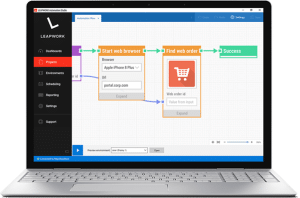
It allows users to execute tests in parallel, which significantly reduces testing time. One more cool feature is providing detailed reports with various evidence items like screenshots, video, -audio recordings, step-by-step changes, etc.
Appium Studio
Appium is pretty popular nowadays partly because it seamlessly integrates with CI/CD tools such as Jenkins and GitLab. This significantly helps IT teams to merge their automated tests with the release pipelines.
Multiple QA teams can work simultaneously, sharing the midway results, co-working and analyzing tests. It’s necessary in big projects with big data volumes to test.
TestProject
TestProject is good for supporting many popular frameworks like Selenium and Appium. Users can automate web, mobile, and desktop applications on a unified platform, keeping everything working in symbiosis. Due to advanced algorithms which recognize the location of each application element accurately, even in dynamic or complex user interfaces, the reliable and stable automation results are being ensured.
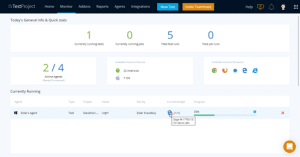
Ranorex Studio
Ranorex Studio is famous for generating well-explained analytical reports, providing more than 30 metrics including pass/fail status, test duration, and error logs. Following the reports, it is easy to define the log or issue and resolve it, avoiding the numerous rounds of testing.
Ranorex works on Windows, macOS, and Linux systems, making it versatile and suitable for teams with diverse development environments.
Testim
Testim has a strong and active community of users who contribute to its knowledge base, plugins, and extensions. This community-driven approach provides additional resources and support to users.
Testim integrates seamlessly with popular CI/CD tools like Jenkins and Azure DevOps, enabling users to incorporate automation into their build and deployment pipelines effortlessly.
Katalon Studio
Pre-built automation frameworks like Behavior Driven Development, offer a great variety of data-driven, and keyword-driven testing scenarios. These frameworks help users structure and organize their test scripts efficiently.
Katalon Studio possesses the feature of generating effective test scripts autonomously, which reduces the time of the QA process and decreases the manual work till minimum
Tricentis Tosca
It is famous for supporting multiple libraries and frameworks including web, mobile, API, and desktop applications. Same as in other tools in our list, it works for the convenience and efficiency of the QA process.
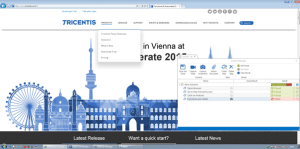
Tricentis provides a comprehensive IDE with a user-friendly interface, making it easy for users to develop, debug, and maintain test scripts.
TestComplete
Besides identifying issues, and generating insights for further analysis, TestComplete provides detailed reports with multiple options for bug resolving.
It supports collaboration features such as test data management, version control, and test execution on remote machines. This facilitates efficient team collaboration and continuous QA practices.
Eggplant Functional
Eggplant Functional utilizes a visual interface and a flowchart-based model to let the specialists with the minimal or even no code knowledge perform full cycles of testing.
It provides a visual representation of test scenarios, allowing IT experts to understand and debug their project easily. The visual flowchart model helps in recognizing the possible bug solution and identifying the bug origin.
Micro Focus UFT One
The tool uses computer vision technology to interact with the graphical user interface of applications. It captures and compares images, making it ideal for automating applications with dynamic interfaces or those with frequent Ul changes.
Micro Focus supports codeless test automation across various platforms, including desktop, web, mobile, and embedded systems. It can interact with applications running on different operating systems, such as Windows, macOS, Linux, iOS, and Android.
Sauce Labs
In addition to functional testing, Sauce Labs offers performance testing features. Testers can simulate large user loads and evaluate application performance under stress conditions, helping to identify bottlenecks and improve scalability.
Sauce Labs integrates well with modern DevOps practices, allowing teams to incorporate continuous testing into their development processes. It can be integrated with popular CI/CD tools and provides APIs for seamless integration into existing workflows.
Applitools
With Applitools’s intelligent image-based approach, it is possible to test the same application across different devices or resolutions without significant modifications. This feature enables multi-channel QA, helping ensure consistent functionality across various screen sizes and devices.
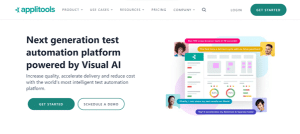
These features make Applitools a popular choice among testers, particularly for applications with complex user interfaces and those that require cross-platform compatibility. It simplifies automation while providing robust testing capabilities for both functional and performance tests.
Functionize
Functionize utilizes advanced Al and ML algorithms to automatically create and maintain test scripts. It can learn from human testers and make suggestions to improve test cases, making it highly efficient and adaptable.
With NLP capabilities, Functionize allows users to write test cases and specify actions in plain English. This eliminates the need for technical coding skills and makes it easier for business users and non-technical testers to create and maintain tests.
QARA Enterprise
QARA Enterprise offers a wide range of test automation capabilities, allowing users to automate various types of tests, including functional, regression, performance, and security testing. This extensive test coverage makes it suitable for a wide range of software applications.
Unlike some other codeless testing tools, QARA Enterprise provides true scriptless automation. This means that users can create automated test cases without the need for coding or scripting knowledge. This makes the tool more accessible to non-technical users, such as business analysts or subject matter experts.
Cligniti
It offers a visual test design interface that allows users to design and create automated tests using a drag-and-drop approach. This visual representation of test cases enables users to easily understand and visualize the test flow, making test design and maintenance more efficient.
Cligniti features intelligent object recognition capabilities. It uses Al and machine learning algorithms to identify and adapt to changes in the user interface, ensuring reliable and robust test automation even when the application UI changes. This saves time and effort in test maintenance.
Perfecto
With popular development tools and frameworks such as Jenkins, Jira or others, Perfecto’s integration with them is seamless. This makes it more flexible and compatible with current development practices, which increases collaboration and productivity.
The system contains a number of reporting and analysis features, which give information on test results and performance. These data allow teams to identify the problems faster and optimize their testing efforts.
EndTest
EndTest provides exceptional customer support with responsive teams ready to assist users. This ensures a smooth user experience and helps address any challenges or issues that may arise during test automation.
The EndTest team consistently releases updates and new features, keeping the tool up-to-date and ensuring it aligns with industry standards and trends.
Playwright
Playwright is an open-source tool actively maintained by Microsoft and benefited from contributions by a large developer community. This ensures continuous updates, bug fixes, and new feature additions to keep up with the evolving web ecosystem.
Playwright can integrate easily with a wide range of automated tools such as Jest, Pytest and Mocha. The user will also be able to easily add Playwright’s powerful features onto their current test sets.
Bitbar
Bitbar is fully integrated with the web browser’s underlying platform, allowing direct interaction with native objects and events. This feature helps the automation be more reliable, facilitating selection of elements, simulating user interactions and capturing important information in a precise manner.
Bitbar supports advanced automation scenarios, such as intercepting network requests, emulating mobile devices, and automated testing of PWAs. These capabilities empower developers to conduct extensive end-to-end tests and simulate real-world user interactions effectively.
Ghost Inspector
Ghost Inspector has been designed with a reliable and stable automation experience in mind. It ensures the smooth and precise operation of automated scripts by offering a highly detailed API that communicates with web applications on a consistent basis.
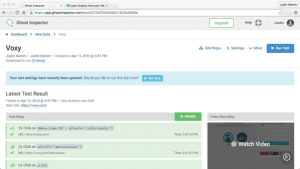
Ghost Inspector has an extensive interface with the underlying web platform of your browser, which makes it possible to interact directly with local objects and events. This helps increase the robustness of automation, making it simpler to choose elements as well as capturing relevant data in an accurate manner.
Why do businesses choose codeless testing tools more often nowadays?
In order to develop and operate tests in the absence of manually written codes, entrepreneurial firms frequently avail themselves of codeless automation testing services. This will significantly shorten the effort required for test implementation, thereby enabling a more rapid release as well as faster market entry.
What is the impact of codeless automation testing tools?
There can be a significant impact on the end product of codeless automation tools. Codeless automated testing helps identify and correct defects early in the development process, leading to a higher quality of software as it automates repetitive and time consuming test scenarios.
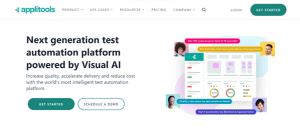
Conclusion
However, it’s important to note that no code automation tools may not be suitable for all scenarios. Complex use cases or highly technical applications may still require custom coding and traditional automation approaches. For testing to be fruitful, it is better to entrust it to a dedicated testing team rather than to specialists from related fields. This approach ensures that users receive an exceptionally high-quality solution, and this, in turn, will increase their satisfaction, trust in the brand and allow them to achieve their goals.


