Table of Contents
Introduction
In 2024, the demand for efficient conversion tools has surged. Beginners and professionals are looking for tools that can convert PDFs to JPGs in seconds. As businesses and individuals seek streamlined workflows, having easy-to-use software is essential.
In response, here are 10 apps that can convert PDFs to JPGs for free online. The list emphasizes their ease of use, efficiency, and versatility. These tools offer seamless solutions if you’re a professional handling documents or a student managing assignments. Explore the best software you can try today. Read on to learn more.
Part 1. Top 10 Dedicated Tools for PDF to JPG Conversion in 2024
Here’s a detailed overview of the top 10 tools that can convert PDFs to JPGs with ease. Each software caters to a diverse range of user needs. Choose the one that best aligns with your needs to streamline your PDF to JPG conversion.
Note: All pricing plans outlined below are as of 05/05/2024.
Wondershare PDFelement – Best Software for Converting PDFs to JPG
Wondershare PDFelement is a comprehensive solution for converting PDFs to JPG images. It offers the speed and accuracy you need in converting documents. The intuitive interface makes it accessible to users of all levels. The customizable options provide flexibility in the conversion process. Here are its features:
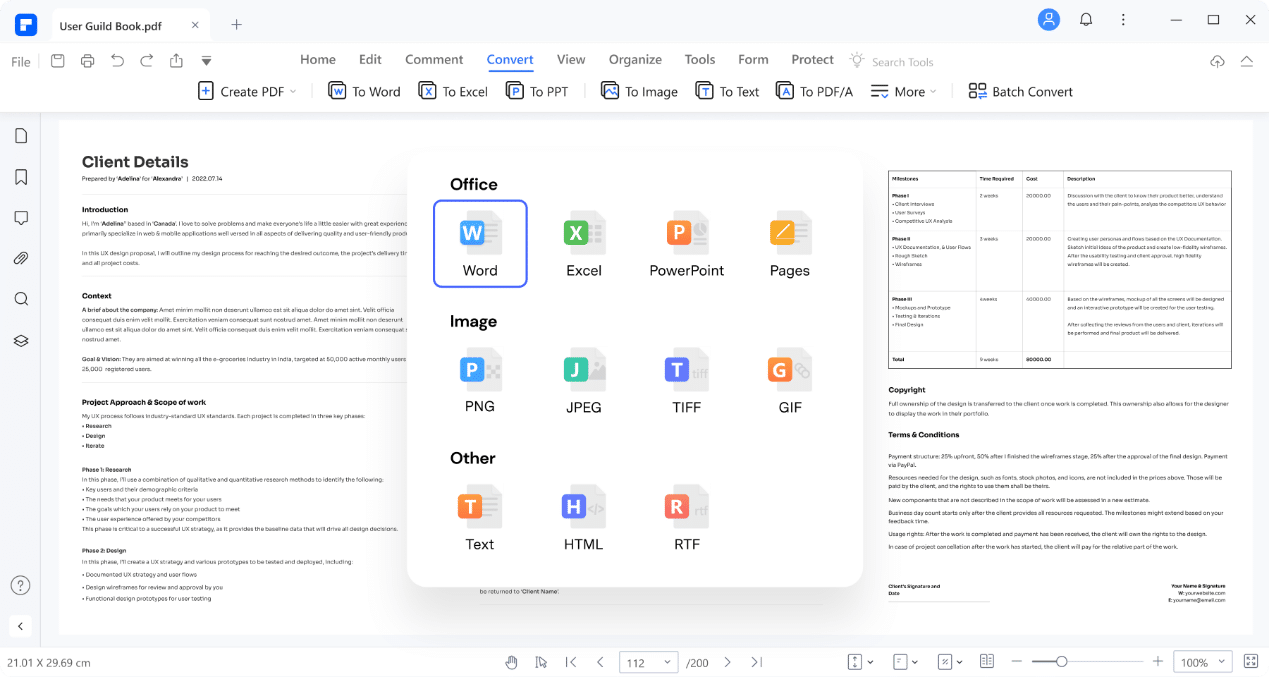
- Advanced OCR technology for accurate text recognition
- Batch conversion capability for efficiency
- Intuitive interface with customizable options
Price: Starting at $29.99 for Quarterly Plan, with free version
Ratings: 4.5/5 on g2
Adobe Acrobat DC – Popular PDF to JPG Converter
Adobe Acrobat DC is a household name in the world of PDF software. It integrates with the Adobe Creative Cloud ecosystem as a popular PDF-to-JPG converter. Its robust security features and mobile app further enhance its appeal:
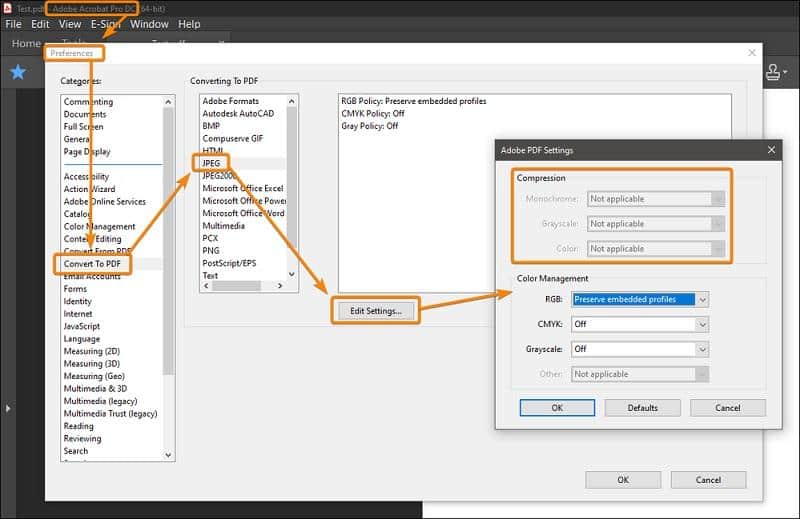
- Seamless integration with Adobe Creative Cloud for enhanced workflow
- Robust security features, including password protection and digital signatures
- Mobile app for on-the-go conversion and editing
Price: Starting at $14.99 per month, with free trial
Ratings: 4.4/5 on g2
Foxit PDF Editor – Powerful Software To Convert PDFs to JPG
Foxit PDF Editor is a powerful tool for converting PDFs to JPGs. It offers fast conversion speed for beginners and professionals alike. Let’s discuss the features of the software:
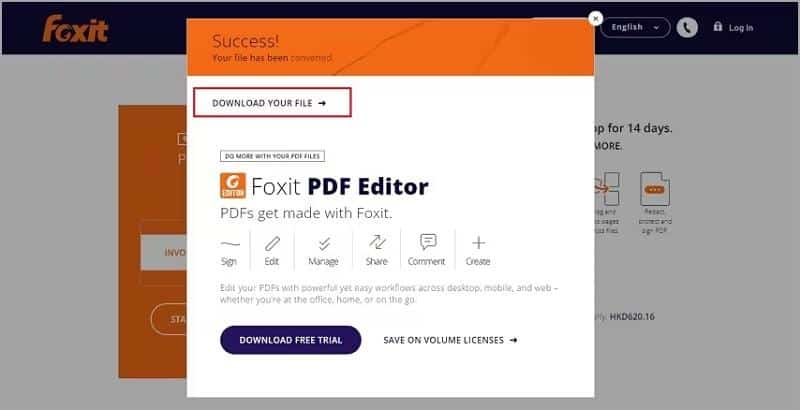
- Fast conversion speed without compromising quality
- Collaboration tools for team editing and commenting
- Cross-platform compatibility for seamless usage across devices
Price: Starting at $109.99 per user per year, with free trial
Ratings: 4.6/5 on g2
Icecream PDF Converter – Simple PDF to JPG Converter
Icecream PDF Converter is a simple yet effective solution for converting PDFs to JPGs. Its intuitive drag-and-drop interface makes conversion effortless. With a free version available, it caters to a wide range of users. Below are its features:
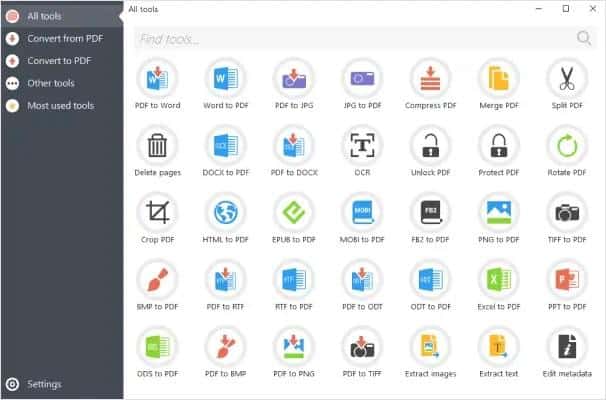
- Intuitive drag-and-drop interface for easy conversion
- Supports conversion to various image formats, including JPG, PNG, and BMP
- Offers a free version with limited features for basic needs
Price: Starting at $59.95 per year, with free version
Ratings: 4.3/5 on g2
UPDF – High-Quality PDF to JPG Converter
UPDF is a reliable choice for users seeking high-quality PDF to JPG conversion. With customizable settings, it offers flexibility and efficiency. The multi-language support further enhances its appeal along with these features:
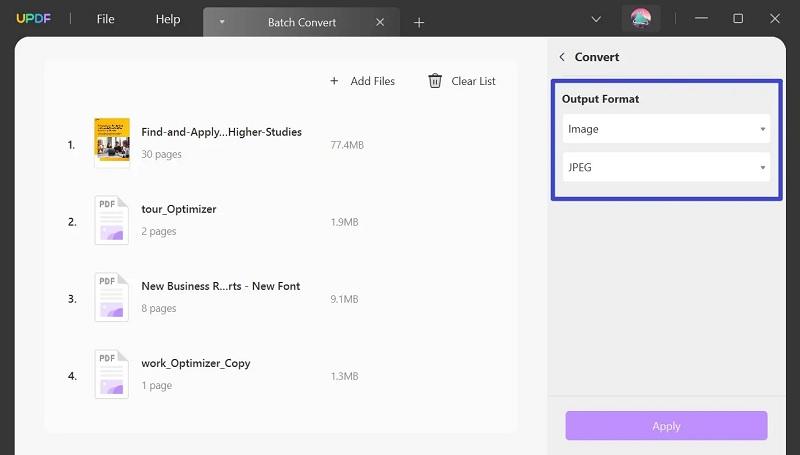
- High-quality output with customizable settings
- Supports batch conversion and partial conversion of pages
- Multi-language support for global users
Price: Starting at $52.99 one-time, with free trial
Ratings: 4/5 on Capterra
Nitro PDF – Convert PDF to JPG for Beginners
Nitro PDF simplifies the PDF to JPG conversion process, making it accessible to beginners. Its interface and cloud integration enhance user convenience. The tool offers comprehensive solutions for PDF management with these features:
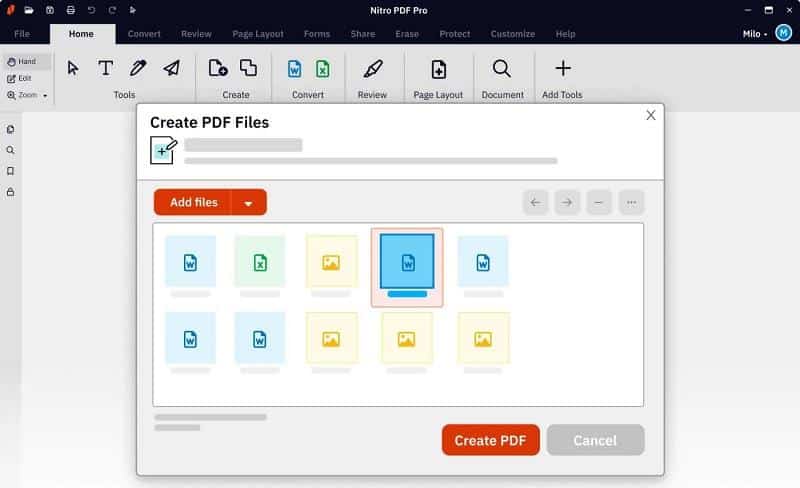
- Simplified interface suitable for students and professionals
- Cloud integration for easy access to files from anywhere
- Offers a range of PDF editing and conversion tools in one package
Price: $14.99 per user per month, with free version
Ratings: 4.5/5 on PCWorld
PDF Converter Pro – Convert PDF to JPG on Windows and Mac
PDF Converter Pro is tailored specifically for Windows and Mac users. The tool offers seamless integration with the latest Windows and macOS versions. Its ability to preserve original layout and formatting ensures high-quality output. Here are the features of PDF Converter Pro:
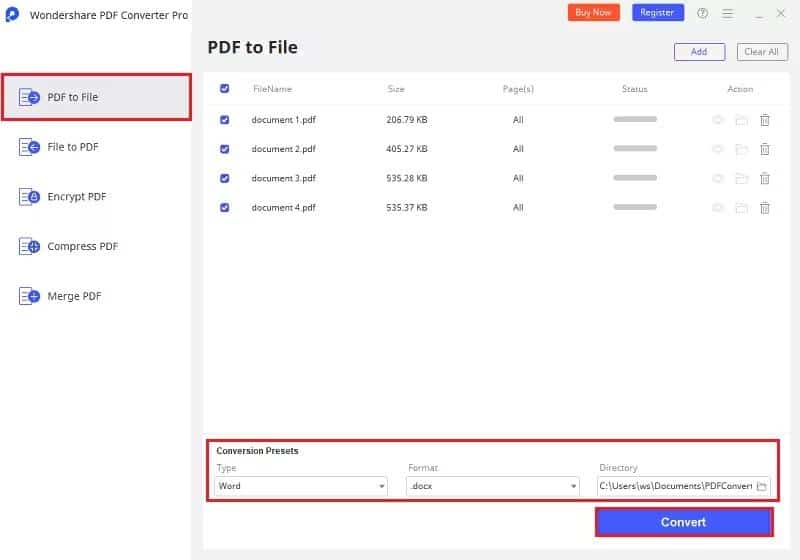
- Dedicated tool for desktop users in mind
- Preserves original layout and formatting during conversion
- Supports batch conversion and conversion of encrypted PDFs
Price: Starting at $59.95 one-time, with free version
Ratings: N/A
PDFMate PDF Converter – All-in-One PDF to JPG Converter
PDFMate PDF Converter is one of the comprehensive tools for PDF to JPG conversion. It supports many output settings besides JPG that you can choose from when converting. Its fast conversion speed makes it a preferred choice among many users on desktops. Here are the extra features of PDFMate Pro:
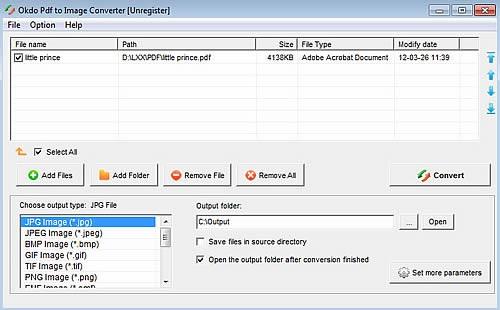
- All-in-one solution supporting many file formats for conversion
- Customizable output settings for tailored results
- Fast conversion speed with high-quality output
Price: $14.95 per month, with free version
Ratings: N/A
PDF Expert – Professional PDF to JPG Converter
PDF Expert is a professional-grade tool for PDF management. It offers advanced editing tools and seamless integration with cloud storage services. Here are PDF Expert’s features:
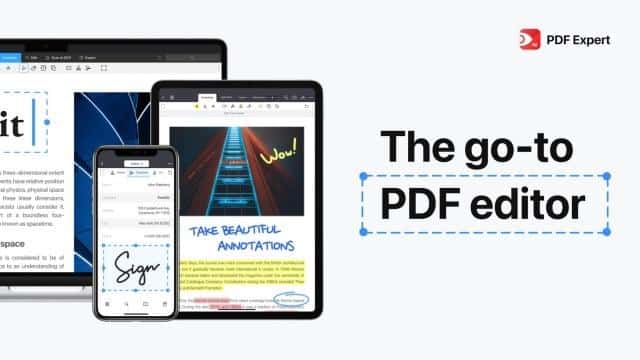
- Comprehensive editing tools for PDF documents
- Integrates with popular cloud storage services for easy sharing
- Collaborative features for students, businesses, and organizations
Price: Starting at $79.99 per year, with free trial
Ratings: 4.5/5 on PCWorld
Prizmo – PDF to JPG Converter and Scanner
Prizmo offers advanced OCR technology for accurate text extraction. The tool is a reliable choice for PDF to JPG conversion. Its integrated scanning capabilities enable you to convert physical documents to digital formats. Here are its features:
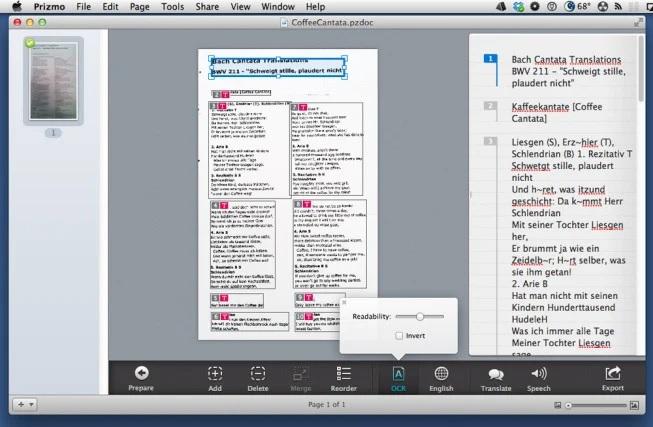
- High-quality OCR capabilities for scanning documents to JPGs
- Converts physical documents to digital formats in seconds
- Offers a range of editing and enhancement tools for refined results
Price: Starting at $23.99, with free version
Ratings: 4.5/5 on App Store
Part 2. Criteria for the Best PDF to JPG Conversion Tools
Here are factors to consider when selecting the best PDF to JPG conversion tools. Each tool has these capabilities to ensure they’re the best one for you:

- Speed. All tools can convert files without compromising quality.
- Accuracy. Each software maintains the integrity of the content during conversion. They can preserve text, images, and formatting.
- User interface. Intuitive interfaces were favored, with PDFelement at the top. The 10 tools provide a seamless experience for users of all skill levels.
- Cost. While some tools offer free conversion, consider the value provided by premium options.
- Extra features. Tools with batch conversion, OCR, or cloud integration are the software to go for.
To evaluate different tools for your specific needs, remember these tips:
- Accuracy and quality. Test the output of each tool. Ensure it meets your standards for image clarity and text readability.
- Compatibility. Verify that the tool supports the file types and platforms you work with.
- Security. Focus on tools that guarantee the privacy and security of your documents. It’s especially important when handling sensitive information.
- Customer support. Assess the availability and responsiveness of customer support channels for assistance when needed.
- Reviews and reputation. Research user feedback and review. Check the reliability and satisfaction levels associated with each tool.
Conclusion
The best tools that can convert PDFs to JPGs offer efficiency, accuracy, and versatility. They all have the speed, precision, and intuitive interfaces you need. They empower you to streamline workflows with ease.
For those seeking a reliable starting point, give PDFelement a try. It’s the best tool to convert PDFs to JPGs for free online or offline. Embrace the power of dedicated conversion tools. Enjoy simplified document processing tasks and enhance your productivity. Explore the options available and experience the benefits firsthand, starting with PDFelement.


