Table of Contents
In today’s world, we live in a tech-dominated era where progress in this field has radically transformed how we work, learn, communicate, and connect. Despite easy resource access, numerous responsibilities also require attention. Our smartphones and computers, repositories of invaluable documents, data, images, and cherished memories, stand as poignant examples. Yet, their susceptibility to potential data loss due to a range of unexpected incidents looms as a constant concern. A silver lining exists in the form of complimentary online backup services, which serve as a preventative measure against such adversities. The singular requirement is the selection of a dependable service that extends the provision of free online backup, effectively affording an additional layer of protection to your digital possessions.
Essential Criteria for Selecting Free Online Backup Solutions
When in search of a dependable service provider for free online data backup, there are a number of aspects that warrant your attention. It’s worth noting that even within the realm of complimentary services, reliability can be attainable, provided you opt for them after a meticulous evaluation of their offerings and the reputation they hold in the online sphere.
Wondering about the factors to consider when selecting a free online backup service provider? Here’s a brief checklist detailing the key features and points to keep in mind. This will help you opt for the best free cloud storage option that guarantees security and convenient accessibility for backing up all your files.
- Adequate room for storage to safeguard your complete data, encompassing high-definition pictures and videos.
- Liberal allocation of space within complimentary cloud backup schemes.
- Cost-effective rates for premium plans and valuable functionalities awaiting activation.
- The extent of security provided, applicable to both unpaid and paid editions.
- Harmonious compatibility across diverse devices and platforms.
- Effortless synchronization of data and convenient availability from any location, on any device.
- Inclusion of a no-cost automated backup feature, ensuring the preservation of data integrity.
- Simple and uncomplicated file sharing to facilitate collaboration and information retrieval.
Given these characteristics, an online cloud backup service would be an ideal match for your needs. It provides the dual advantage of freeing up space on your devices while also guaranteeing the continuous safety, security, and availability of your data.
TeraBox – The Ultimate Guardian of Free Cloud Backups
In the current time, many options for cloud storage are available. Yet, for reliability and ample free storage, TeraBox is the top choice. Serving as your free cloud backup provider, TeraBox fulfills all prerequisites for online storage needs. Now, let’s explore its attributes that make it the best online backup solution.
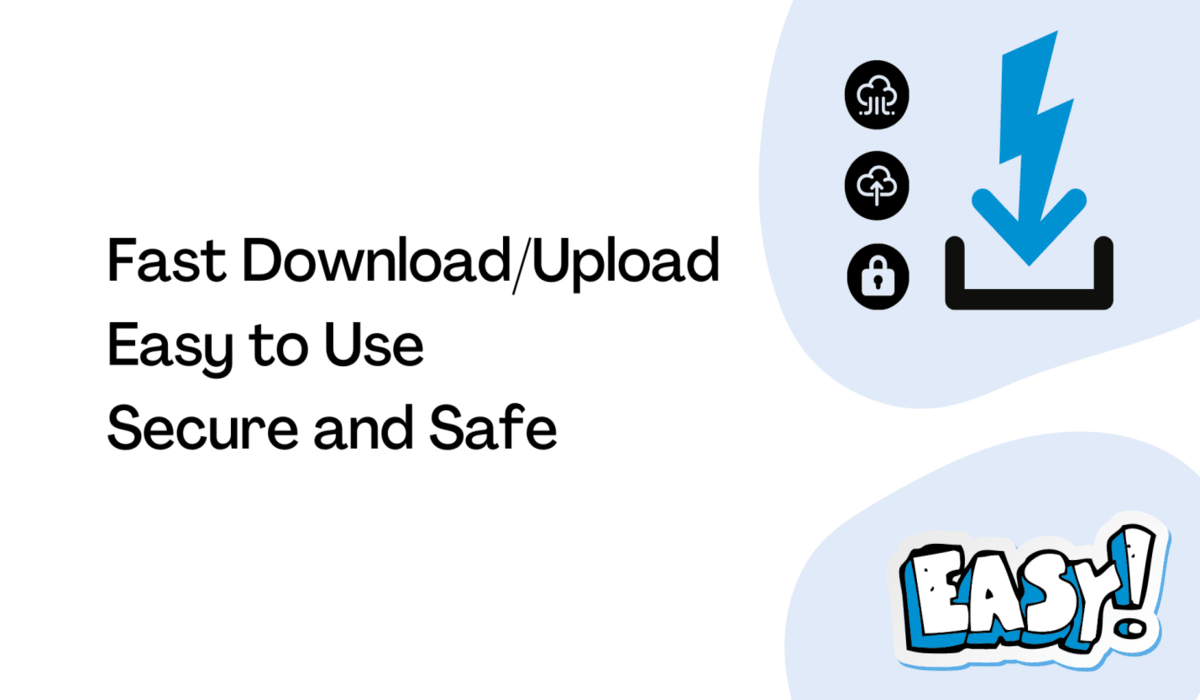
TeraBox Features and Benefits
TeraBox provides a multitude of exceptional features that distinguish it from others. Several of these encompass:
- Unparalleled Security
Leveraging advanced technology, TeraBox guarantees the protection of your vital digital data on the internet. Further, All of your information is securely stored in encrypted format, and the transmission of data is safeguarded using SSL encryption.
- Seamless Transfer of Large Files
TeraBox offers a seamless solution for uploading large files to your 1TB complimentary storage. Moreover, For users on the free tier, the maximum file size for uploads is 4GB. Additionally, If you’re a premium user, you’ll enjoy an increased upload size limit of up to 20GB.
- Effortless Sharing of Files
TeraBox enables the effortless generation of shareable links for the files stored within your no-cost online backup. This functionality ensures that the files can be readily accessed from any location and at any point in time.
- Cost-Effective Pricing
TeraBox: Budget-friendly online backup. Free & premium plans. More storage for free users. Competitive premium pricing. Further unique factors enhance its superiority.
Dedication to Data Integrity
TeraBox ensures data integrity as the top solution. Its auto backup stores new device data in the cloud, guaranteeing up-to-date info access anywhere, anytime. Seamless cross-device sync occurs with no noticeable delay.
Additionally, TeraBox demonstrates compatibility with a broad spectrum of platforms, granting you the capacity to reach your data through any device, whether it be powered by Android, iOS, Mac, Windows, or any other operating system. Moreover, the confidentiality of your data remains inviolate, with access limited exclusively to you.
Additional Unique Capabilities of TeraBox
What sets TeraBox apart from the rest? Well, primarily, it’s the substantial amount of complimentary storage it offers. An impressive 1 terabyte of free cloud storage proves to be more than sufficient for the majority of typical users. Further, With this exceptionally ample online storage capacity at your disposal, you can conveniently safeguard 400,000 photos. As well as, over 2500 movies, or nearly 6.5 million documents. Essentially, it provides an almost boundless supply of free cloud storage.
Additionally, TeraBox ensures data security against unauthorized access. Upon registration, you get 200MB of free privacy space, protecting important files from breaches. TeraBox is a reliable year-round solution, consistently meeting your online storage needs.
Acquire TeraBox Download: Enjoy 1TB Storage for Effortless Backups
Here’s how to do it step by step:
- Initiate the process by downloading TeraBox, where you can enroll to establish your personal account.
- Access your TeraBox account by logging in, then navigate to the “Invite Friends” section.
- Duplicate the link that can be shared and used to encourage your friends to register on the platform.
- Decide on the method that best suits you to circulate the link among your friends and motivate them to join in.
- As soon as your friends successfully complete their registration via the link you’ve shared, you will unlock the reward of receiving 1tb of complimentary cloud storage.
Upon availing the complimentary 1TB storage, initiating automatic backups is a simple process. Just adhere to the steps provided below:
- Access the “Back up” option on the left sidebar within your TeraBox desktop application.
- Enable folder backup by clicking on the “Enable Folder Backup” button on the screen labeled “Automatic Folder Backup.”
- Choose the specific folder you wish to back up and confirm your selection by clicking the “OK” button.
- Initiate the backup process by selecting “Backup Now,” causing your designated data to be transferred to your complimentary online backup storage.
Therefore, while you may not be provided with an impressive 1TB of complimentary storage upon registering, acquiring it is also not an overly arduous task. Following that, a mere set of straightforward actions exists to activate the automatic backup functionality within your TeraBox account, paving the way for your seamless engagement. Subsequently, any alterations made to the contents of your designated folder will be automatically synchronized during future instances, ensuring the online backup of your data.
Final Thoughts
In Conclusion, It’s essential to ensure the safety of your important files against unintended data loss by creating online backups. Further, TeraBox offers a chance to get a free online backup solution for all your essential documents, images, and videos, ensuring their security. Moreover, The unmatched 1tb storage space TeraBox provides for free sets it apart; no other service offers such a large allocation to its free users. Additionally, With cost-effective plans, robust security protocols, and automated backup features, TeraBox is the leader in this field. Lastly, Want to take advantage of these benefits? Don’t wait—get your free TeraBox download now!


