Table of Contents
Keeping users on the site and forcing them to make the targeted action can be difficult. Different methods and tools can help with this; one of the most popular is the widget. We will tell you how to use them correctly.
Widgets: What are they for
Widgets are small helper applications whose purpose is to accomplish a specific task. The functionality of widgets is quite extensive: they notify about something, inform, complement the desktop, etc. To understand the essence of the widget, think of the notifications about a new message. It is the most popular widget type.
For online CBD companies, the same rules apply as for others — professionals from mjseo.agency can help you choose widgets that will bring you profit. If you overdo it with widgets, the site will turn into a kind of marketplace with annoying sellers. The visitors will only see endless pop-ups and other notifications and sounds. Do you want this? It surely annoys, and most visitors wouldn’t come back to your website.
So, what happens if you install too many widgets on the site:
- Users will be annoyed. When new windows constantly appear on the screen that interferes with viewing content, the visitor will definitely be unhappy. The attention of potential customers will be scattered. Maybe the user wants to buy some product on the site, and pop-up chats, promotions, and pictures only interfere with this.
- The visitor may decide that you want to sell the goods to them by all means. Constant calls to purchase make a person feel annoyed. So widgets can just scare the customer away.
For widgets to really work to increase conversions and not annoy users, you need to consider their work carefully. It is also crucial to choose the most suitable type of widget.
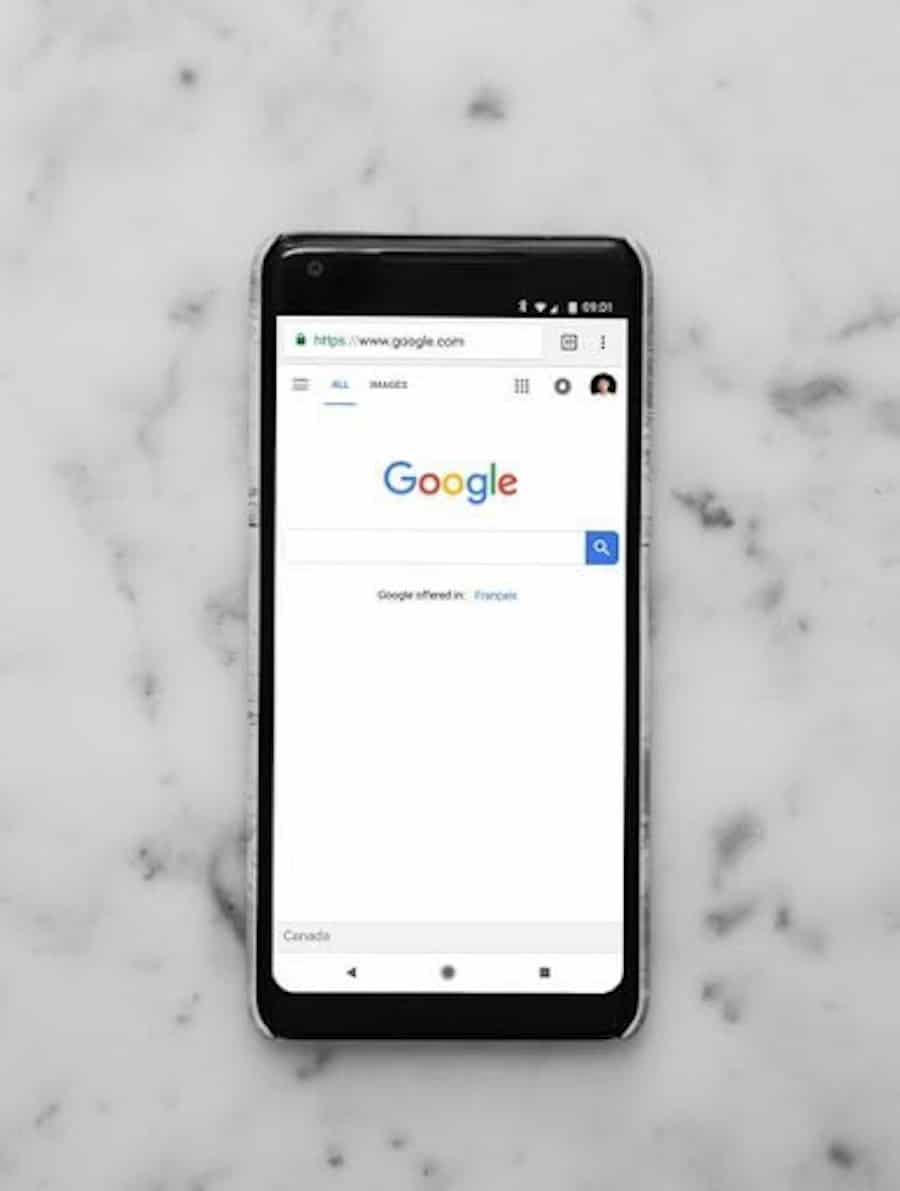
Types of Website Widgets
Let’s have a look at the most common types.
1. Chatbot
A chatbot is a great tool that helps increase the time a visitor spends on a website. This widget is usually embedded in the lower corner of the screen. The chatbot helps to:
- collect applications instead of feedback forms;
- correspond with users online;
- encourage visitors to take some targeted action — call the number specified in the Contacts, leave an email address, etc.
When developing the design of such a widget, keep in mind some nuances:
- Since a chatbot is a form for correspondence, design the widget as a chat with a real interlocutor. To do this, use the compact fields with icons that indicate sending a message.
- Create the feeling of being with a real person: give the consultant a name and add a photo. It is better to choose pictures that are as close to reality as possible rather than stock photos of people with glossy smiles.
- Think over the color scheme — the chatbot should harmoniously fit into the overall style of the site, in contrast to the pop-up. Instead of bright colors, you can turn on animations to create the impression of a message you just received.
2. Callback
The Callback widget helps users to contact the company’s sales department quickly. This tool looks like a button with an image of a smartphone screen or a simple telephone receiver. Typically, the widget is placed on the edge of the screen.
In the modern world, the pace of information processing is constantly growing: we quickly search for the data we need, select it and analyze it. Therefore, you will close the deal faster if you call the client right away rather than keep them waiting for several hours.
How callback works:
- The visitor sees a button with a phone image and clicks on it, activating the feedback.
- After that, the user will see a call order form on the screen. It is accompanied by an encouraging text or a question, for example: “Would you like to know more about our products? Leave your contact number, and we will call you back in 30 seconds.”
- If the visitor is interested in the offer, they enter their phone number and click “Order a call.”
- Next, the widget contacts the sales manager and automatically dials the specified number.
- The customer answers the call, and the widget activates a conference call with your employee.
So, by adding the Callback widget, you will be able to:
- Establish fast communication with users.
- Increase customer loyalty to your company. By processing incoming applications quickly, you stay ahead of the competition.
- Increase conversion. If the user does not have to look for a feedback form for a long time and spend money on calls to your company, “Callback” will work in your favor. This customer focus captivates even the most discerning people.
3. Pop-up
A pop-up is an emerging window with information about promotions or with a call to targeted action. The widget appears when you first visit the site or after a while.
Pop-up helps get users interested in a promotion, get their contact information in exchange for promotional codes, discounts, etc. If a client takes advantage of your offer and places an order, then there is a high probability that they will come back again.
However, visitors are ambivalent about such a widget. The pop-up was originally designed to advertise third-party sites, plus the widget interfered with viewing the content. The trends have changed long ago, but the prejudice remains: still, many users perceive pop-ups as annoying advertising.
4. Quiz
Quizzes are small, entertaining online surveys. They have long been used as a marketing tool. Quizzes help expand your customer and subscriber base, highlight separate user groups, etc.
Benefits of quizzes:
- an increase in the number of calls by 5 times;
- sales growth due to contact with a “cold” audience;
- increasing customer loyalty, who are more willing to make purchases;
- expanding the base of email addresses;
- the ability to predict the development of new directions and adjust existing ones based on the analysis of survey results.
In Conclusion
Consider test results and user benefits when choosing a widget. The chat should be active, the content should be in demand for reposts, and callbacks should bring orders. If the tool turns out to be ineffective, it is worth getting rid of it or thinking about how to make it useful for both your customers and your business.


