Table of Contents
Do you have a Blu-Ray collection that you want to convert into digital files? DVDFab Blu-Ray Ripper is the best tool for this job. With DVDFab Blu-Ray Ripper, you can easily rip your Blu-Ray discs to any format you want. Here’s a detailed review of DVDFab Blu-Ray Ripper and how it can help you rip your Blu-Ray discs easily.
Introduction:
If you love movies, then you probably have a sizable Blu-ray collection. But what do you do when you want to watch one of those movies and don’t have a Blu-ray player handy or Blu-ray optical drive? You could try to find a streaming service with the movie you want to watch, but that can be frustrating and time-consuming. How about ripping your Blu-ray collection to your computer or another device? That’s where DVDFab Blu-ray Ripper comes in. This blog post will give you all you need to know about DVDFab Blu-ray Ripper to decide whether it’s the right tool for you. Let’s get started!
Does Ripping a Blu-Ray Damage It?
Ripping a Blu-ray means copying the contents of the Blu-ray to your computer’s hard drive so you can watch the movie without inserting the disc into your computer’s Blu-ray drive. Most people think that ripping a Blu-ray will cause physical damage to the disc, but this is not true. Ripping a Blu-ray does not cause physical damage to the disc and never alters the data inside. However, an overheated Blu-ray drive caused by a long ripping process can still affect the lifespan of your disc. So a proper Blu-ray ripper is a must. A professional Blu-ray ripper can help you rip Blu-rays correctly and prevent overheating your Blu-ray drive. DVDFab Blu-ray Ripper is just such a Blu-ray ripper.
DVDFab Blu-Ray Ripper Features:
DVDFab Blu-ray Ripper is the best Blu-ray ripper on the market. It can rip Blu-rays to various popular file formats, including MP4, AVI, WMV, MOV, M4V, MKV, FLV, TS, DivX, 3GP, WebM, etc., and audio MP3, OGG, AAC, M4A, WMA, FLAC, etc. DVDFab Blu-ray Ripper can also help you rip your copy-protected Blu-rays with ease. Whatever RC, AACS, BD+, MKB v26, MKB v25, DRM, or CSS encryption is on your Blu-ray discs, the DVDFab Blu-ray ripper can handle them all. It can also help you remove cinavia and provide clean audio and video playback on your devices.
The best part is it comes with a built-in video editor, which you can use to edit your videos. You can crop, rotate, trim, add watermarks, subtitles, and more with DVDFab Blu-ray Ripper. This great software can also upscale 1080p to 4k with AI enhancement. And with 50x speed with GPU acceleration and batch mode for multi-task, DVDFab Blu-ray Ripper can help you save time. Overall, it can compress any video without quality loss. DVDFab Blu-ray Ripper is not only the best Blu-ray ripper but also the fastest and most powerful one.
How Can I Rip Blu-rays with DVDFab Blu-ray Ripper?
To rip a protected Blu-ray with DVDFab Blu-ray Ripper, you just need to follow these simple steps:
Step One: Download and install DVDFab Blu-ray Ripper on your computer. And from the main interface, select the “Ripper” module.
Step Two: Insert your Blu-ray disc into your computer’s Blu-ray drive and navigate it through the “Add Button” to load it. You can also load a folder or an ISO file if you have them saved on your hard drive.

Step Three: Click “Choose other profile” to select your desired profile. Select title, audio tracks, subtitles, and other settings according to your needs. You can also click the “Advanced Settings” button and built-in video builder to set bitrate, frame rate, resolution, and other parameters.
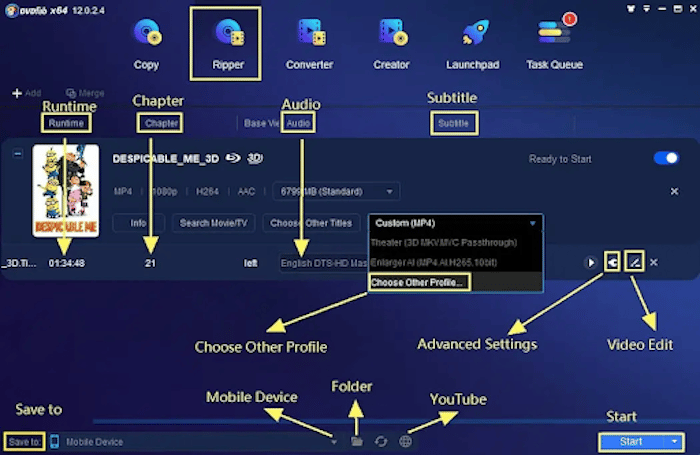
Step Four: Select output destination and click “Start” to start ripping your Blu-ray. DVDFab Blu-ray ripper can help you rip your Blu-rays in just a few minutes.
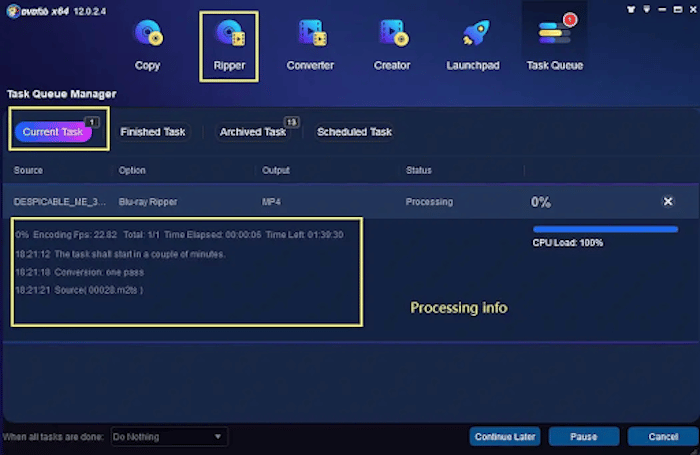
Frequently Asked Questions:
Q: Is Ripping Blu-Ray Legal?
Most Blu-ray copy protections are designed to prevent users from making commercial copies, not personal ones. So technically, you should be in the clear if you’re ripping a Blu-ray for your own collection.
Q: What is the Difference Between Burning and Ripping?
When you copy music, pictures videos from PC to disc, it is called burning. When you copy music, pictures and videos from disc to PC, it is called ripping.
Does DVDFab Blu-Ray Ripper Have a Free Version?
Yes, the DVDFab Blu-Ray Ripper free version is available. The free version includes all of the essential features you need to get started and is easy to use. But, if you want to unlock the full potential of DVDFab Blu-Ray Ripper, you’ll need to upgrade to the paid version. DVDFab Blu-ray ripper also offers a 30-day money back guarantee, so you can try it risk-free.
Final Words:
There’s no better way to rip your Blu-Rays than with a DVDFab Blu-ray ripper. With its wide range of features, fast ripping speeds, and easy-to-use interface, it’s the perfect solution for anyone who wants to create digital copies of their favorite movies. DVDFab Blu-ray ripper also comes with a 30-day money-back guarantee, so you can try it risk-free. Furthermore, it’s available for both Windows and Mac, so you can use it no matter your computer type. So, what are you waiting for? Give DVDFab Blu-ray ripper a try today! You won’t be disappointed.


