Table of Contents
Have you ever found an old photograph tucked away in a drawer, its colors faded and edges worn? Do you long to see the faces within clearly again, to revisit the memories locked behind its cracks and scratches? This guide is for you. Here, we’ll explore the world of photo restoration, a fascinating process that uses technology to restore photos.
We’ll learn about the different techniques used for restoration, from traditional methods to the latest software tools. Further, We’ll also explore the benefits of photo restoration, from preserving family history to restoring a smile to a forgotten face. We’ll look at tools like Wondershare Repairit to show how they can be helpful companions on this journey of reclaiming the past.
Also, we’ll guide you through the process step-by-step and help you rediscover the timeless stories held within your faded memories. So let’s start:
The Evolution of Photo Restoration
A Historical Glance:
Before digital tools, meticulous manual techniques, including airbrushing, hand retouching, specialized chemicals, and pdf repair, reigned. These methods offered limited control but required significant skill.
Digital Transformation:
Computers brought advanced algorithms, revolutionizing restoration. Basic editing software like Photoshop tackled simple tasks, while specialized solutions like Wondershare Repairit utilized AI and machine learning to restore old photos, boosting efficiency and accessibility.
A Modern Ally:
Tools like Wondershare Repairit exemplify cutting-edge accessibility. Their user-friendly interface, batch processing capabilities, and non-destructive editing empower users of all levels to reclaim and preserve memories.
Preserving History through Restoration:
Time’s Relentless Grip:
Physical photos face constant environmental assaults: fading from light, physical damage like scratches, and chemical degradation necessitate proactive preservation measures.
Facing Unique Obstacles:
Old picture restoration presents distinct challenges: missing information requires reconstruction, color loss necessitates careful analysis, and distortions demand precise correction strategies.
A Delicate Equilibrium:
Striking a balance between repair and preservation is crucial. Over-editing, loss of detail, and anachronistic elements must be avoided, requiring ethical practices and respect for historical context.
Understanding this evolution and navigating these challenges empowers us to approach picture repair thoughtfully, ensuring the stories captured within faded photographs endure for future generations.
Technology as an Ally in Photo Restoration
Today, a diverse range of digital tools cater to photo restoration needs; these range from basic editing software like Photoshop to specialized solutions like Wondershare Repairit, each offering varying levels of functionality and complexity.
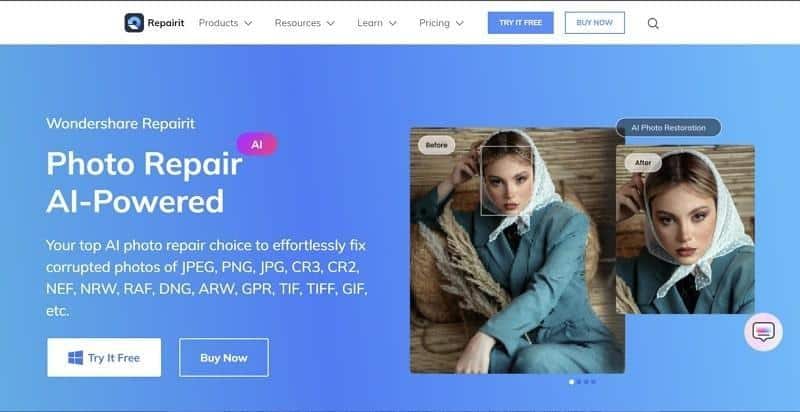
Wondershare Repairit:
Wondershare Repairit stands out as a leading solution in the photo restoration landscape. It offers a comprehensive set of capabilities designed to address various types of image damage:
- Automated repair: Advanced algorithms automatically analyze and repair corrupted or damaged image files.
- Enhanced image quality: Noise reduction, sharpening, and color correction improve overall image clarity and vibrancy.
- Advanced restoration tools: Specialized functions tackle specific issues like scratches, tears, and missing regions.
- Batch processing: Efficiently restore multiple photos simultaneously, saving time and effort.
Embracing Versatility:
Wondershare Repairit’s versatility extends beyond its functionality. It supports various image formats, allowing users to restore diverse photograph collections, from cherished family portraits to historical archives.
This comprehensive capabilities, user-friendly features, and format compatibility make Wondershare Repairit a valuable tool for casual users and those seeking more advanced old photo restoration solutions.
Navigating Photo Restoration with Wondershare Repairit: A Step-by-Step Guide
Wondershare Repairit’s user-friendly interface simplifies the photo restoration process into manageable steps. Here’s a breakdown of the key stages:
Step 1: Image Upload and Selection:
Launch Wondershare Repairit, click “Add Files,” or drag and drop your desired photographs. Select the photos you wish to restore and review the preview within the software.
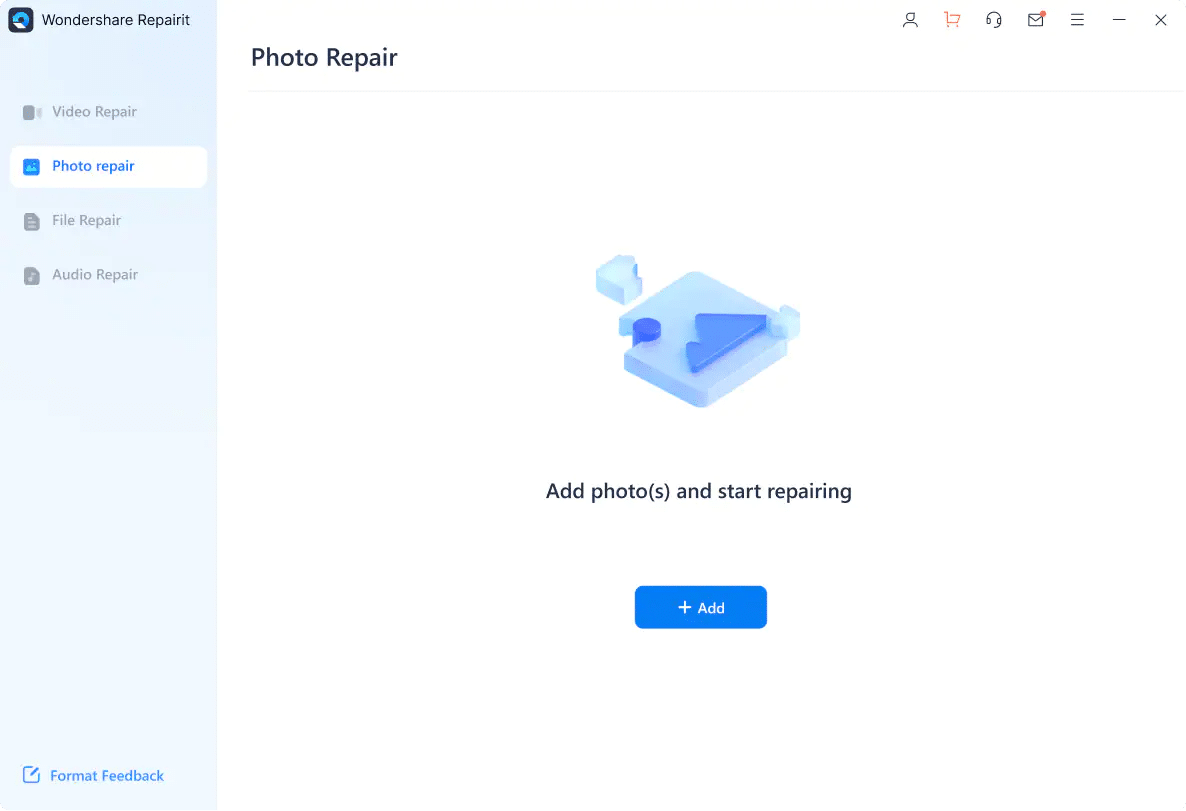
Step 2: Repair Options and Settings:
Choose the “Start Repair” button to initiate the automated repair process. Additional options might appear depending on the damage type, allowing you to adjust settings for noise reduction, sharpening, and color correction.
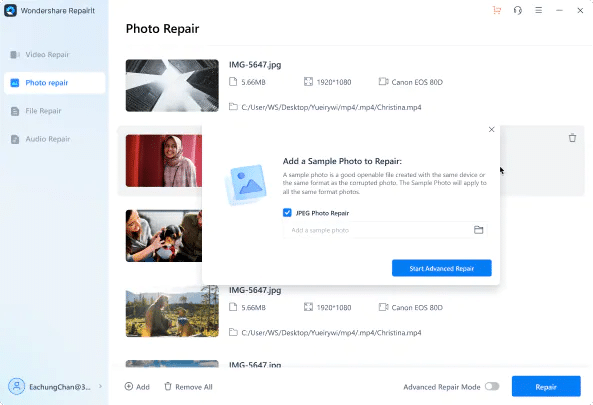
For specific restoration needs, utilize the “Advanced Repair” section to access tools for addressing scratches, tears, and missing regions.
Step 3: Preview and Verification:
Once the repair process finishes, preview the restored versions of your photographs within the software. You can compare the restored image with the original version to assess the results and fine-tune any settings.
Step 4: Final Restoration and Download:
When satisfied with the restored image, click “Save Repaired Files” to choose a destination folder and export the restored photos. Wondershare Repairit allows saving in various formats, ensuring compatibility with your preferred file type.
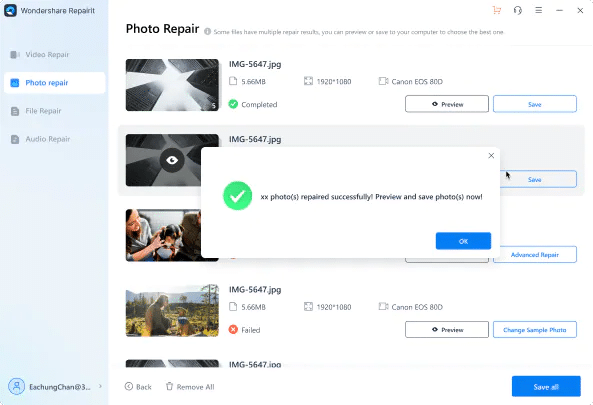
Optimizing Photo Restoration: Essential Tips and Practices
Prioritizing Source Quality:
The starting point for successful photo restoration is always high-quality source material. Utilizing original photographs or high-resolution scans improves the outcome, allowing image repair tools to work with greater detail and accuracy.
Streamlining Projects for Efficiency:
Before embarking on a large restoration project, consider:
- Prioritizing photos: Categorize photographs based on the severity of damage and sentimental value.
- Batch processing: Utilize features like Wondershare Repairit’s batch processing functionalities to restore multiple photos simultaneously.
- Project organization: Maintain a clear digital archive of original and restored versions for future reference and comparison.
By prioritizing source quality, optimizing projects, and implementing proactive maintenance strategies, you can ensure the longevity and success of your photo restoration endeavors.
Future Trends in Photo Restoration Technology
The future of photo restoration promises exciting advancements fueled by emerging technologies:
Deep learning algorithms:
AI-powered algorithms with enhanced capabilities enable more sophisticated and automated restoration of complex damage, including facial reconstruction and colorization of historical photographs.
Machine learning models:
Specialized models designed for specific types of damage, like film grain or nitrate deterioration, offer targeted solutions for unique restoration challenges.
Increased accessibility:
User-friendly software and improved affordability will likely make advanced restoration tools more accessible to a broader audience.
Final Words
Photo restoration transcends technology; it’s a journey of rediscovery, bridging generations through rekindled stories. While challenges in preservation and ethical considerations linger, advancements in restoration tools and techniques offer unprecedented possibilities.
Whether embracing Wondershare Repairit’s user-friendly solutions or anticipating the future of AI-powered algorithms, remember that each restored pixel whispers a renewed promise: the timeless echoes of the past, preserved for generations to come.
Wondershare Repairit Free Download:
Click below to download Wondershare Repairit.


