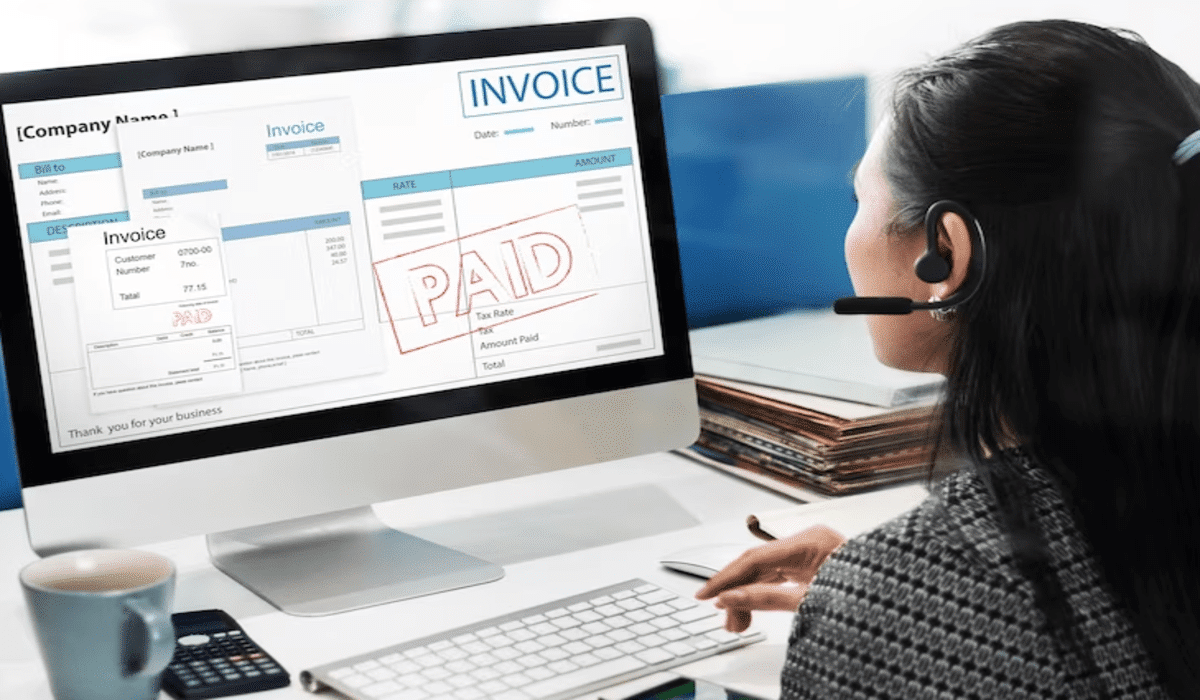Table of Contents
Welcome to our ultimate guide on perfecting OCR accuracy in invoice processing! In today’s digital era, businesses continuously seek efficient solutions to streamline their operations and cut down on manual tasks. And when it comes to invoice management, Optical Character Recognition (OCR) technology stands as a game-changer. But how do you ensure its accuracy? Fret not! We have gathered proven methods from industry experts that will revolutionize your invoice processing workflow, helping you minimize errors, save time, and ultimately boost your bottom line. So buckle up and get ready to uncover the secrets of achieving flawless OCR results in your invoicing journey.
Introduction: What is OCR Accuracy, and What is Invoice Processing?
When it comes to accounts payable and automating your invoice processing, OCR accuracy is key. If your organization processes a large volume of invoices, chances are you’re using some form of optical character recognition (OCR) technology to help automate the data capture process. OCR services allow you to convert scanned images of paper documents into digital data that can be used for further processing, including data entry and analysis.
However, OCR is not perfect. In fact, one of the most common complaints we hear from our customers is that their OCR accuracy isn’t as high as they would like it to be. This can be a major pain point, especially if you’re manually reviewing and correcting a large number of inaccurate OCR results.
So what is OCR accuracy, and how can you improve it? Let’s take a closer look.
Types of OCR Accuracy
There are four main types of OCR accuracy: character, word, line, and zone.
- Character accuracy is the most basic level of OCR accuracy and simply looks at how many characters in a document are correctly identified by the software.
- Word accuracy takes things one step further and looks at how many words in a document are correctly identified.
- Line accuracy goes even further and looks at how many lines in a document are correctly identified. Again, this is measured as a percentage.
- Zone accuracy is the highest level of OCR accuracy and looks at how well-defined zones in a document are recognized.
Choosing the Right OCR Technology
There are a few considerations you should take into account when trying to choose the right OCR technology for your business needs. The most important being:
What type of documents will you be processing?
How many documents will you need to process?
What is your budget for this technology?
Here is a more detailed look at each of these considerations:
- What type of documents will you be processing?
The type of document is going to play a big role in what kind of OCR technology you ultimately choose. For example, if you are processing invoices, then you’ll want an invoice OCR solution that’s specifically designed for that purpose. On the other hand, if you are processing more general documents like contracts or forms, then you can look into more general-purpose OCR solutions.
- How many documents will you need to process?
Another important consideration is how many documents you’ll need to process on a daily or monthly basis. This will dictate whether you need a cloud-based solution or an on-premise solution.
- What is your budget for this technology?
As with any business expense, it’s important to consider your budget when choosing an OCR solution. There is a range of options available, from free, open-source software to enterprise-level solutions that can cost thousands of dollars per year. Properly evaluating your needs will help you determine an appropriate budget and the best solution for your specific needs.
Strategies for Improving OCR Accuracy
There’s no such thing as perfect OCR accuracy. However, there are ways to improve the accuracy of your OCR system and get as close to perfection as possible. In this article, we’ll share some of the most effective strategies for improving OCR accuracy in invoice processing.
- Use high-quality images.
The quality of the images you use for OCR plays a big role in the accuracy of the results. So make sure to use high-resolution images that are clear and free of any blurriness or distortions.
- Pre-process your images.
You can also improve the accuracy of your OCR results by pre-processing your images before sending them through the OCR system. This includes tasks like de-skewing, removing background noise, and increasing contrast.
- Train your OCR system with lots of data.
Just like any machine learning algorithm, an OCR system gets better at its task with more training data. So if you want to achieve higher accuracy, make sure to train your OCR system with as many different types of invoices as possible.
- Use Multiple Language Packs.
If you’re processing invoices from all over the world, you’ll need to make sure your OCR system can handle multiple languages. The best way to do this is to use multiple language packs when training your system.
Other Tips for Minimizing Errors
- Use high-quality images: The quality of the images you use will directly affect the results of your OCR processing. Make sure to use clear, well-lit images that are free of any glare or shadows.
- Inspect your images before beginning OCR: Always take a quick look at your images before starting the OCR process. This will help you identify any potential issues that could impact the accuracy of the results.
- Experiment with different image file formats: Certain image file formats tend to work better than others for OCR processing. If you’re not happy with the results you’re getting, try experimenting with different file formats until you find one that gives you the most accurate results.
- Pre-process your images if necessary: In some cases, it may be helpful to pre-process your images before beginning OCR. This can include cropping or rotating the image, adjusting the brightness or contrast, or using other filters to improve the quality of the image.
- Run a spell check on your results: After completing OCR processing, always run a spell check on your results to ensure that no errors were introduced during OCR. This is especially important if you plan on using the results for automated tasks such as invoice processing.
Wrap-Up: The Benefits of Improved OCR Accuracy in Invoice Processing
The benefits of improved OCR accuracy in invoice processing are many and varied. Perhaps the most important benefit is increased efficiency in your Accounts Payable department. With accurate OCR data, your team will be able to quickly and easily process invoices, leading to faster payments and fewer errors. In addition, accurate OCR can help to improve your relationships with vendors, as well as save you time and money on printing and mailing costs. VisionX is the leading IT company that provides the best OCR solutions to its customers.