Table of Contents
When was the last time you gave a presentation to a crowd of people? Was it in junior high? Or perhaps at a board meeting? Whatever the case, the good news is that the digital presentation landscape has come a long way in recent years and we now have options other than PowerPoint, which by the way is still a powerhouse (pun intended).
Despite that, more and more organizations seem to prefer the simpler and more accessible approach of the PDF file format. So, should you make your next presentation in the Adobe-invented format, then? Not necessarily as both formats could help you impart knowledge and connect with your audience, as long as you know their strong suits.
And with the right software, you could even get the best of both worlds… but more on that later. For now, let’s focus on the key differences (and advantages) of each file format and how you can use them to throw a presentation worthy of a TED Talk.
Let’s dive right in!
PowerPoint: the good
Using PowerPoint (either PPTX or PPT) for presentations opens up a world of possibilities for dynamic and engaging visual storytelling. In other words, you can change your content on the fly depending on how your audience reacts to whatever it is you are presenting. Last-minute slide changes (either deleting or rearranging presentation slides) are also a piece of cake with Microsoft’s popular software by your side.
Yet another thing that separates PPTX from PDF is its native support for embedded videos, audio clips, and live links, giving extra dimensions to your presentation and keeping the crowd engagement levels high. But where PowerPoint really shines is in its customizable animations and transition effects: from simple fades to elaborate 3D pieces of art, PPT transitions can truly bring your presentation to life, making it memorable and engaging.
If you’re into that sort of thing, you could even team up with another presenter and collaborate on presentations in real time, as well as leave comments and track changes.
PowerPoint: the bad
Everything in life has a downside. Here’s what PowerPoint does suboptimally compared to PDFs:
- Compatibility issues. PowerPoint presentations may not always render perfectly on different devices or platforms, leading to formatting errors or outright crashes.
- File size concerns. PowerPoint files can become quite bloated, especially when filled to the brim with multimedia elements (which, let’s face it, they usually are). This can make sharing presentations via email or uploading them to web platforms rather difficult since you’ll likely constantly overshoot the maximum file limit.
- Version control challenges. Collaborative editing in PowerPoint can sometimes result in version control issues, where multiple contributors are working on different versions of the same presentation, which is not a situation you want to be in.
- Potentially unprofessional look. With all the creative freedom that the PPTX file format offers, it’s quite easy to go overboard and turn your presentation into a trailer for a Michael Bay movie – all flash and no substance. This could potentially cast a shadow on your credibility as a professional in your related field.
PDF: the good
Switching gears, let’s now delve into the perks of using PDF for presentations. First off, as you probably know by now, PDFs are the epitome of portability. They can be opened and viewed on any device without any need for specific software (even browsers can get the job done). Not only that, but it guarantees that your presentation will preserve the same look and feel on a PC, a tablet, or even a smartphone.
However, the main strength of PDFs lies in their secure and non-editable nature. Once you’ve saved your presentation as a PDF, no one can tamper with it or accidentally (or intentionally) change up your slides. For instance, PDFs can be password-protected or encrypted and you can also control who can access, edit, or print your content, which is crucial for confidential or proprietary information.
Last but certainly not least, PDFs are excellent for embedding high-quality images and complex graphics. Unlike PPT or PPTX, PDFs don’t compress images, so your visual elements maintain their quality and resolution, yet your file remains small enough to be emailed as an attachment.
PDF: the bad
So, what’s wrong with using PDFs for presenting your work? Below are the main offenders.
- Limited interactivity. PDFs are primarily designed for static documents, which means they are not as interactive as something like PowerPoint. For instance, you can’t include advanced animations, transitions, videos, or audio content – at best you get static content with some links sprinkled throughout.
- Complex data representation. Presentations often include complex data, charts, and graphs to support arguments or convey information. PDFs may struggle to effectively present this data, especially if it requires dynamic updates or interactive exploration. PowerPoint, with its chart animations and dynamic data-linked features, can provide a more intuitive and impactful way to present data-driven content.
- Editing challenges. Editing a PDF presentation can be challenging, especially if you need to make frequent updates or revisions. You often need specialized PDF editing software, and even then, it’s a far cry from the ease of use that PowerPoint offers.
- Collaboration challenges: PDFs lack many of the seamless features that PowerPoint offers, with real-time collaboration being off the table.
Taking advantage of both file formats
As you can see from the lists of pros and cons above, there are many factors that you need to take into account before deciding which format to use for your next presentation. Luckily, there is a way you can get the best of both worlds – using PPTX for your main presentation and keeping a PDF copy on a flash drive for backup just in case PowerPoint decides to crash or you’re forced to use a device that doesn’t have the program installed.
So, how do you do that? Enter PDF Extra – a dedicated suite of tools that also includes a capable PDF to PPTX converter. Using this converter tool, you can then freely make PDFs into PPTX and the other way around, each time keeping the original formatting intact.
Here is how its done on a Windows PC:
PDF to PPTX conversion
1. Launch the app and go to “Home” → “More”.
2. Choose “PDF to PowerPoint” from the list of available options.
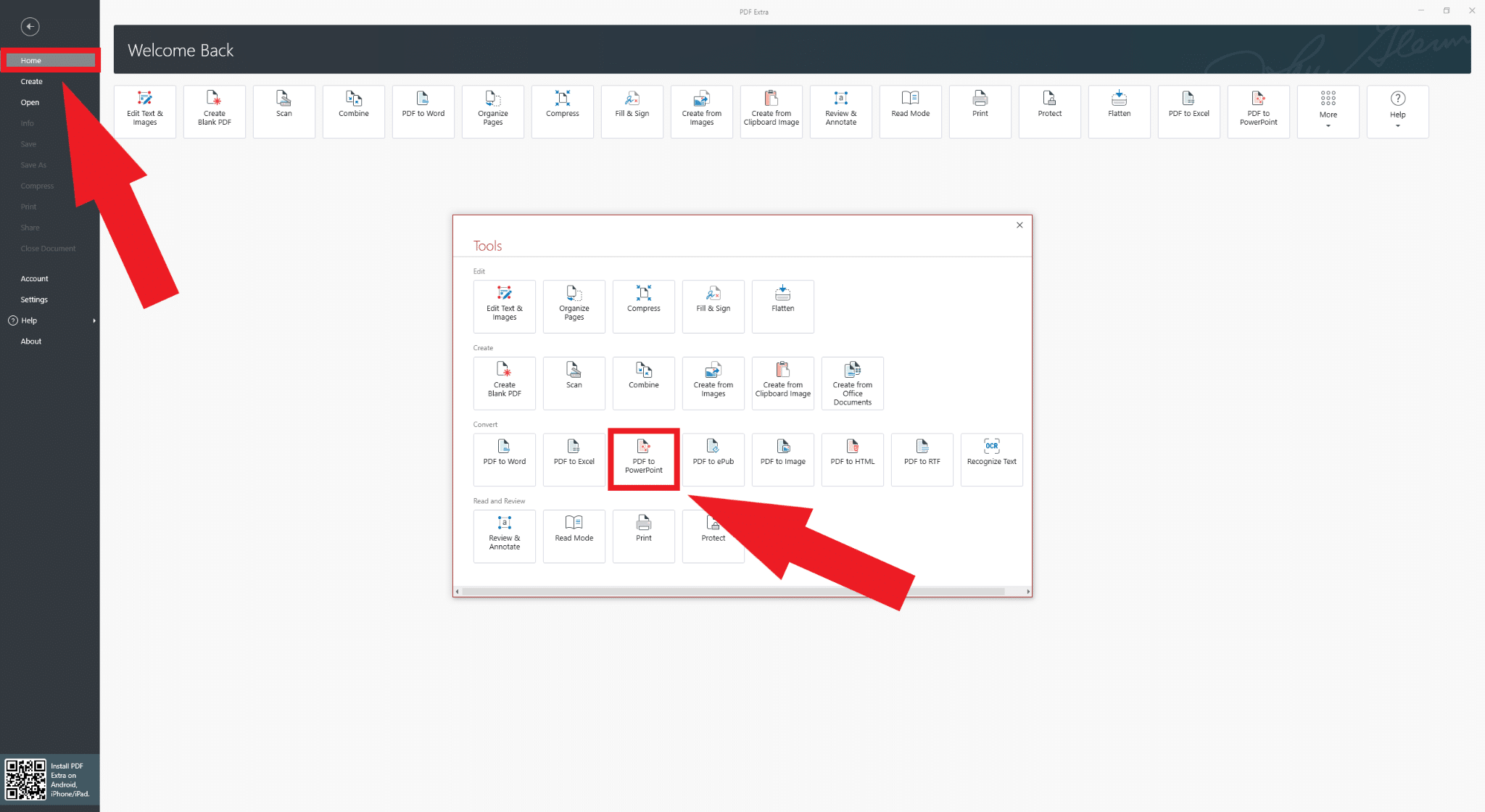
3. Choose the file you want to convert and where to save the new output.
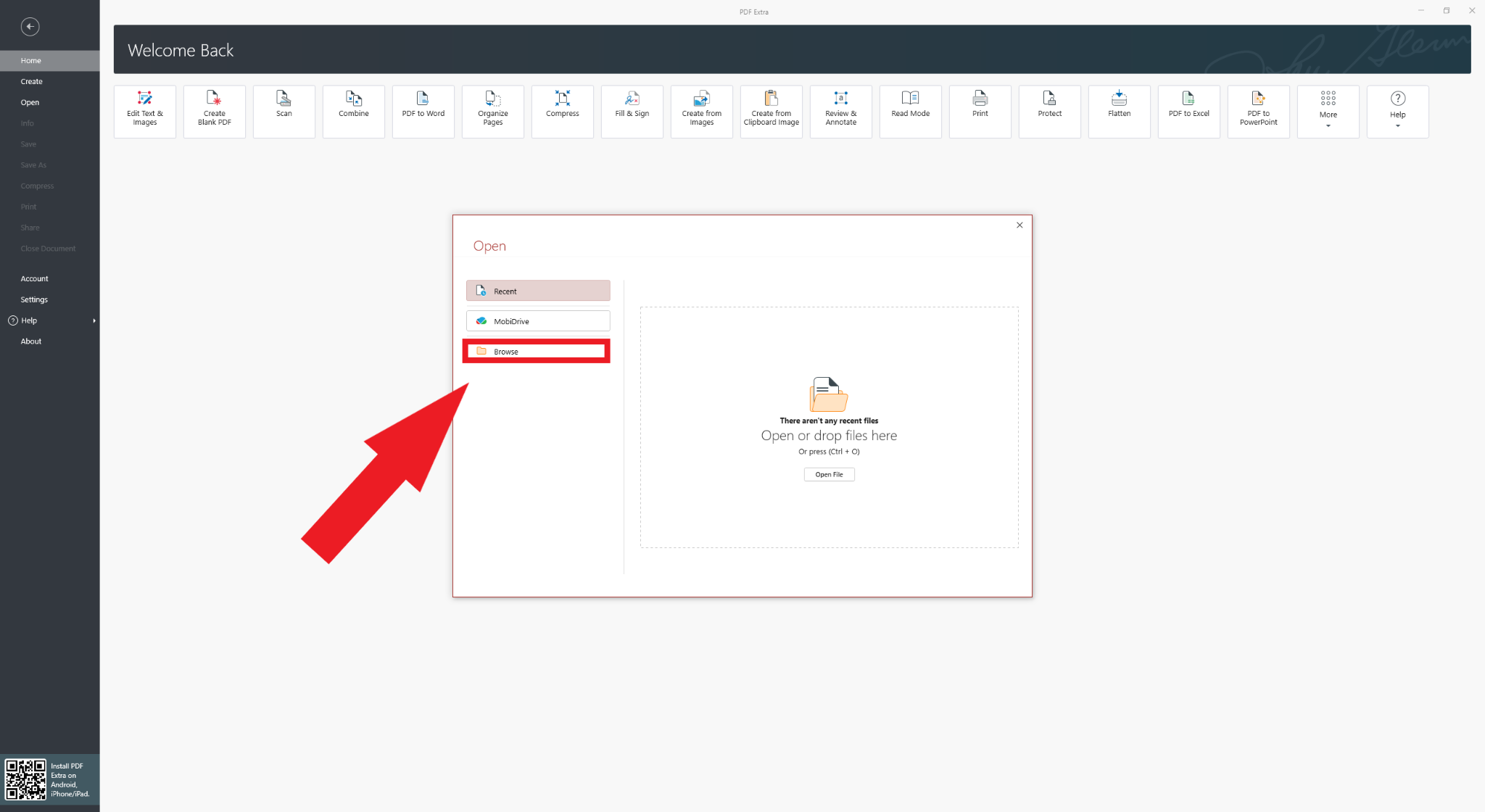
You’re all set!
PPTX to PDF conversion
1. Launch the app and go to “Create” → “From Office Documents”.
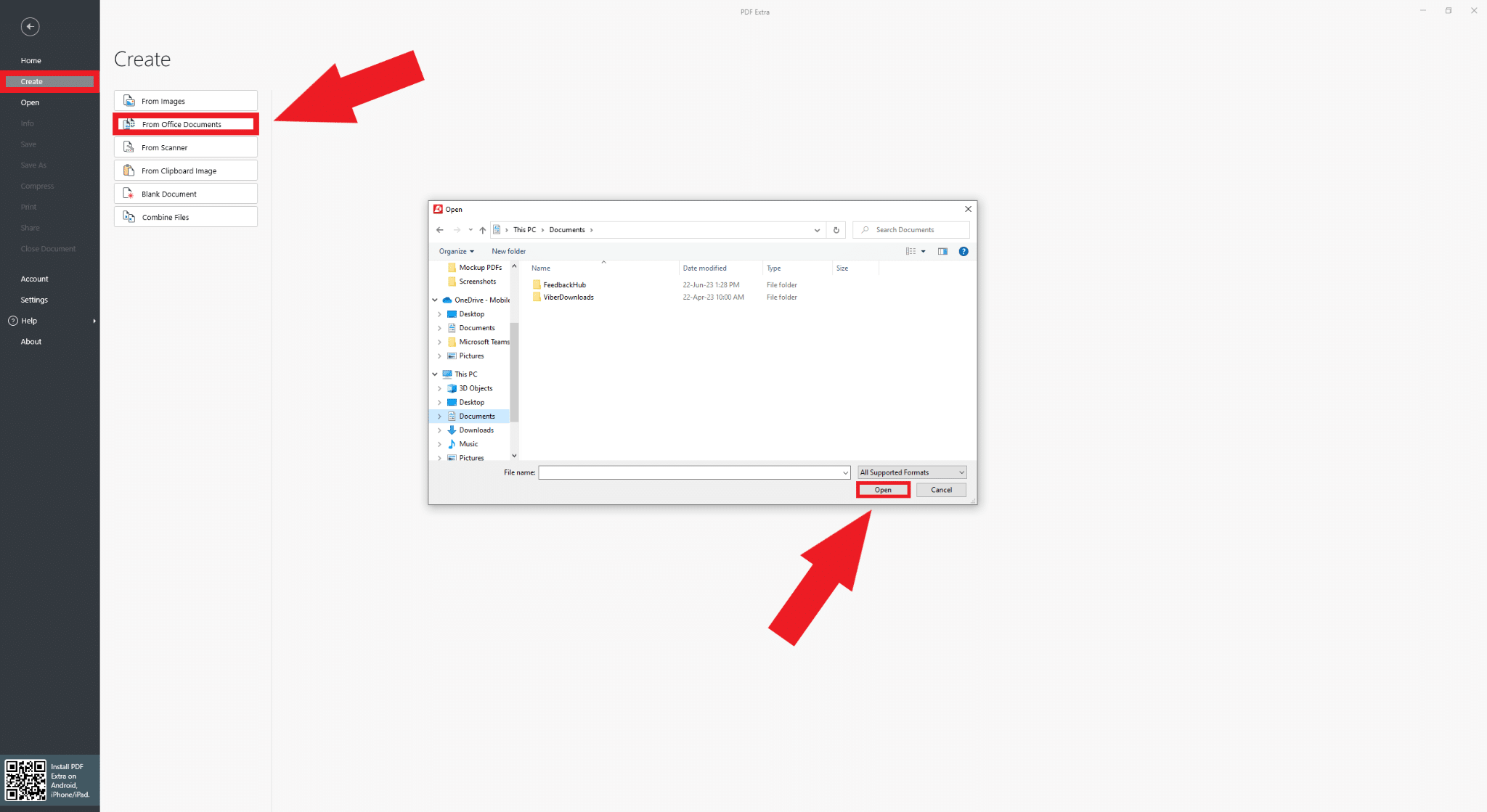
2. Choose “PDF to PowerPoint” from the list of available options.
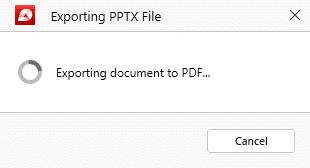
3. Select the file you want to convert and where to save the new output.
You’re all set!
That’s it – now you know what the differences between the PDF and PPTX file formats are and how to use them to your advantage in your next presentation. And with PDF Extra, you get to keep both file formats so nothing can stop you from sharing your ideas with the world!
Photo Credit: Unsplash


