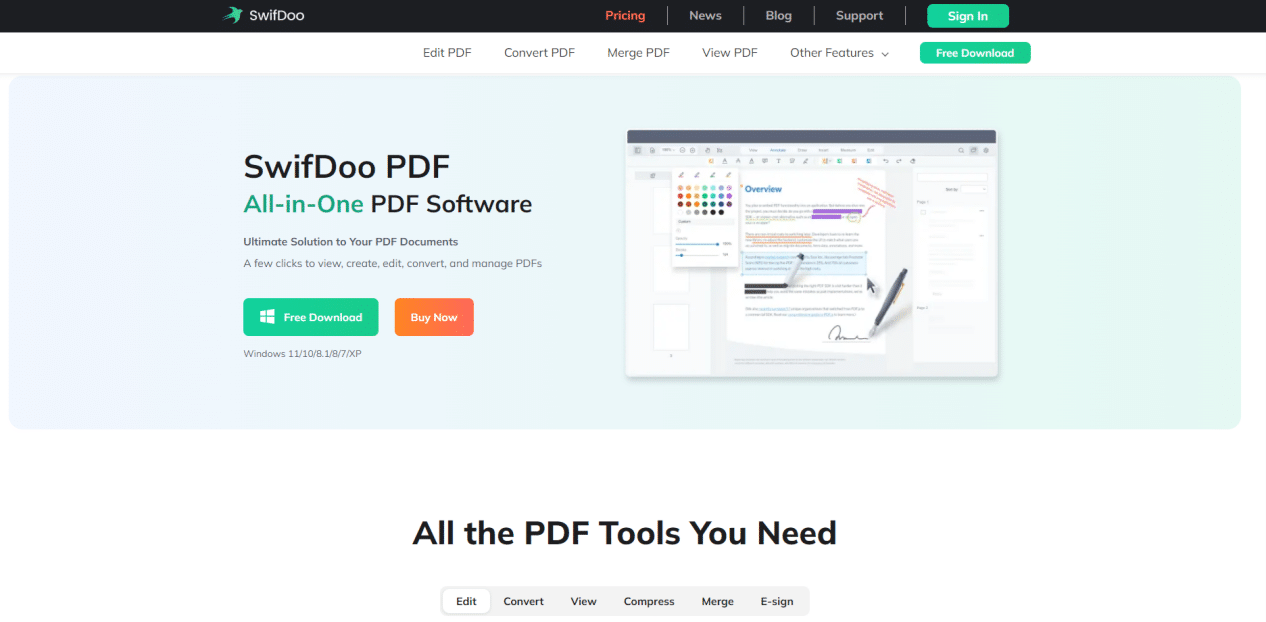Table of Contents
PDF is a popular format that we like to use for file sharing, and one of the reasons is that there is an option to make it editable. So if you are still wondering if you can edit PDF as a Word document, the answer is yes. You can edit the PDF file with a dedicated PDF editor – such as SwifDoo PDF.
The SwifDoo PDF is constantly being developed and its capabilities can surprise most of its rivals. The PDF editor program is the best example of its type. It is worth getting to know it better because it contains many functions useful during everyday PDF work with a computer. One of them is the ability to edit PDF files.
Before you can edit objects or text in a PDF file, you must open the PDF file in SwifDoo PDF, and you can optionally convert the file in other formats.
In this guide, you’ll learn how to edit a PDF file in SwifDoo PDF, including changing the file format and editing text or objects.
How to edit PDF text in SwifDoo PDF
The best situation is when you open the PDF file in SwifDoo PDF, you can edit the text directly. This happens when the text from the original file is not outlined or grouped. So you can simply select the text you want to edit and modify it.
- We run the SwifDoo PDF program and load the PDF file that we want to edit. To do this, select the Open field from the File menu and select the appropriate document.
The PDF document is loaded. Depending on the size of the file and the performance of our computer, this process may take a long time.
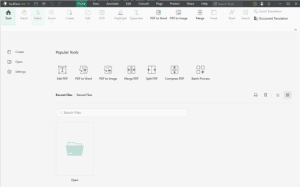
- Navigate to the Edit section, and click “Edit All”, SwifDoo PDF transforms individual elements into an editable form. For example, we can easily correct or add text such as words, sentences, or whole paragraphs within PDF documents.
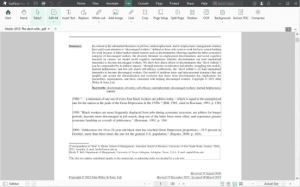
- Graphic elements are also editable. Just click on the selected element and the appropriate options will appear on the tool panel on the right.
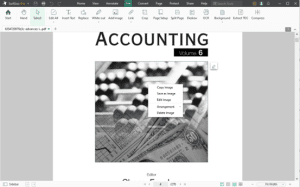
After editing, we can save the finished PDF file. To do this, right-click on the tag of the PDF, click Save(Ctrl+S) to save all the edits. Or Save as(Ctrl+Alt+S) to indicate the location and name of the file to save as a separated new file.
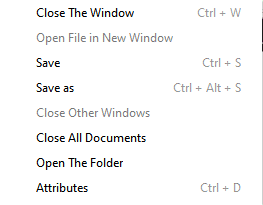
There are situations where you cannot directly edit PDF in SwifDoo PDF. For example, you download a template in PDF format and want to change the text. However, when you click on the text, you see that all the graphics are selected.
As long as the text in the PDF file is not outlined, you can edit its content, such as changing fonts, replacing text, etc. Otherwise, you’ll adopt the OCR practice.
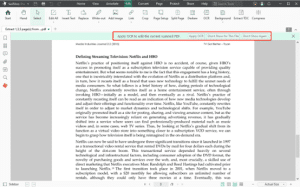
How to convert a non-editable PDF
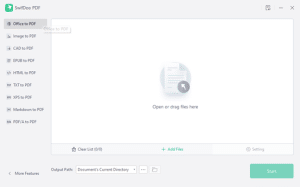
Converting a non-editable PDF file to text is necessary to modify the content of a PDF file. Moreover, this process is not as difficult as other users expect. You can export your PDF files to text with simple clicks using OCR technology. If you want a faster, easy and secure conversion, you can entrust this task to SwifDoo PDF and it will give you a good result.
If you are trying to convert a PDF file to other formats with a dedicated PDF converter, you will see several PDF conversion options, and SwifDoo PDF converter is one of them.
How to change the color of a PDF file in SwifDoo PDF
You can change the color of elements in a PDF as long as it is not an image. You can change the color of text, including outlined text, or any vector objects in PDF.
Depending on the file, you may need to release the mask or ungroup the objects to change the colors of individual objects.
You can also add custom stamps to PDF documents when using the editor. It has a beautiful user interface that makes it easier to use and improves the user experience.
About SwifDoo PDF
SwifDoo PDF has both free and premium versions. It is one of the best PDF editors that you can use regardless of the type of document. It has four editing modes that allow you to edit, annotate and manage various pages.
It gives users the ability to switch to other languages such as French, Spanish, English, etc. It provides security as it gives users the option to protect documents with passwords.
SwifDoo is a PDF management software that helps you convert scanned documents into editable PDF files using OCR technology. It is easier to install and use thanks to its simple user interface.
Saves time by converting files in less time with the speed of creating text, graphics, numbers, words and more.
It offers a 15-day free trial to test the premium features if you are interested in upgrading.
Other features include:
- Ability to add watermarks
- You can extract text and images
- PDF Conversion
- Ability to edit PDF files by changing fonts, checking spelling and using OCR to edit scanned files.
- It has security features that let you protect your files with password and permission encryption.
- It is easier to convert PDF files to other formats such as images or Word documents.
In addition, the program will also took care of your inquires regardless of mass conversion, comparison of document versions, support for digital signatures, password protection and granting permissions.
In the end
The best PDF editor program allows you to work on a specific file and save the changes made in a compatible format. As you might have guessed, simple programs for editing PDF files allow you to do very little, and the more advanced ones allow you to make almost unlimited modifications to the already saved file.
How much you can edit a PDF file in SwifDoo PDF depends on the original file. If the texts are scratched from the original file or it is in image format, you will not be able to change the text content. However, SwifDoo PDF find the golden mean between the simplicity of editing and the richness of functions. If you want to edit PDF with this SwifDoo PDF, you most often want to do it quickly and without problems.