Table of Contents
Part 1: About Spotify Premium
Are you a music enthusiast eager to enhance your Spotify experience to its fullest potential? Upgrading to Spotify Premium holds the key to indulging in uninterrupted music, offline downloads, and more. It will walk you through the straightforward steps necessary to elevate your music listening journey.
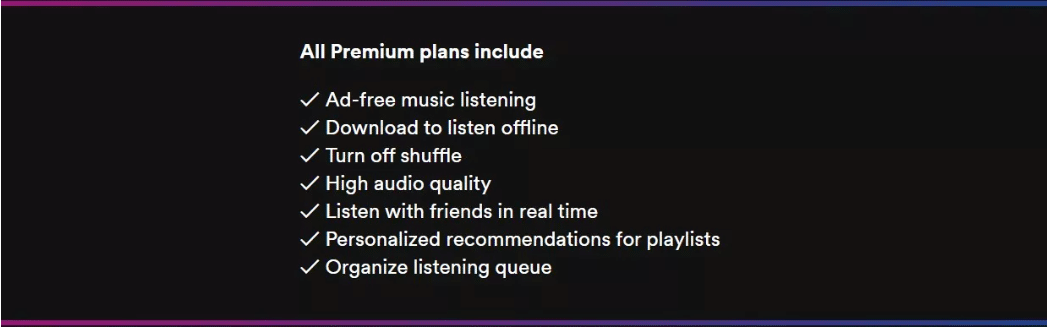
Part 2: How to Upgrade to Spotify Premium on Mac or PC
Step 1: Begin by accessing either the Spotify website or the desktop app. Log in to your existing account.
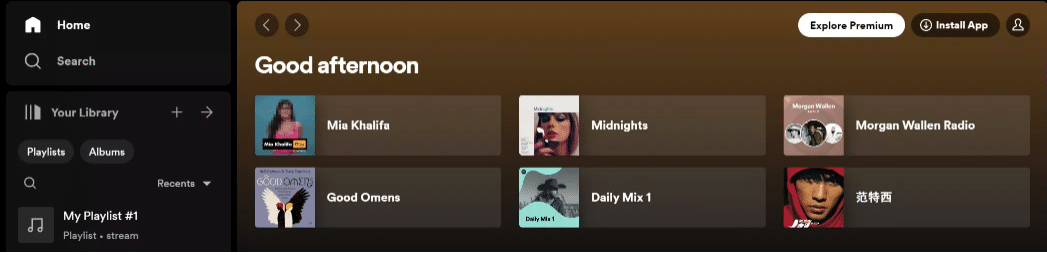
Step 2: Once logged in, locate the profile icon and select the option that reads ‘upgrade to Premium.’
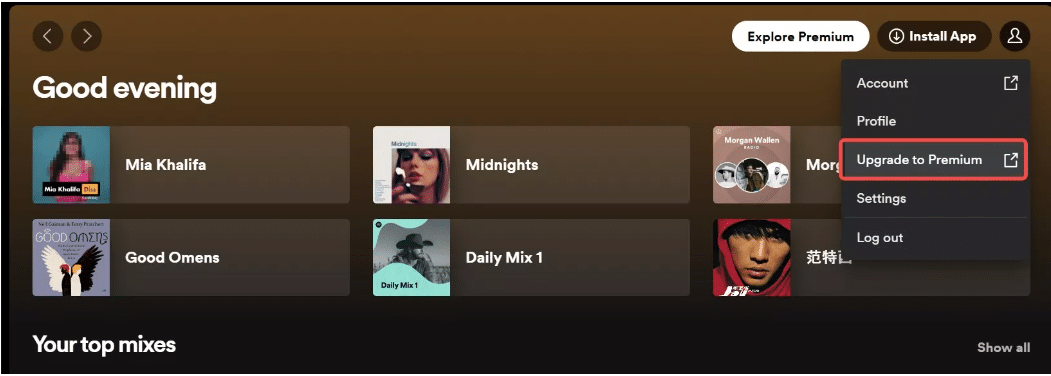
Step 3: Within this step, you’ll be required to choose a premium plan that suits your preferences. Moreover, Initiate a 30-day free trial by selecting a plan.
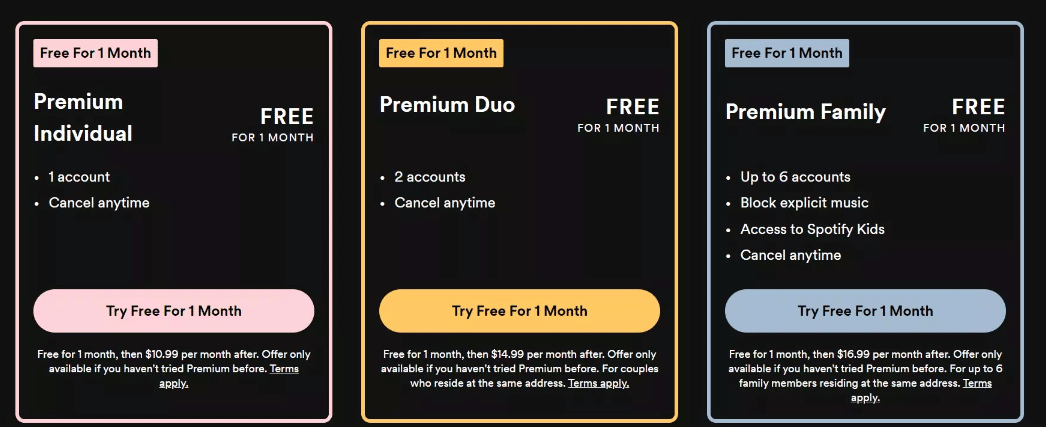
Step 4: To finalize your subscription, provide the necessary payment information.
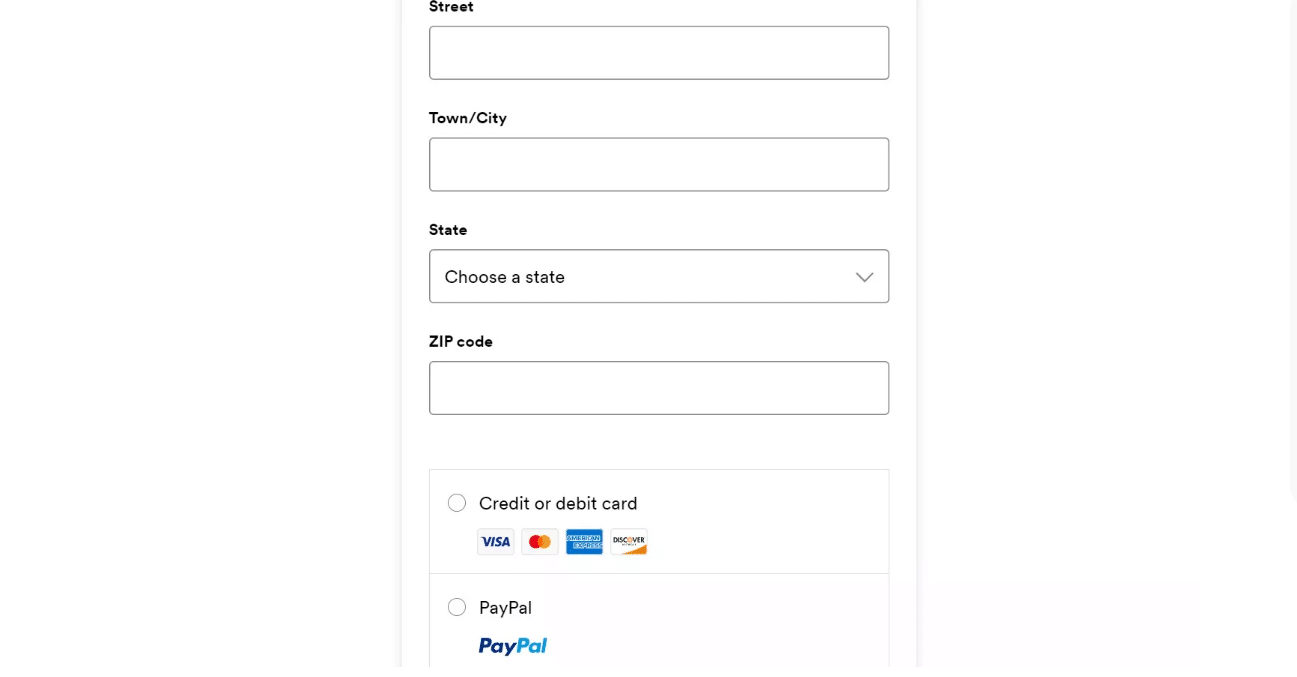
MusicFab: Download Spotify Songs without Premium
Most people upgrade Spotify to download music offline and enjoy it anytime and anywhere. In this case, you can use MusicFab to save your money. Because this Spotify downloader supports music downloading even with a free Spotify account.
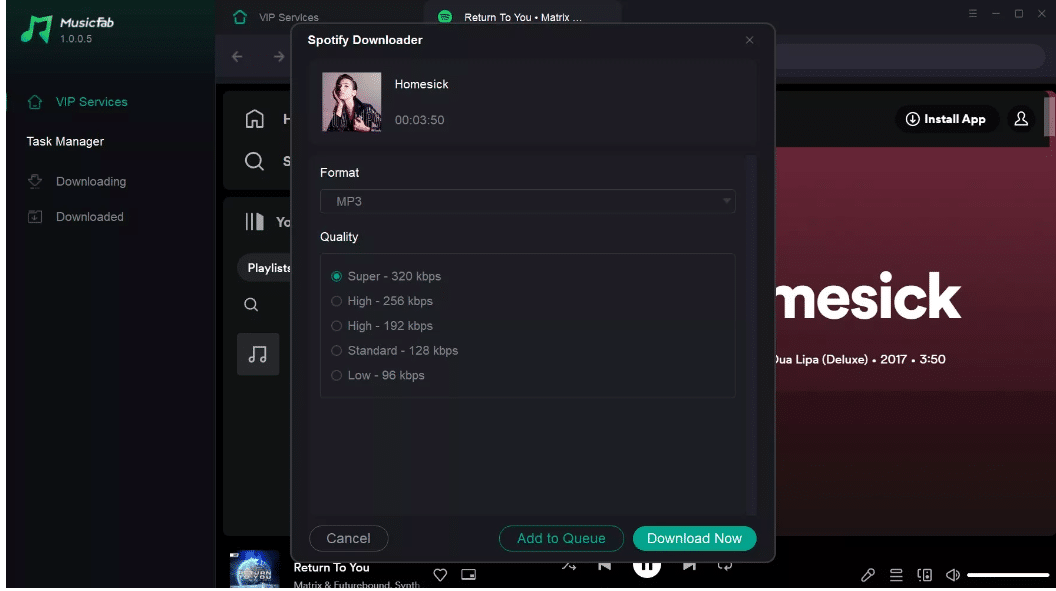
Features of this Spotify music downloader
1: Only 10 seconds are needed for per Spotify music downloading;
2: Convert Spotify music to MP3, FLAC, M4A, WAV, or OPUS format;
3: Download a whole Spotify playlist, or album, greatly saving time;
4: Remove DRM protection to play downloaded Spotify music on any device Keep metadata info and ID3 tags for music management
Note: In addition to MusicFab Spotify Converter, there are also many other Spotify to MP3 Converters you can use to download music from Spotify.
Conclusion
In Conclusion, These steps ensure a seamless upgrade to Spotify Premium on your Mac or PC. Further, This process grants you access to an ad-free experience, the ability to download content for offline listening, and other premium features, all of which enhance your musical journey.
Photo by Pankaj Patel on Unsplash


