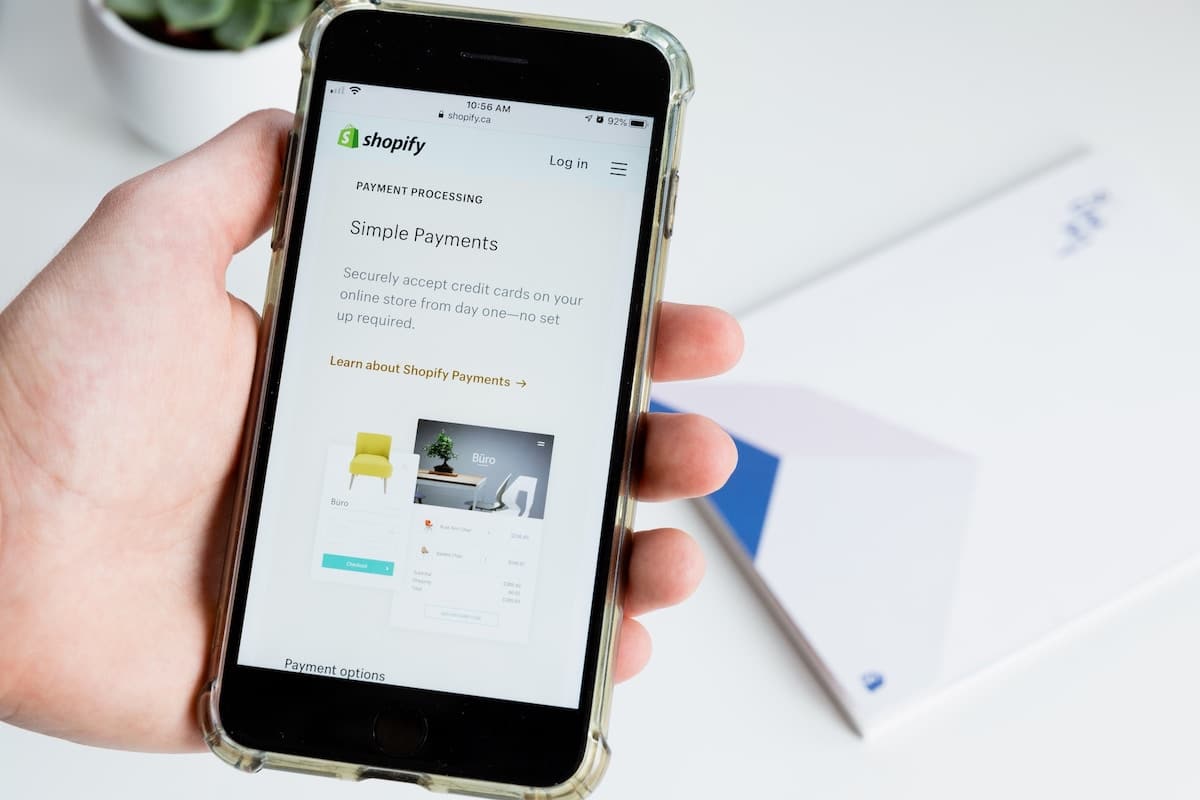Table of Contents
What is an e-commerce store?
An e-commerce store is a website or platform that allows businesses to sell products or services online to customers. E-commerce stores typically have features. These are online product catalogs, shopping carts, payment processing, and order management systems. Customers can browse and buy products from the comfort of their own homes or on-the-go. And businesses can reach a wider audience than with a physical storefront alone.
Let’s discuss setting up your e-commerce store with Shopify services and woocommerce services.
How to set up your e-commerce store with Shopify services
Setting up an e-commerce store with Shopify services is relatively easy, and can be done in a few simple steps:
Sign up for a Shopify account. To make a start, lead to the Shopify website and get sign up for an account. You have to insert some basic data, such as your full name, address, and phone details.
Select a plan. Shopify allows a variety of plans to suit many different needs and budgets. Select that perfectly fulfills your needs.
Choose a domain name. So, your domain name is the address of the web where customers will search your store. You can either use an existing domain name or buy a new one through Shopify.
Customize your store. Shopify allows a huge range of customizable features. You can use them to design your store. You can also add your own branding, logo, and other visual elements.
Add your products. Once you set up the store, you can initiate adding your products. You can add product descriptions, images, and pricing information, as well as manage your inventory.
Set up payment and shipping options. Shopify supports a wide range of payment and shipping options. Hence you can select what do best for your business.
Launch your store. Once you’re happy with your store, you can launch it and start promoting it to customers. Shopify also offers a range of marketing tools to help you reach more customers and grow your business.
Overall, setting up an e-commerce store with Shopify services is a straightforward process and can be done in just a few steps. With the right tools and strategies, you can create a successful online store and start generating sales.
How to set up your e-commerce store with WooCommerce services
Setting up an e-commerce store with WooCommerce services is a bit more involved, but it can be done in a few simple steps:
Install WordPress. WooCommerce is a WordPress plugin. So, you’ll must to have installed WordPress on your website. If you haven’t already, you can download WordPress and install it on your hosting account.
Install WooCommerce. Once WordPress is installed, you can install the WooCommerce plugin. You can do this by navigating to the “Plugins” section in your WordPress dashboard, clicking “Add New,” and then searching for “WooCommerce.” Click “Install Now,” and then activate the plugin.
Set up your store. After installing WooCommerce, you can set up your store by following the prompts in the setup wizard. You should provide data about your business. It includes your location, currency, and payment and shipping options.
Customize your store. WooCommerce allows a huge range of customization features. It is including a selection of themes and templates that you can use to design your store. Also, you can customize your store’s font style, colors, and other visual essentials.
Add your product. Once you set up your store, you are capable of initiating adding your products. You can add product descriptions, images, and pricing information, as well as manage your inventory.
Set up payment and shipping options. WooCommerce maintains a huge range of options for payment and shipping. Therefore, you can select the ones that do best for your business.
Launch your store. Once you’re happy with your store, you can launch it and start promoting it to customers. WooCommerce also offers a range of marketing tools to help you reach more customers and grow your business.
Overall, setting up an e-commerce store with WooCommerce services requires a bit more technical know-how than with Shopify. Yet, WooCommerce is a powerful and flexible platform. It offers a range of customization options, making it a popular choice for businesses of all sizes.
Which is more beneficial for an e-commerce store? Shopify services or WooCommerce services
Both WooCommerce services and Shopify services have their merits and demerits. And which one is more beneficial for your e-commerce store depends on your specific needs and preferences.
Shopify is a hosted e-commerce platform. It means that it takes care of the technical aspects of running an online store. These are hosting, security, and updates. This makes it a good choice for businesses that want a turnkey solution and don’t want to deal with the technical details. Shopify is also known for its user-friendly interface and wide range of built-in features. These are such as payment processing and inventory management.
On the other hand, WooCommerce is a self-hosted e-commerce platform that runs on top of WordPress. This gives you more control over your store and allows for greater customization. But you’ll need to take care of the technical aspects yourself, such as hosting and security. It also has a huge community of skilled developers and users. They have created a wide range of plugins and extensions, allowing you to add more functionality to your store.
Summary
Remember, setting up an e-commerce store is an ongoing process. And you may need to make adjustments and improvements over time to keep up with customer needs. Creating an e-commerce store with Shopify services or WooCommerce services can be a great way to sell products or services online. Shopify offers a turnkey solution that is easy to set up and use. It is with a range of built-in features and a user-friendly interface. WooCommerce, on the other hand, offers greater control and customization options. But needs more technical knowledge to set up and handle. So, the choice between Shopify and WooCommerce depends on your individual needs and preferences. So it’s important to carefully consider your options and choose the platform that best fits your business.