Table of Contents
Are you finding it tricky to remove image backgrounds using different tools? Don’t worry; you’re not alone. Many users face challenges like inaccurate selections and time-consuming manual edits when using different background remover tools.
But here’s the good news: this article is your solution. We’ll walk you through the latest and easiest-to-use online background remover tool.
By the end of this article, you’ll be confident and skilled at effortlessly removing backgrounds from your images, making your creative projects a breeze.
Let’s get started and simplify the process of using an online background remover for you.
Why do you need to remove background from an image?
Before getting straight to the background removal tool or discussing how to remove the background from a picture, it’s better to first understand why you need to remove the background from an image.
Well, removing the background from an image serves various purposes and has become increasingly essential in various daily cases.
Here are some common scenarios where you might need to remove the background from an image:
- E-commerce Product Images: Online retailers often require product images with a clean, white background to showcase items effectively and maintain a consistent look across their websites. Removing the background helps highlight the product’s details and enhances its visual appeal.
- Professional Portraits: Photographers and individuals may need to remove distracting or unattractive backgrounds from portrait photos to create polished and appealing headshots or profile pictures.
- Graphic Design: Graphic designers frequently use background removal to isolate objects or subjects for use in various design projects, such as advertisements, posters, brochures, and flyers.
- Marketing Collateral: Marketers often use background removal to create visually compelling graphics and promotional materials, ensuring that the central message or product stands out clearly.
- Social Media Posts: People often remove backgrounds from images to create engaging and visually appealing social media posts, whether it’s for personal use or promoting a business or brand.
- ID and Passport Photos: For official documents like IDs, passports, and visas, specific background requirements must be met. Removing the background ensures compliance with these regulations.
- Artistic Creations: Artists and digital illustrators use background removal to seamlessly blend different elements and create unique compositions or digital art pieces.
- Image Compositing: In video production and film, background removal is crucial for compositing visual effects, green screen footage, and adding computer-generated backgrounds.
- Image Manipulation: Image editors may need to remove backgrounds as part of broader image manipulation tasks, such as retouching, color correction, or combining multiple images.
- Transparent Logos: Businesses and brands often require logos with transparent backgrounds, allowing them to overlay their logos on various marketing materials or websites without any background interference.
- Custom Wallpapers: Individuals may want to create custom wallpapers for their desktop or mobile devices by removing backgrounds from their favorite images.
- Personal Projects: Whether for scrapbooking, creating digital collages, or personal artwork, background removal can enhance the overall aesthetic of various creative projects.
In all these cases, the ability to remove backgrounds from images provides flexibility, creative freedom, and a polished appearance, making it a valuable skill and tool for a wide range of users, from businesses to individuals.
Now, let’s discuss how you can remove the background from a picture without installing anything on your computer or smartphone.
How to remove an image background online easily?
As you might know, there are lots of online background remover tools available in the market nowadays. However, most of them are just a waste of your precious time as they don’t provide quality results.
So, you must be wondering which online background removal tool you should use.
Well, we’ll recommend you HitPaw Online Background Remover. It is a user-friendly and efficient online tool designed to simplify the process of removing backgrounds from images.
It boasts a range of key features that make it stand out:
- User-Friendly Interface: HitPaw’s interface is intuitive and easy to navigate, ensuring that both beginners and experienced users can quickly grasp its functionality.
- Accuracy and Precision: This tool offers impressive accuracy in background removal, making it suitable for a wide range of applications, from professional projects to personal creative endeavors.
- Background Editing Function: Beyond just removing backgrounds, HitPaw also allows you to edit and replace backgrounds, giving you complete control over your image’s final look.
Now, let’s dive into the steps to remove backgrounds using HitPaw Online Background Remover.
Step 1: Upload Your Image
Begin by visiting HitPaw Online Background Remover. Click the “Choose Image” button to select the image from your device that you want to edit. HitPaw will quickly process your image.
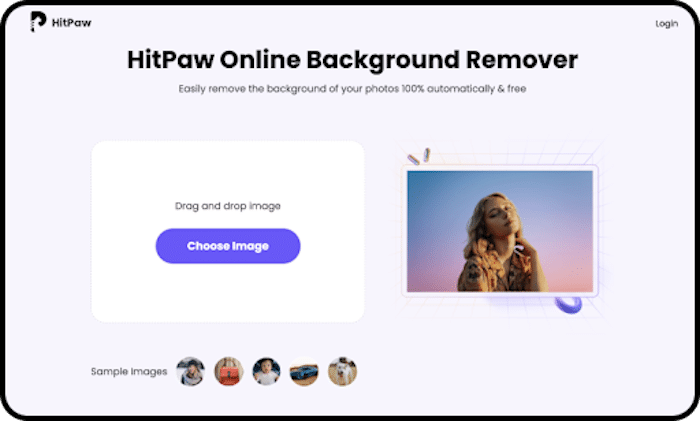
Step 2: Remove the Background
Once your image is uploaded, the tool will automatically process the background removal process. This might take a few seconds, so you’ll have to be patient.
Once the process is completed, you can make further changes by hitting the “Edit” button.
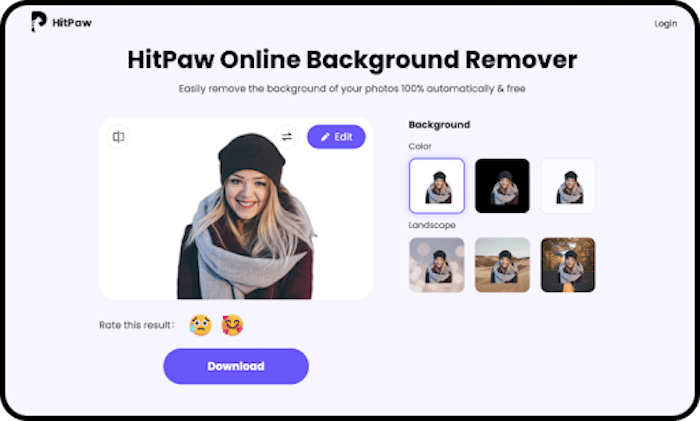
Here, you will be able to edit the background of the image, place different elements, and even add a background image of your own.
This will help you make almost all types of edits to the newly background changed image.
Step 3: Download Your Edited Image
Once you are satisfied with the results, you can download the final image by hitting the “Download” button and then saving it on your computer or smartphone.
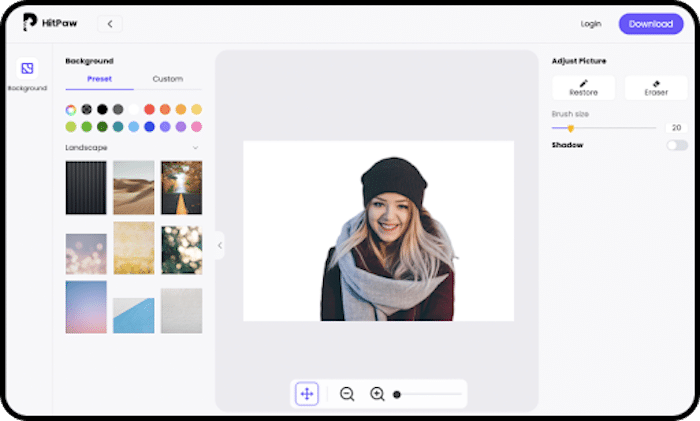
So, that’s how you can use the HitPaw Online Background Remover tool to get rid of unwanted background from your pictures.
FQAs
1. Can I edit the image background by myself?
Absolutely! With HitPaw Online Background Remover, you have the ability to not only remove backgrounds but also edit and replace them with ease. This comprehensive tool offers you complete control over your image’s background, allowing for creative customization to suit your needs.
2. Can I remove a photo background with a mobile phone?
Yes, you can! HitPaw Online Background Remover is accessible not only on desktop but also on mobile devices. It’s designed to be mobile-friendly, making it convenient for users to remove backgrounds and edit images right from their smartphones or tablets.
3. What’s the best Background remover online?
Certainly! The best online background remover options in 2023 are:
- HitPaw Online Background Remover: This tool offers a user-friendly interface, high accuracy, and background editing functions, making it a top choice for background removal and customization.
- Remove.bg: Known for its simplicity and accuracy, Remove.bg is a popular choice among users. It provides quick and effective background removal.
- Clipping Magic: Clipping Magic is a versatile online tool that offers precise background removal and detailed editing options. It’s ideal for users who need advanced control over their images.
Each of these tools has its unique features and strengths, catering to different user preferences and needs. Try them out to find the one that best suits your specific background removal and editing requirements.
Conclusion
So, that’s the simplest way to remove the background from an image. All you have to do is carefully follow the steps given above and quickly remove the background from your images by using HitPaw Online Background Remover.
After all, this is one of the best and easiest tools to get rid of backgrounds from your images within a few seconds.
So, what are you waiting for?
Visit HitPaw Online Background Remover now and start removing backgrounds from your personal or professional images.


