Table of Contents
With the idea of giving unlimited access to music lovers through streaming technology, the French streaming service Deezer was developed more than a decade ago. Available in over 180 countries around the world, Deezer now has about 100 million tracks under its umbrella, attracting all walks of life to follow whatever music they like online and offline on a variety of devices.
However, its offline mode is available yet only for Premium subscribers. If you’re using the free version with ads, you won’t be able to download files to your device. Though you have Deezer Premium, the downloaded tracks are DRM-protected, meaning that you don’t really own these audios. Once the subscription expires, you can’t get access to them. The best way to get rid of the DRM and keep Deezer permanently is to convert songs to MP3. In this article, we will show you the best way to achieve this goal.
Method 1. Download Deezer Music [Official Way]
If you have subscribed to Deezer Premium, you can download its songs, playlists, and albums for offline playback. It’s pretty easy and all you need to do is switch a toggle on the playlist that you want to download. Nonetheless, due to copyright protection, the downloaded tracks are in encrypted FLAC format, which restricts users from playing them on other media and transferring them to other devices. Worse still, if you decide to cancel the Premium subscription, you’ll lose access to all downloaded music until you re-subscribe. Therefore, if you want to keep your download Deezer songs forever, let’s move to the second method—converting Deezer music to MP3.

Method 2. Download Deezer Music to MP3 using Converter
Though there are many options in the music market, the new yet professional TuneFab Deezer Music Converter is worthy of a try. It has a good reputation among Deezer listeners for its amazing and powerful MP3 conversion service. With a simple UI, this optimal software is able to convert music from Deezer to DRM-free MP3, FLAC, M4A, and WAV formats so that you can enjoy unlimited offline playback on any device and keep the downloads forever.
Better yet, whether you have a Deezer Premium subscription or not, it can download songs, albums, playlists, and podcasts for free from Deezer at 320kbps or HiFi quality, bringing you the best music listening experience. Now, let’s have a closer look at the instructions of the TuneFab Deezer Music Converter.
Step 1. Download and open the converter
Firstly, free download TuneFab Deezer Music Converter on your computer and install it. Click “Open the Deezer web player” after launching the app.
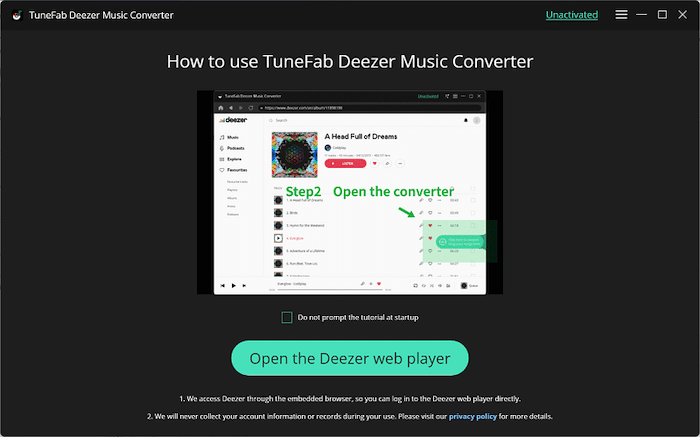
Step 2. Log into your Deezer account
Then, enter your Deezer account. If you’re new to this program, it is recommended to try the free trial. Click “Continue Trial” to enter the home page.
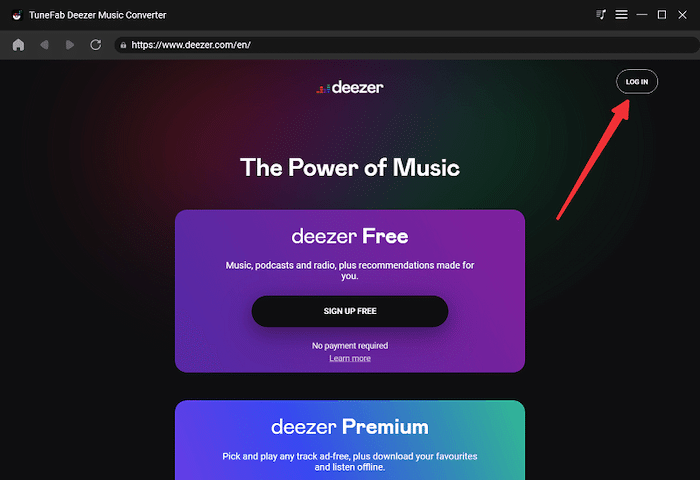
Step 3. Set output format
Before adding songs to the conversion queue, click the “three-line” icon on the upper right corner of the screen and go to “Preferences” to have the format setting. You can select an output location in the “General” module and change the output format, SampleRate, and Biterate in the “Advanced”.
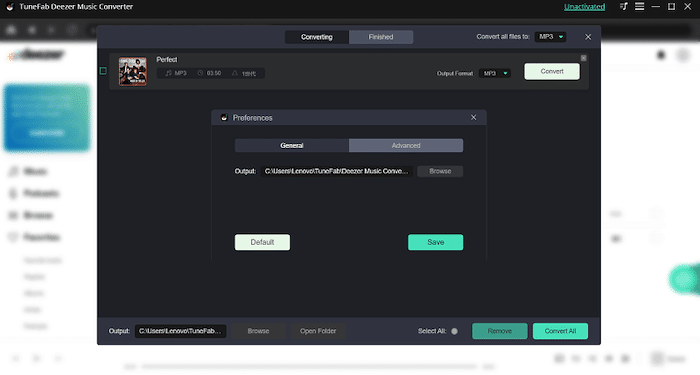
Step 4. Add songs to convert
Now, you can start to browse and search for songs you like to convert on the home page. Drag the playlist to the floating “+” icon on the right side of the conversion list.
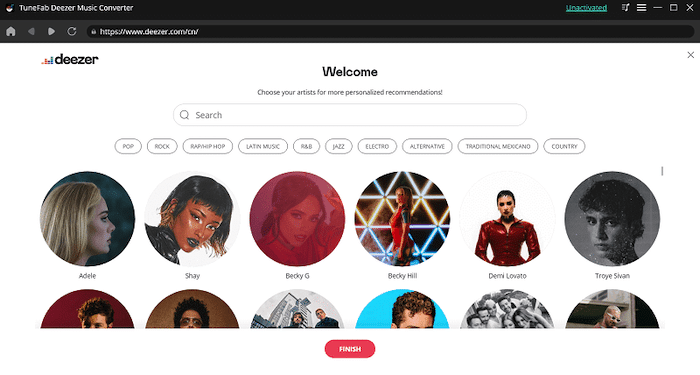
Step 5. Start and finish the conversion
When your tracks are ready, click “Convert All” to get started. Once the process is complete, you can check the output file in the “Finished” module and navigate to the local folder.
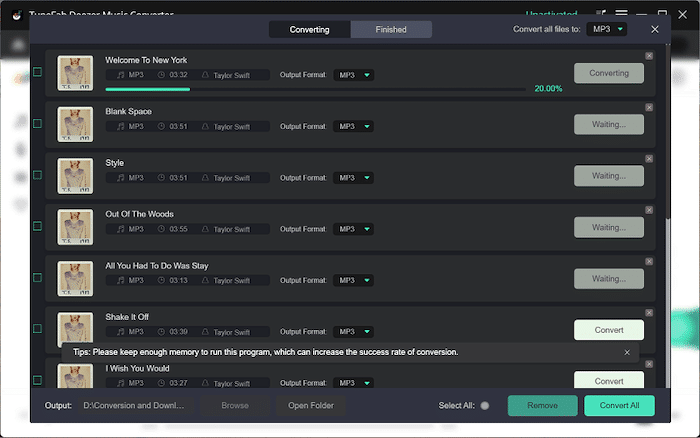
Features of TuneFab Deezer Music Converter
As mentioned previously, TuneFab is a marvelous program. What it can do is beyond your expectations. It comes with many amazing features that are worthy of exploration.
Batch download songs, albums, playlists, and podcast
Whether you want to download a single song or the full albums, playlists, and podcasts, TuneFab Deezer Music Converter is able to get them converted in bulk, saving you precious time. No need to worry if you don’t subscribe to the Deezer Premium or you have canceled the subscription, as this program will help you free download Deezer tracks with simple operation.
Convert music from Deezer to MP3, FLAC, M4A & WAV
DRM-protected format limits users from playing Deezer tracks flexibly. The converter is of great help as it is developed to remove DRM legally and help convert music from Deezer to commonly supported formats such as MP3, FLAC, M4A, and WAV. It helps strip Deezer device restrictions and allows users to play music anywhere.
Export Deezer songs at an ultra-fast rate
To save users precious time, TuneFab Deezer Music Converter applies acceleration technology, which can boost the whole conversion process to 10X faster than ever. While improving efficiency, the converter also maintains high sound quality. It offers an option for users to customize the output sound quality with a bitrate of up to 320kbps and a sample rate of 48kHz for high-quality playback.
Preserve original ID3 tags and metadata information
ID3 tags are details that are always ignored by converter developers. But with TuneFab Deezer Music Converter, the media info like artist, song title, album, album cover artwork, etc. can all be preserved during the conversion. Thus, you can well organize your music library and easily find songs you like.
Built-in Deezer music web player for easy use
To make Deezer music conversion straightforward, TuneFab Deezer Music Converter embeds the Deezer web player inside of itself where users can directly download songs or playlists with a simple drag-and-drop operation. It can save much time when you need to download a lot of tracks at a time as they can all be done with one click.
Hardware and System Requirements
TuneFab Deezer Music Converter can run smoothly on Windows and Mac. If you want to download the program, check the system requirements below and download the version that is compatible with your PC.
Windows Operating System: Windows 7 or later on 64-bit required.
Mac Operating System: Mac OS X 10.11 or higher
Processor: 1GHz Intel/AMD processor or above
Resolution: 1024×768 display or above
RAM: 512MB or higher RAM
Price of TuneFab Deezer Music Converter
New users can enjoy a 30-day free trial of the TuneFab Deezer Music Converter. After the free trial, if you’re satisfied with its service, you can purchase a plan to continue using the app. Here are the available plans.
Available Plans
Monthly Plan: $8.97
Single Lifetime: $47.97
Limitations of Free Trial Version
The trial of the TuneFab Deezer Music Converter is available for 30 days. During the trial, you can convert the first 3 minutes of each track totally for free. If you want to break the time limit, you can upgrade to a premium user.
Conclusion
Downloading music from Deezer has a very little learning curve if you have a Premium account. But a frustrating fact is that when the membership expires or you cancel the subscription, the downloaded tracks are no longer valid. To keep downloaded songs forever, you can use TuneFab Deezer Music Converter, which has the capability to rip Deezer music to MP3 with original quality. More features are waiting for you to discover. Try it out.


