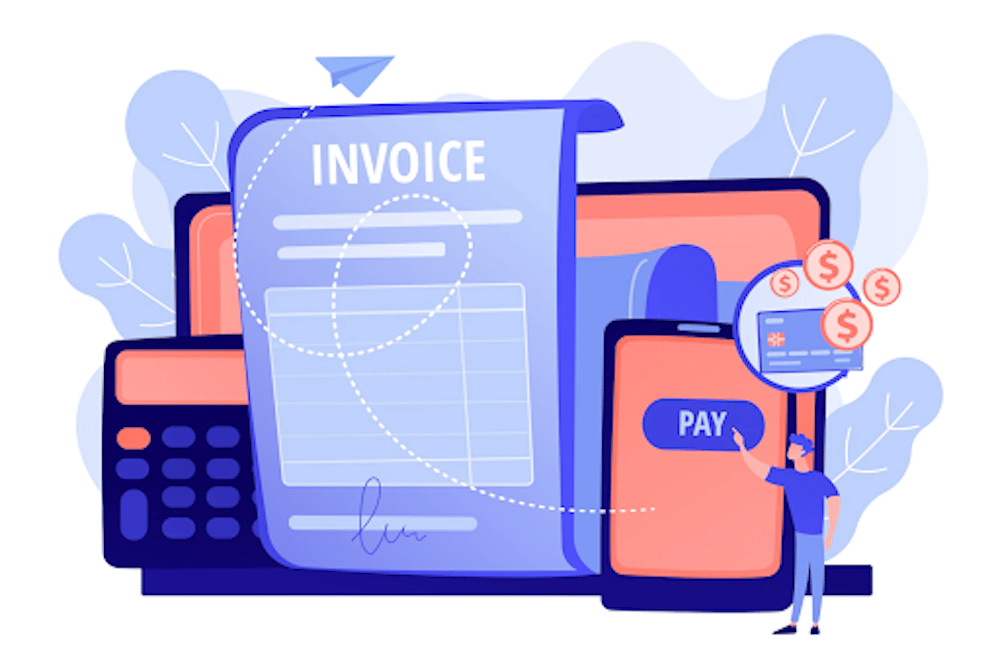Perhaps you have just begun taking the first steps to create and manage your own business. Chances are you’ll want the best free invoice templates as a starting point, and then the opportunity to customize them tool like Excel. Invoice on Excel is one of the most well-known efficient tools that are great for professional invoicing and payment control.
Today you will learn about short step-by-step algorithms like how to make bill in Excel on Windows and Mac. Are you ready? Let’s do it!
Create an Invoice with Excel Template (Windows)
Let’s not beat around the bush and look at the most superficial way how to create invoice template in Excel:
- The first thing to start with is launching the program. Find the corresponding logo on your device and click on it.
- Next, you will need to start looking for suitable templates. It doesn’t matter if you don’t know how make invoice in Excel. The ready-made templates listed in the program are great for most businesses.
- Review the available options. Before you start using Excel for invoicing, you need to review which template type is right for you.
- Click on the appropriate option. Check if the selected template contains all required fields. Next, click on the “Create” button. The program will open a new version of a document. Wondering how to make an invoice in Excel? Don’t rush. You’re almost there.
- Customize the document according to your preferences. Many beginners wonder “how do I create an invoice in Excel” if their businesses have certain specifics. This is not an issue at all. Table templates have an editing option where you can add the required number of fields or remove unnecessary information.
- Save the invoice on your desktop or in an appropriate folder. Please keep all the docs in one place. It is recommended to create a folder on your desktop and store all created and sent invoices. So, you avoid cluttering your desktop.
- Finally, you can start sending invoices to customers. Printed versions can also be used; however, this is archaic in the business world.
How to Make an Invoice from an Excel Template (Mac)
There is nothing complicated in issuing an invoice if you use a MacBook. This process is very similar to the previous step-by-step algorithm. However, it has several features that are worth keeping in mind.
So, how to do an invoice on Excel if you are using an iOS gadget?
Your steps should look like this:
- Find the program in the list of apps on your device and click on the Excel icon. Next, you need to create a new template. Click on the “File” tab, which is located at the top of the menu, and then click on the “Create from Template” field.
- Analyze the availabl templates and choose the one that suits your business. Please note that you can choose a unique design and color scheme for the document.
- Choose the appropriate option. Once you have found an electronic invoice specific to your business, you must click the “Create” button.
- Fill out an invoice. Add information about your company and customer. Double-check that your payment details are correct before saving the paper.
- Save the draft to the desktop.
- Send an invoice to the customer. Do not put off this matter until later, as this adversely affects the timely receipt of payment from customers.
Perhaps the algorithm for creating an invoice for a MacBook seemed too complicated for you. Please use ready-made digital papers from Invoice Maker by Saldo Apps.
Pros and Cons of Using (Excel) Spreadsheets
It’s time to list the fundamental advantages and disadvantages of Excel invoices that you may encounter.
Pros:
- Uncomplicated editing process
- Intuitive interface
- A wide range of tools
- One of the easiest ways to create invoices
Cons:
- Not suitable for large companies
- Low security