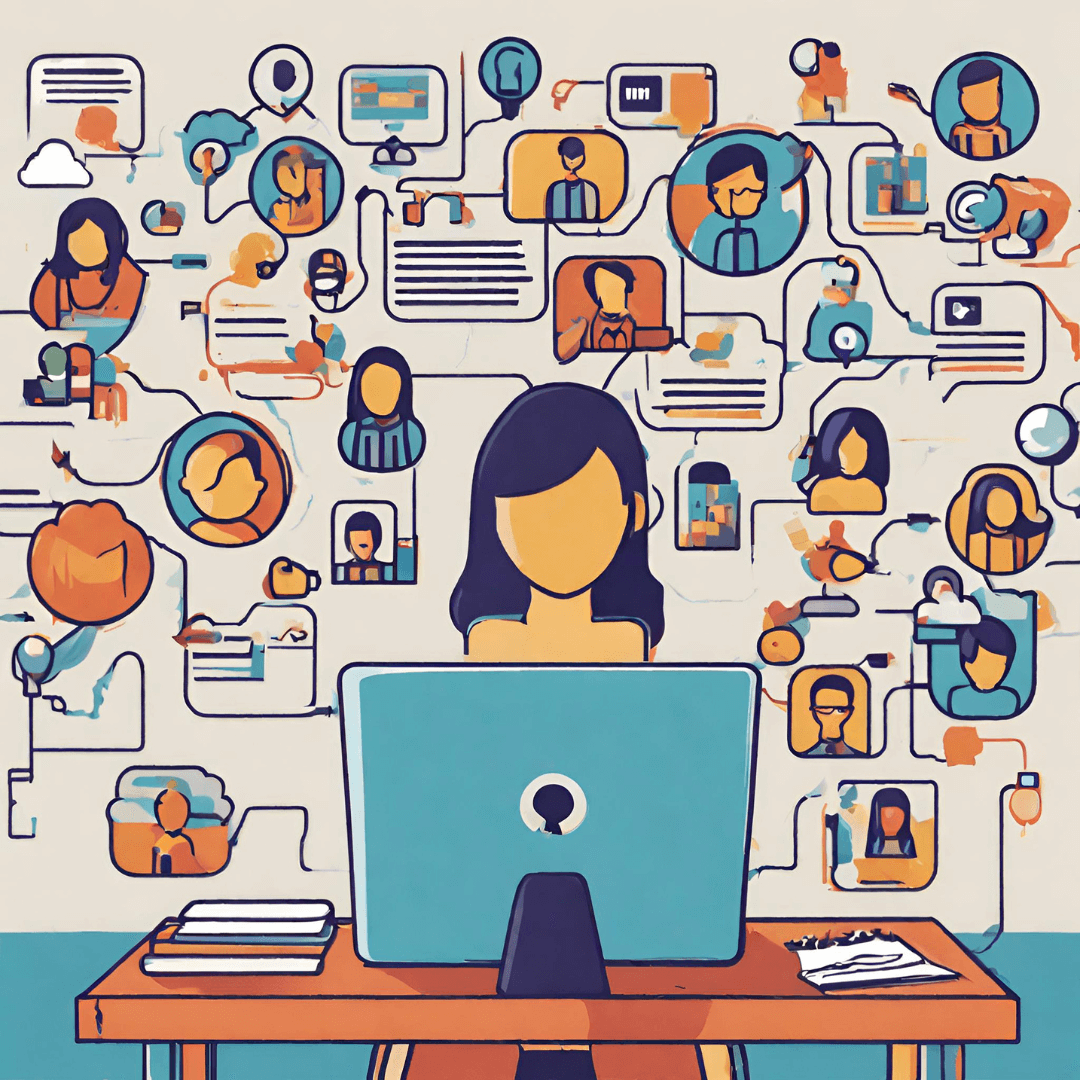Table of Contents
In this untrustworthy world, keeping yourself safe is most important. If you want to use a website but are not sure whether it is safe or not, you might want to use an alternative ID for the internet. Like a secret identity for the internet. Use it when you make new accounts, sign up for newsletters, or log into websites you’re not sure about. Picture this: you’re surfing the web, but you want to keep some things private. That’s where Alternative ID steps in. Today, we’ll learn how to make and customize your very own alternative ID for a safer online experience.
Why alternative ID? Understanding the Basics
In a world full of cyber threats, the information you share online might end up in the hands of data brokers and cybercriminals, which may put you at risk of identity theft and other online troubles. Keep reading to discover how Surfshark’s Alternative ID works to keep these cyber threats away. Fundamentally,Alternative ID is a protective tool that is designed with personal security in mind. It protects your phone number. Social security number, email and other information from theft so that you can scroll any website with full comfort.
But keep it in mind: don’t use this trick on any website you trust, like the government or your bank. With the help of this cutting-edge function, you may create a completely unique identity that includes a name, birthdate, and address. Moreover, it provides you with a second email that is closely linked to your primary one, protecting it from the watching gaze of other websites. Are you ready to unravel the layers of this online cloak-and-dagger technique? Let’s embark on this insightful exploration!
Step 1: Getting Started with an Alternative ID
First things first, click here if you need to get the Surfshark One or Surfshark One+ plan. These are your tickets to the world of alternative ID. Once you have that, you’re ready to roll.
Step 2: Installing the Surfshark App or Browser Extension
If you’re on your mobile device, get and install the iOS or Android app and login to Surfshark. However, if you’re using a desktop, install the browser extension and log in with your details. Once you login with your information, no more logging in every time you need your alternative ID.
Step 3: Creating Your Alternative ID
Now it’s time to create your alternative ID. Click on “Alternative ID” and hit “create.” Choose your gender, age, and country (you can even pick a state). Click “regenerate” until you find details you like. Then, hit “continue.” It also depends on the service you need to access.
Step 4: Setting Up Your Alternative Email
After creating your ID,now it’s time to pick an email domain or let it be random. Click “continue” and add your real email. This is important for verification. Confirm your old email, and you’re almost there.
Step 5: Verifying Your Alt Email
Here, you can check your real email for the verification code. Enter it and hit “confirm.” Your alternative ID is now alive and ready to go!
Using a Different ID to Register for Online Services
Now let’s test your alternative ID. Let’s say you wish to register for a service in a different nation. It’s easy with your VPN and alternative ID.
Benefits of Alternative ID: Your Online Guardian Angel
- Eliminate Identity Theft: In every 20 seconds, you can find a new identity theft, and most victims are online shoppers. With Alternative ID, you can keep your personal information under wraps. An alternative ID keeps your personal information safe from scammers. One growing concern is synthetic identity fraud, where scammers combine real and fake information to create new identities, making it harder to detect and prevent
- Avoid Internet tracking: stalkers use online marketplaces and public forums to collect personal information and data. Using an alternative ID persona minimizes the chance of cyberstalking.
- Reducing Unwanted Emails: Unwanted emails are a new tension for almost every other person. Now, with the help of Alternative ID, you can say goodbye to spam emails. Alternative ID’s fake email stops your inbox from getting flooded.
Conclusion
If you want a safe journey while you’re surfing the internet, use an alternative ID. Surfshark comes in handy when you’re still in beta testing. It hides your personal information, and you can enjoy online shopping without sharing any personal information. So, with Alternative ID, you’re not just a user; you’re a digital superhero. Stay safe, surf smart, and enjoy the wonders of the internet without worrying.