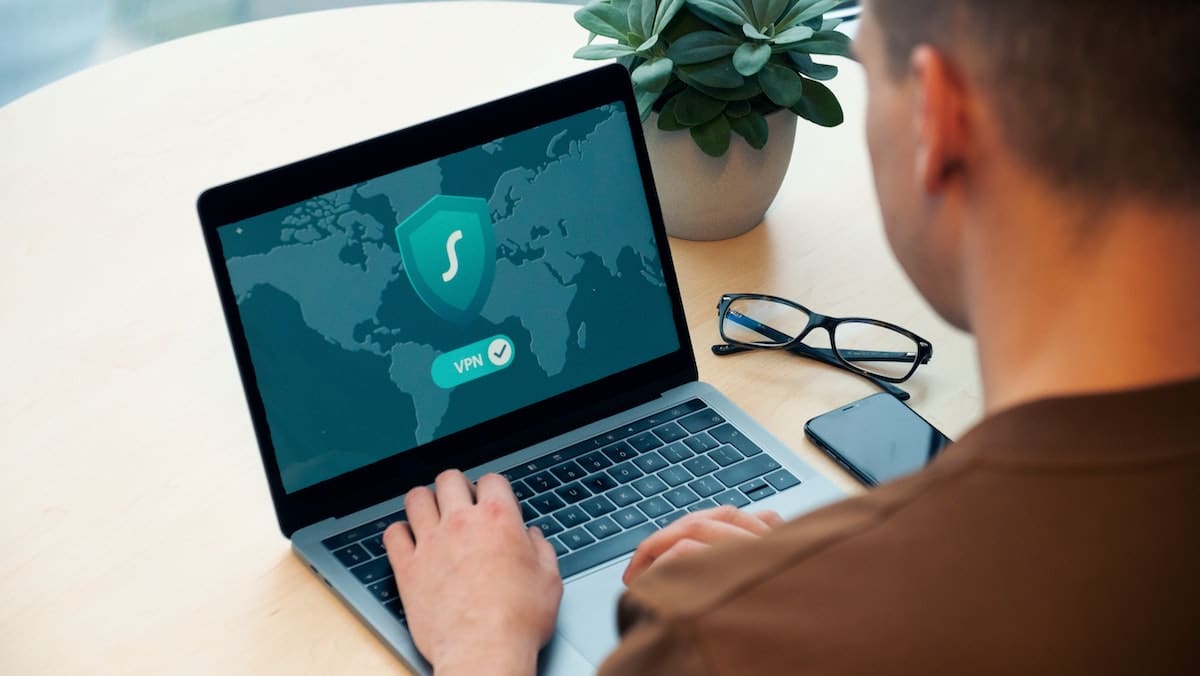Table of Contents
It’s no secret that tourists are usually the easiest targets for criminals. Pickpockets, robbers, muggers… They all love tourists. This is because visitors are generally less familiar with the area than locals and they don’t know which places are best to be avoided. Plus, tourists are less likely to seek justice because they’re only in the country for a limited period of time.
Same goes for cybercrimes. Tourists are generally more vulnerable to cyber attacks than locals, mainly because they rely so much on public wifi and public charging stations. They also often don’t know which areas of the internet they should avoid in a foreign country.
In this article, you’ll find a short guide on cybersecurity while traveling. You’ll learn the main cybersecurity threats while traveling and how to protect yourself against them. Let’s get into it!
Danger #1: Malicious links
Hackers like to hide various forms of malware behind random links and pop-ups. The malware can then make its way onto your device and perform various damaging actions. This may result in hackers stealing your passwords, deleting your data, or even blocking access to your device.
How to protect yourself?
- Always think twice before you click. Avoid clicking on unknown links or pop-ups.
- Make sure the websites you visit are secure. Hover your mouse over a link and check the URL. If it starts with “https”, it’s secure. If it starts with “http”, it’s not secure, and you shouldn’t click on it.
- Use a password manager. This is the best way to add an extra layer of protection to your accounts. A password manager generates and stores long and complicated passwords in an encrypted space, far away from the prying eyes of hackers.
Danger #2: Public wifi
Many people have no idea just how much of a threat public wifi poses. You see, it’s often unencrypted, which makes it easy for hackers connected to the same network to get into your system.
How to protect yourself?
- Look out for “wi-phishing”. This is when hackers create a new wifi network and pose as legitimate wifi from a hotel, airport, or restaurant. This wifi is unencrypted and as soon as a user connects to it, the hacker can easily access their data if they don’t use any security measures.
- Take your encryption into your own hands by using a VPN. A VPN (virtual private network) can change your IP address and location and encrypt all of your data. This means that if you get hacked while you’re using a VPN, the hacker won’t be able to read any of your data or trace your location.
Danger #3: Hacks through USB ports
Sometimes, hackers upload malware onto public USB ports. As soon as you connect your device to it, the malware is installed on it. From then on, your cybersecurity is up in the air, and you never know what can happen. Nothing good, that’s for sure.
How to protect yourself?
- Avoid public USB charging stations
- Use AC plugs with your own adapter. Don’t forget to check the type of AC plug used in the country you’re visiting!
- Bring a portable charger.
Danger #4: Phishing
Phishing is a type of cybercrime where hackers try to trick you into giving them your sensitive information by posing as legitimate organizations. For instance, you might receive an email that looks like it’s coming from a governmental institution asking for your social security number. Or you might get a pop-up telling you that you were logged out of your account and you should log in again.
How to protect yourself?
- Always be skeptical about emails and pop-ups asking for your info. Is this the first time you’ve been asked to log in to this specific app or website through a pop-up? Then maybe don’t. Is this the first time you’ve been asked to provide your data to this organization through an email? Again, it might be best to delete it.
- Check the URL of a website. Hackers often create fake websites that look exactly the same as the real ones, except for the URL. For instance, when you’re logging into Facebook, make sure the URL is facebook.com, not facebook123.com.
Danger #5: pickpockets and robbers
Don’t get too caught up in online security that you forget about physical thieves! Sadly, tourists and their fancy devices are common targets, so you should never let your guard down.
How to protect yourself?
- Keep your devices close by. Make sure your bags are zipped up, don’t leave your things unattended, and always keep an eye out for thieves.
- Set login passwords for all of your devices. With passwords, even if a thief gets their hands on your device, they won’t be able to access or steal your data. Sure, they might crack your password at some point, but this gives you enough time to remotely disable and delete the data from your device.
- Back up your data. You never know what will happen during your trip. Whether your device is hacked or physically stolen, keeping a backup will ensure that your data is safe.
After your trip:
Even if you took all cybersecurity precautions during your trip, you can never know for sure that you’re in the clear. Lots of malware is designed to silently stay on devices for months or even years and slowly collect data. Once you get back home, it’s a good idea to change all of your passwords and do an antivirus scan. These are the final steps to take to ensure that you’re in the clear from hackers.
So there you go! By following all of these precautions during and after your trip, you can significantly reduce your chances of falling victim to hackers.
Photo by Dan Nelson on Unsplash