Table of Contents
Whether you’re into creating engaging tutorials for your students, making video content for various platforms, or holding a presentation for your business meeting, good screen recorder software plays a significant role. These tools allow users to create elaborate recordings of their computer’s screen, making them indispensable in today’s digital age.
Yet, not all screen recorders are equal. In our quest to find the top five, we’ve looked into their ease of use, recording capabilities and quality, and built-in editing features. Of course, pricing also played a pivotal role.
After rigorous testing, Wondershare DemoCreator has established itself as the leading solution in screen recording due to its comprehensive screen recording capabilities and built-in video editor. Still, it’s far from your only option, so stick with us as we compare the tool with other apps and show you a complete list of the top five screen recorders of 2024.
1. Wondershare DemoCreator: A Comprehensive Screen Recording Solution
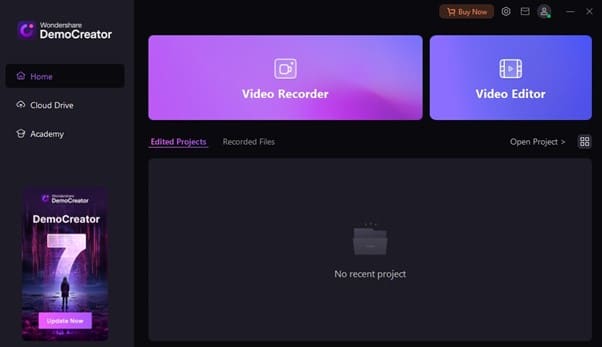
Characterized by highly customizable high-quality recordings of up to 8K and 120FPS, Wondershare DemoCreator is the ultimate screen recorder on the market. Its versatile screen capture options, including customizable recording areas, cross-screen video capture, and real-time screen drawing features, make the app a top choice in 2024.
With Wondershare DemoCreator’s six recording modes and remarkable ease of use, anyone can create effortless screen recordings. Users can also record games, create presentations, use the app’s Virtual Avatar feature, simultaneously capture webcam footage and audio tracks, or leave everything out and focus on making the best screen recording possible.
Even better, you can elevate the quality of your screen recorder’s footage with the app’s built-in and incredibly straightforward video editor. From simple edits to teleprompters to voiceovers, DemoCreator does it all.
The app is available on Windows and macOS and supports dozens of audio and video formats, making it a must-have in 2024.
2. OBS Studio: Advanced Screen Recorder for Gamers and Streamers

Developed with gamers and streamers in mind, OBS Studio is one of the best open-source screen recorders you can get today, and it’s free to use. The number and length of your screen captures aren’t limited, and OBS Studio includes recording and streaming features.
While the app can create simple screen recordings, its excellent use of multi-core CPUs and straight-from-the-GPU recording capabilities is focused on capturing full-screen games in HD and streaming them on various platforms.
However, it’s not all rainbows and sunshine with OBS Studio. The app’s setup can be relatively complex, especially for beginners. Navigating the app can also be a challenge without time and practice, and although the app is available for Windows, Linux, and macOS, its macOS version doesn’t get as much love as the other two.
3. Camtasia: Screen Recorder with Extensive Editing Capabilities
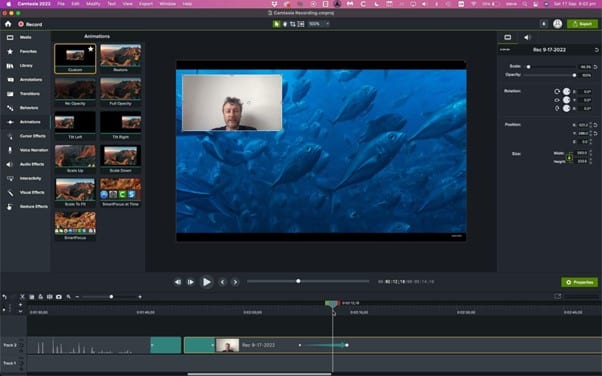
With a simple user interface and easy-to-use recording features, Camtasia’s screen recorder for PC and Mac is all about being straightforward. Users select a screen capture area, choose to add webcam footage or microphone audio, and tap record.
There’s also a built-in video editor for those who wish to stylize their screen captures. Countless features like stock media, customization options, outro segments, quizzes, and clickable buttons characterize the included video editor. The company also supports it with its many recording and editing tutorials.
On the other hand, one of the tool’s main disadvantages is its high upfront cost of $299 for a lifetime license, which makes it less ideal for those on a strict budget. However, that license can be shared with friends or family, which is a big plus.
4. ScreenPal: Budget-Friendly PC Screen Recorder for Non-Editors

Not everyone wants to spend time editing their screen recordings. Sometimes, you just want to send your screen capture as quickly as possible, and ScreenPal, formerly known as Screencast-O-Matic, is all about it.
This budget-friendly screen recorder’s primary goal is to help you capture your favorite computer moments. It lets users create and share engaging screen videos and compelling presentations. The user interface is straightforward, and its many features allow you to record screens, webcam footage, system audio, and microphones.
While these features make ScreenPal a viable choice, none of them stand out from the crowd. The tool is available on Windows, Mac, iOS, Android, and Chrome but isn’t the best in any category, with the PC version being the only viable one. It provides the essentials, including what most content creators, educators, and professionals might need from a screen recorder.
5. Zappy: Best Free Screen Recording Software for Mac

Users with Mac machines rejoice! Zappy is here, and it’s a fantastic choice for creating screen recordings on a Mac. This exceptionally easy-to-use and incredibly swift screen recorder is all about simplicity, which shows in its limited feature set and lack of built-in video editing tools.
With Zappy’s no-nonsense approach, you select a capture area, hit a keyboard shortcut, and tap the stop button when you’re done. Of course, you can also record your microphone’s audio or add your face cam to the screen capture.
From there, free users get a local file, while paid ones get a link to the cloud, as the recording is uploaded automatically. Here, the paid option starts at $19.99 per month.
Conclusion
Digital content plays a significant role in an era of influencers and streamers, while the latest and greatest screen recorders fuel its creation. These tools help video content creators, streamers, gamers, business people, professionals, and educators effortlessly make screen recordings and sometimes even edit them before sharing them on multiple online platforms.
We’ve tried and rigorously tested multiple screen recorders of 2024, and the results are in.
Wondershare DemoCreator is undoubtedly the best screen recorder of 2024. It provides high-quality 8K, 120FPS recordings, built-in editing tools, and customization options for effortless screen content creation. Gaming/streaming-oriented OBS Studio, robust but expensive Camtasia, budget-friendly ScreenPal, and Mac-based Zappy follow closely behind.


