Table of Contents
Are you looking for a powerful yet simple video editing tool? You simply need CapCut as your online video editor. Users may simply make beautiful videos with the aid of this well-known online video editor. Beginners who want to create videos of a professional caliber but don’t want to undergo the difficult learning curve of more complex video editing tools are particularly fond of it. In this article, we’ll examine CapCut’s key features and how they could help you quickly create great videos.
Why CapCut is great for making a video
For several reasons, free video editor online has gained popularity among content producers. First, it is watermark- and ad-free, allowing you to make and export films without interruptions. Second, even a newbie may utilize it with ease. The user interface (UI) is user-friendly and straightforward thanks to the drag-and-drop capabilities and understandable choices.
Third, CapCut provides a variety of pre-made video templates for different occasions, like holidays, weddings, and birthdays. Users may create professional, fast, effortless videos with these pre-designed elements and effects. Anyone who wants to make professional-quality videos for the web without spending much time or money should use CapCut, a fantastic free program. The fact that CapCut is free to use and eliminates all watermarks and advertisements from your finished movie is one of its finest features.

Additionally intuitive, the platform makes it simple for beginners to use and navigate. For those who wish to generate material fast and easily, CapCut also offers a large selection of templates and effects that can be utilized to produce original and captivating films.
The main features of CapCut
CapCut offers a range of powerful features for video editing, audio editing, text editing, and image editing.
Video editing: Trimmer and Cropper
CapCut’s video editing features include a trimmer and croppers that help users fine-tune their videos. The trimmer allows users to cut unwanted video parts, while the cropper can adjust the aspect ratio and remove black bars. This is especially helpful when working with footage shot in different aspect ratios or when users want to create videos optimized for specific social media platforms. These features allow users to easily create a polished final product without additional software or complicated editing techniques.
Audio editing: Fading and Sound Effects
CapCut’s audio editing features include fading and sound effects. The fading effect can gradually increase or decrease the audio volume. In contrast, the sound effects can add a creative touch to the video by adding sounds such as applause, laughter, or animal noises.
Text editing: Animated Text and Various Fonts
CapCut’s text editing features allow users to add animated text to their videos. Users can choose from various fonts and customize the text’s color, size, and position to create eye-catching titles, captions, or subtitles.
Image editing: Remove Background and Slideshow Making
CapCut also offers powerful image editing features, allowing users to create stunning slideshows and remove unwanted backgrounds from their images. With the Remove Background feature, users can easily isolate the main subject of their image and remove the background, making it easy to add the image to their video project. CapCut’s Slideshow Making feature also enables users to create beautiful, dynamic slideshows from their images, with customizable transition effects and music. These image editing tools make CapCut a comprehensive video editing solution for creating high-quality, stand-out videos.
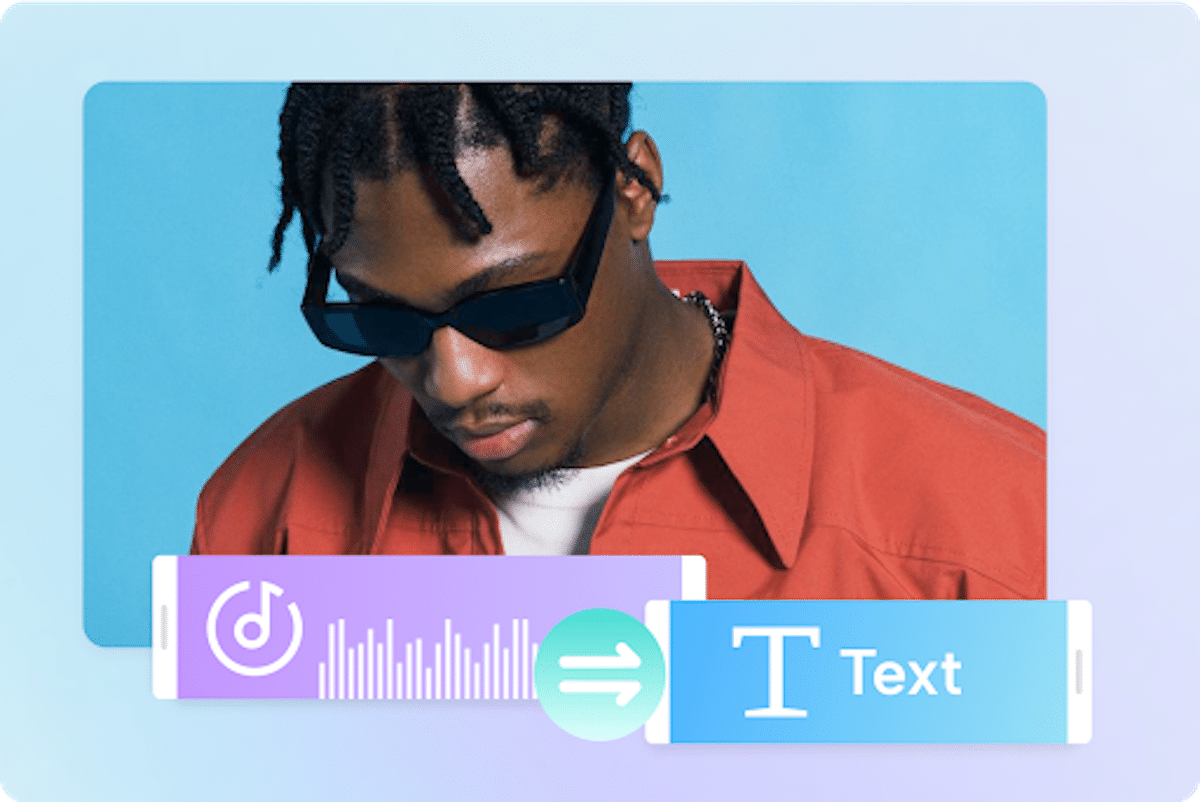
How to make a 1080p or 4k video with CapCut
CapCut offers a wide range of advanced features that allow users to take their videos to the next level. For example, users can add background music to their videos, adjust the audio levels, and even add sound effects for a more immersive experience.
The app also includes advanced text editing tools, allowing users to choose from various fonts, colors, and animations to create eye-catching titles and captions. CapCut’s image editing tools make it easy to remove backgrounds, crop and resize images, and even create slideshows. With all these features and more, CapCut is a powerful video editing tool perfect for beginners and experienced video creators.
Creating a high-quality video with CapCut is easy, thanks to its user-friendly interface and intuitive features. Here are the steps to create a 1080p or 4K video with CapCut:
Step 1. Choose a template or import your files
Choose a template that fits your video’s theme or import your media files. You can directly import videos, images, and audio files into CapCut’s interface.
Step 2. Edit with built-in features and effects like text and music
Once you’ve imported your files, you can use CapCut’s built-in features and effects to add text, music, and other elements to your video. You can trim, crop, or adjust the video’s speed and playback.
Step 3. Fine-tune the parameters like resolution up to 4K
Finally, fine-tune the parameters of your video, such as the resolution, frame rate, and output format. CapCut supports up to 4K resolution, allowing users to create high-quality videos that look great on any screen.
Conclusion
Video background remover is a powerful yet easy-to-use tool for creating professional videos. CapCut is a powerful and user-friendly online video editing tool that offers a range of features and functionalities to create high-quality videos easily. Its watermark-free and ad-free policy allows users to create and export videos without unwanted distractions. The availability of pre-designed video templates for each occasion helps users to save time and effort in video production.
The features like video editing; audio editing, text editing, and image editing provide the flexibility to customize the videos according to the user’s preferences. The fine-tuning feature that allows users to adjust the video parameters like resolution, frame rate, and bit rate up to 4K makes CapCut an ideal video editing tool for professional video creators.
Moreover, CapCut’s easy-to-use interface and intuitive design make it accessible to everyone, even those without experience in video editing. CapCut is a complete video editing solution that can help users to create videos for their personal or professional needs without spending a fortune. So, if you’re looking for a reliable and user-friendly online video editing tool, CapCut is worth a try!


