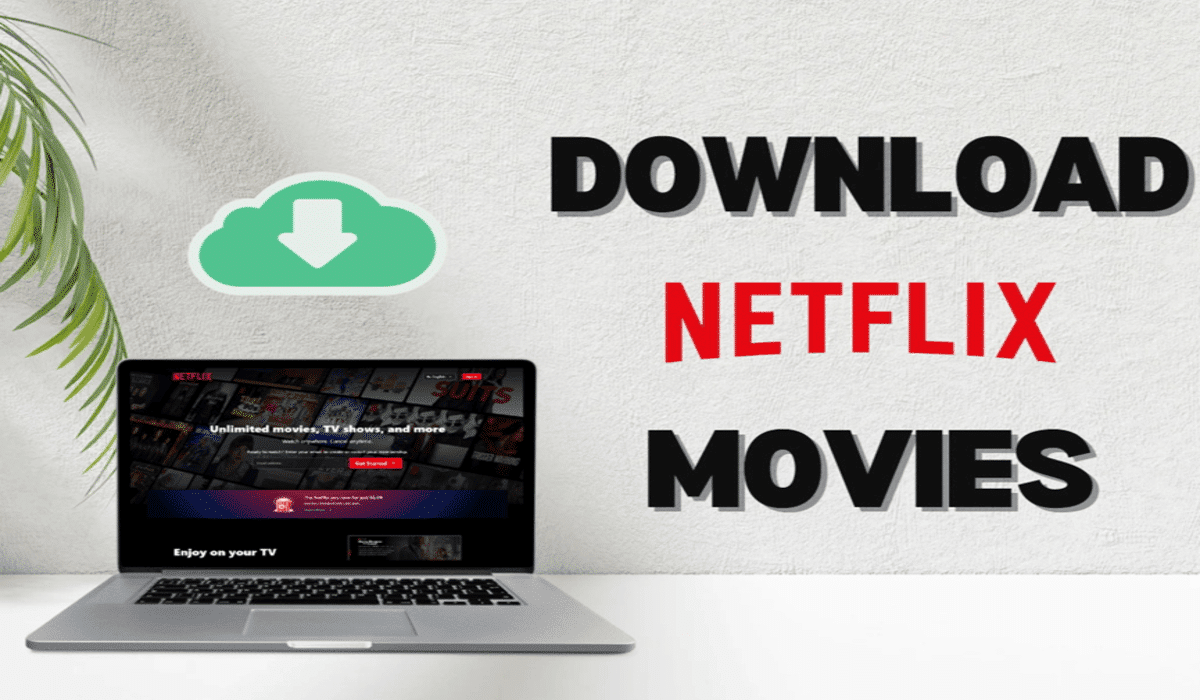Table of Contents
“I have a laptop running Windows 8 and a valid Netflix subscription. Is there any way I can download Netflix movies on Mac computer and laptop directly from the Netflix app? If possible, how to download movies on Netflix?” Being one of the most popular and reliable online streaming services, you can stream and watch Netflix movies on Mac, Windows, mobile phones, and tablets by either entering the Netflix.com website or making use of the Netflix app. However, it should be noted that even though the Netflix app offers you the possibility to download movies and shows for offline viewing, you can’t download movies on Mac directly since there is no official Netflix app for Mac. Meanwhile, can you download Netflix movies on laptop? That’s what we are going to talk about on this page.
- Can You Download Netflix Movies on Laptop?
- How to Download Netflix Movies on Laptop for Unlimited Offline Viewing?
- FAQs
Can You Watch Netflix Offline on Laptop?
Unfortunately, you can’t watch Netflix offline on laptop, unless you are using a Chromebook. Netflix officially pulled the plug on laptop downloads last year. That means you can no longer download movies and TV shows on Netflix app on laptop that runs Windows 11/10 for offline viewing. Apple laptops never had the option to begin with.
Now you can only download movies on Netflix app on Android phones and tablets, iPhone and iPad, Amazon Fire tablet, and Google Chromebook. It’s quite simple to download movies on Netflix app. Just open the Netflix app, browse and target the movie to download, find the download icon next to the movie, and then click to download it.
However, it should be noted that there are quite a few Netflix download limits in downloading movies on Netflix app, as listed below:
- Limited devices: As mentioned above, only a few devices have Netflix app. For laptop running Windows 7 or 8, or Mac computers, Netflix doesn’t offer a download feature. Therefore, you have to find other methods to watch Netflix on Mac or Windows offline.
- Playback limit: Netflix downloads can only be played back on Netflix app within 30 days since it’s been downloaded. Once you start watching Netflix downloads, you have to finish watching it within 48 hours.
- Movie download limit: Not all Netflix titles are available for download. Only a few selected movie titles can be downloaded for offline viewing.
- Download quantity limit: Netflix has limited the total quantity of downloads upon different subscriptions.
Due to these Netflix download limits, many people have been wondering if there is any method to download Netflix movies on laptop without restrictions. The below content would help you avoid all of these limits.
How to Download Netflix Movies on Laptop for Unlimited Offline Viewing?
Is there any way to download Netflix movies on laptop without any limit? There are various 3rd-party best Netflix downloaders that come to help.
What do you need to prepare?
To download Netflix movies without limit through 3rd-party Netflix video downloaders, you only need to get:
- An active Netflix account with a valid subscription, be it ad-supported or ad-free.
- CleverGet Netflix Downloader: The best 3rd-party Netflix movie downloader tool.
- Laptop that runs Windows 7/8/8.1/10/11, or MacOS 10.15…/14/15.
- Stable and fluent Internet connection.
Key features of CleverGet Netflix Downloader:
What is CleverGet Netflix Downloader? What can CleverGet Netflix Downloader do for you? As a specifically designed Netflix video downloader, CleverGet Netflix Downloader has quite a few outstanding features:
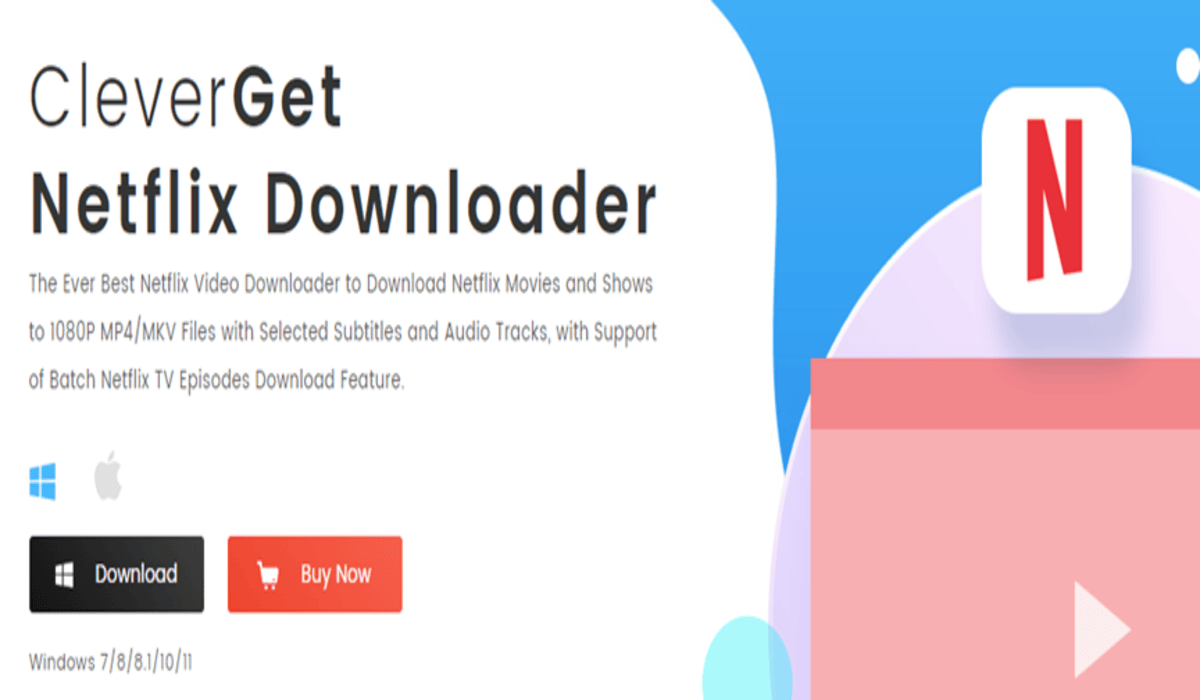
- Download Netflix movies and TV shows at up to 1080P resolution.
- Batch download Netflix series and movies for time-saving.
- Download subtitles and audio tracks from source Netflix titles.
- Remove ads in Netflix video downloading for Netflix ad-supported plan.
- Save subtitles to output Netflix downloads or as an independent subtitle file.
- Available for Windows 7 and later, macOS 10.15 and later.
- Browse, search, and play Netflix videos directly.
Use CleverGet Netflix Downloader to download Netflix movies on laptop
The entire downloading process is simple by using CleverGet Netflix Downloader. You can view the below simple guide to see how easy it is to use:
- Download and install CleverGet on your laptop according to your system.
- Kick off CleverGet and open Netflix.com website within it.
- Log into it with your Netflix account.
- Play back the target movie on Netflix.com within CleverGet.
- Click the blue round icon at the bottom right to let CleverGet parse the page.
- Select what to download, including video option, output format, subtitle, audio track.
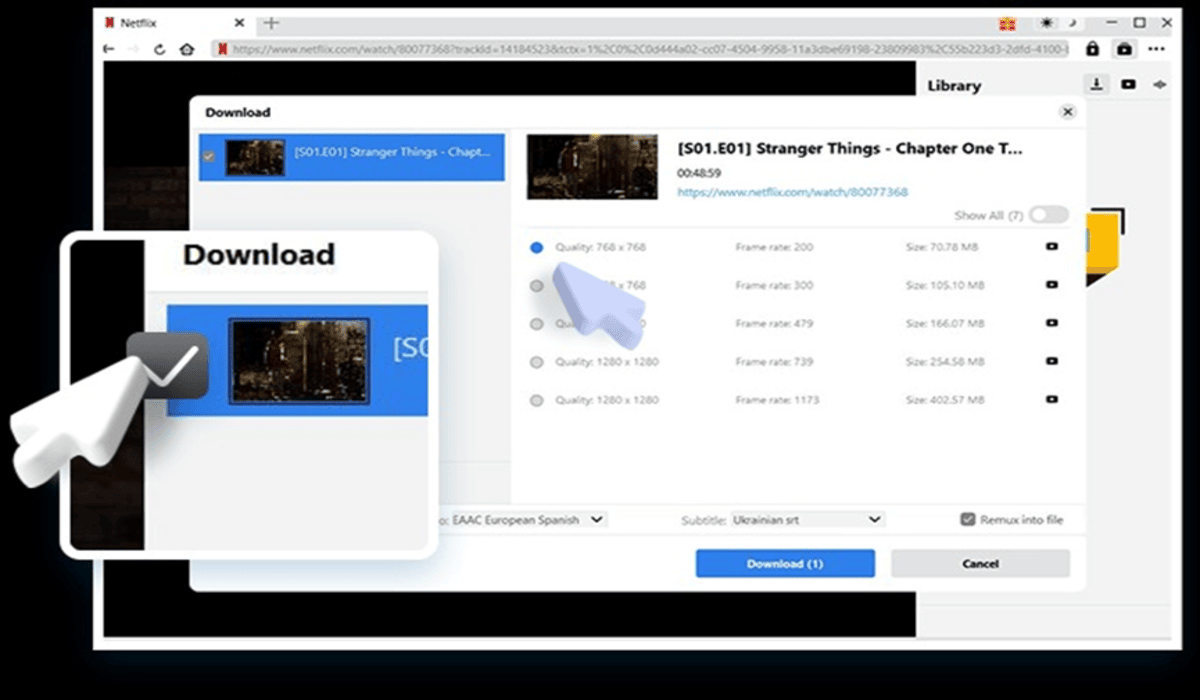
- Click the blue “Download” button to start downloading Netflix movies.
- Then you will view a downloading panel on the right sidebar, which shows you all in-downloading tasks and downloaded videos. You can cancel or stop downloading anytime you like.
Once the download completes, you can then freely choose to play downloaded Netflix movies on laptop or transfer the downloaded Netflix movies to your mobile devices that accept MP4/MKV files for unlimited playback anytime you like.
FAQs
Here are some frequently asked questions upon Netflix movie download to help you learn more.
1. How long do Netflix downloads last?
Once you have downloaded Netflix movies on Netflix app, you can keep the Netflix movie downloads for no more than 30 days. However, if you are using 3rd-party Netflix video downloader like CleverGet Netflix Downloader to download Netflix movies onto a laptop or Mac, you can keep the Netflix movie downloads forever, until you manually delete them.
2. Can you download Netflix movies on Mac directly?
Unfortunately, no, since there is no official Netflix app for Mac computers currently. You can view and download movies on Netflix app on iPhone or iPad, or stream Netflix movies on Mac by visiting Netflix.com website. But there is a solution to download movies from Netflix on Mac. That is to make use of CleverGet Netflix Downloader, which is available for both Windows and Mac computers.
3. Is 3rd-party Netflix video downloader safe?
Currently, most 3rd-party Netflix video downloaders are safe to use. These Netflix video downloaders, such as CleverGet, download only video content, subtitles, and audio tracks from Netflix.com. No malware and virus are downloaded.