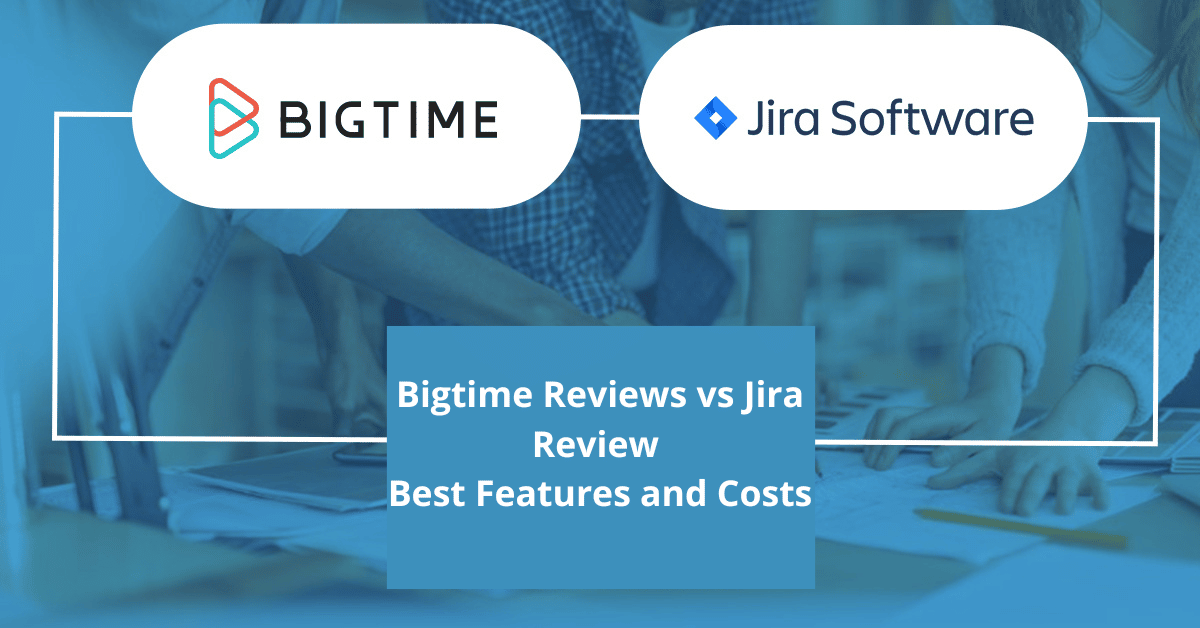The BigTime software started in 2002 and it has managed to resolve some of the most basic yet crucial issues pertaining to project management. It has solutions through which you can track the time and expenses that are consumed by projects to simplify billing processes, project tracking, and more. The Jira software has been in the business since 2002 as well with a special focus on propriety tracking but also supports project management. Let’s take a look at Bigtime reviews vs Jira review to establish what are the particular features and costs of each.
BigTime Review
Project management requires staying on top of the expenses and time that are spent on work. It is important to maintain accuracy so that you can process the bills accordingly. Several businesses have found BigTime to be one of the most reliable sources for accurate data processing. It is used in industries such as engineering, accounting, legal, marketing, IT, and more. Let’s review the features thoroughly:
Time and Expense Tracking
Real-time reports bring precision to any business. However, you cannot spend your entire day entering data manually. The BigTime software has an automated system with smart timesheets to auto-fill, auto-complete, and save all the information.
By giving the option to set custom rights, it ensures that your data remains safe against errors. Similarly, you can also limit the timesheet access so that changes cannot be made to the information. Meanwhile, the timesheets will speed up time-entry and eliminate errors. You can specify certain fields that you want the staff to fill as well.
Similarly, expenses can be tracked and you retain the power to mark them as reimbursable, billable, or non-billable. Your possibilities are endless when you are working with BigTime reviews sheets.
Expenses can further be managed by applying your credit card changes to QuickBooks feature. It will help you reconcile your bank statement as well.
Billing and Invoicing
Different businesses require their own modes of billing. Some have fixed bills whereas others have flexible fees. BigTime software lets you send invoices as quickly as possible. You can set your bills based on fixed fees or time, or you can custom a mixed bill.
Additionally, you can customize the invoices according to the client that you are dealing with, brand the invoice to support CR, and add your logo among other information.
More options include the possibility to display budget status, expense receipts, and tax rates as well. You can also generate estimates for the budget so that you don’t end up spending more than is absolutely required. You will get the Work-In-Progress (WIP) view to improve cash flow and see how much you can invoice per month.
Project Management
There are also numerous options available for project management in BigTime. For example, you can check to see what the actual budget is vs the estimated budget. When you assign the tasks, you can also assign hourly or weekly fees so that all the information is accessible.
The information will be accessible through Gantt charts for accurate visual information. In fact, you will be able to visualize dependencies, milestones, and critical paths as well.
BigTime Demo
If you want to have a detailed view of all the features or see how they align with your business, you can request a BigTime demo through the website.
BigTime Pricing
When it comes to costs, BigTime pricing accommodates four different plans. The first option costs $10, the second is charged $30, and the last option costs $40. Each plan is charged on a monthly basis.
Jira Review
The Jira software expands the horizon by implementing features that support project management, help with propriety tracking, and support integrations. The following are some of the features that Jira has:
Visual Boards
Having visual boards for project management can be a great way to maintain check and balance. Therefore, Jira integrates two: Kanban and Scrum. The Kanban board is your key to having access to information in an organized manner. You can track the dependencies or progress of the projects to make sure that all is going according to the plan.
Contrastingly, the Scrum board lets you turn your assignments into smaller tasks. The tasks can also be assigned to the relevant team members to ensure that all the aspects are taken care of.
Roadmaps
Projects move fast. Since new developments are being made all the time, it would benefit everyone to stay aligned with them. Therefore, Jira lets you maintain roadmaps where you can gain context for all that is done and needs more help.
Reports and Insights
All types of projects rely on reports to help you see if you are on the right track. Therefore, you can access dynamic reports that are created specially to suit your business. Similarly, the insights will help you see what the teams are up to.
Project Flexibility
You don’t have to limit yourself just because you are working on software. Rather, the software should work to meet your requirements. Therefore, the Jira project management tool integrates customizable workflows as well as the ability to control the autonomy of the projects too.
Jira Demo
The Jira demo will give you a more comprehensive and detailed view of the features presented by the software so you can see how you can use it to maximize your work.
Jira Pricing
The Jira pricing plans are available with four options. The first pricing plan is completely free and it supports 10 users, Scrum boards, Kanban, customizable workflows, and a few other options to help you get started. On the other hand, the standard pricing option costs $7 and it can be used by up to 20,000 users. The premium plan charges $14 and it covers most of the features that are presented on the Jira project management software. The Jira cost for the enterprise plan is available upon request as it is customized according to your requirements.