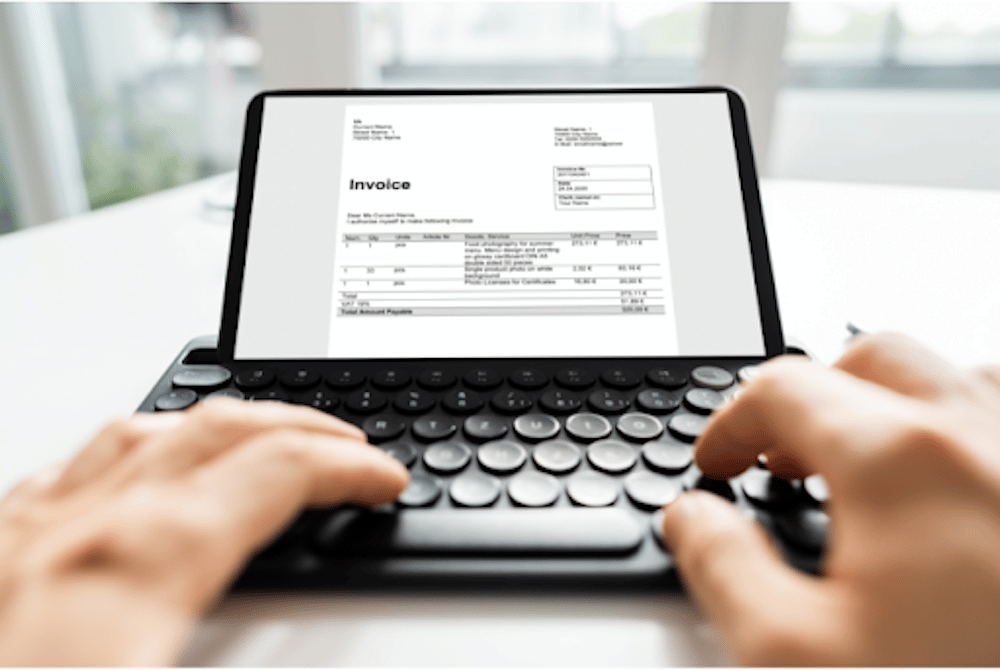Table of Contents
This guide is for those trying to learn about QuickBooks but who need help knowing where to start. Whether you are an accountant, a bookkeeper, or just someone who wants to understand the basics of accounting software, this text can help you grasp your future in business while also introducing you to several useful and fun resources.
What is QuickBooks?
QuickBooks allows individuals and businesses to track their expenses and revenue in one location easily. It also has various tools and features that make it easy for users to spend less time tracking data and more time managing their business effectively.
QuickBooks is a bookkeeping software that has been in use since the late 1980s. One of the best parts about learning QuickBooks is that you don’t need to spend hours training or tons of money on accounting assistance.
The software will help you stay on top of your business finances with minimal assistance from people outside of your company. Learning how to use the tool correctly can be excellent for streamlining your business operations and ensuring that everything runs smoothly.
Is it Hard or Easy to Learn QuickBooks?
The high availability of software and the high price of installing a full-blown accounting system like QuickBooks would make learning difficult. Fortunately, this is not the case. A quick Google search can get you started on your journey to learning QuickBooks, and once you’ve got a few basic instructions under your belt, you’ll be able to start playing around with the program yourself. But if the task of managing QuickBooks S accounting software is too daunting, you can always outsource this task to a professional through fractional CFO services.
QuickBooks isn’t just for bookkeepers. This application can be helpful to the business owner, the accountant, the bookkeeper, and even the employee looking for a job.
A Beginner’s Guide to Learning QuickBooks:
People who are just beginning to learn how to manage a business’s finances will find that QuickBooks has a user-friendly interface designed to be easy to learn for both the bookkeeper and the individual owner.
While it takes a good bit of time to learn everything, it is important to remember that good bookkeeping is a relatively easy task. Once you know the basics, which you can pick up from this guide and other online sources, you will have nothing but time on your hands.
Here are the basic steps to help you learn QuickBooks easily:
1) Find a Mentor
QuickBooks is a powerful system that can be daunting for many people to use for the first time. Your best bet is to look for someone who already understands the program, has used it before, or has some experience with bookkeeping in general. If you need to know someone willing to share this information with you, consider attending a local business owner’s group meeting or going on a computer training class offered by your local community college.

Local businesses, like accounting offices and bookkeeping firms, all over the country are more than happy to meet new people and teach them about the benefits of using QuickBooks.
2) Learn How to Use Your Machine Setup Properly
Many QuickBooks users become frustrated because their company’s setup needs to be appropriately aligned. To get the most out of this program, you should make sure that your QuickBooks software is ready to go before it starts running.
The first thing that you need to do is turn off any security features on your computer. If your computer has a virus, you can consider that while using it simultaneously. Not only will this speed up the computer considerably, but it will also take away a lot of potential problems with data security, which could lead to much confusion in the future.
3) Learn How to Enter Data
After setting up the computer, you can enter data into the system. To do this, bring up a new company file, and start filling out all the required information. Remember that if you have more than one type of business (for example, a shop and an online store), you must create two different companies inside QuickBooks. Each company represents its business entity, which must be kept separate from one another everywhere except on your bank statements.
4) Learn How to Link Bank Accounts and Credit Cards
When you’re starting to learn how to use QuickBooks, it can easily confuse bank statements and income statements. Start by linking your bank accounts and credit cards with the software to make this process easier. This will allow you to see data from each place on one report, which can help you easily track what’s happening in your business.

You’ll also want to ensure that your other accounts (like savings accounts, personal checking accounts, etc.) are not linked. These are not business accounts and should be kept separate at all times.
5) Start Looking at Reports
Once you’ve got the data in the right place, you’ll want to explore what QuickBooks offers for those wishing to learn how to use it properly. You’ll want to ensure that you’re setting and saving data correctly, as this can make or break your reporting process.
Otherwise, your information may need to be corrected, which will become an issue if misreported. The good news is that many different reports are available in QuickBooks, and they all show you exactly where your business’ money is coming from and going.
6) Use the Printing Function Properly
While many people are worried about the security of printouts, you will want to ensure that you’re using this function properly. By printing out your report cards, bank statements, and anything else you need to see regularly, you can ensure that all your financial information is always accurate. This is important if you’re planning on keeping these items as part of your business records and file systems.
7) Learn How to Get More Data Out of QuickBooks
Once you’ve started to learn how to use QuickBooks properly, it becomes a matter of finding new ways to use the software. Spending time on the internet can open your eyes to many new things you may not have noticed before.
Once you’ve learned how to use QuickBooks, you’ll be able to add new features to it to make your life as a business owner much easier. This can include letting your accountant track bookkeeping more efficiently, allowing more bank account management online, or making things easier for your bookkeeper with ease of management tools.

8) Maintain Productive Records and Accounts
Once you get the hang of using QuickBooks properly, the last thing you want is for all of the information in this program to get out of order. Not only will this be an issue for reporting purposes, but it can also needs to be clarified for those who rely on you for their financial information.
This is why ensuring a good file system in the program is important. This can be as simple as making each account a folder and then putting all your data into them according to the proper category designation.
9) Follow up With QuickBooks
Most people need to remember to keep up with QuickBooks after using the program for a while. This can lead to issues if your computer crashes or the program becomes unresponsive. To prevent this from happening, keep the program updated frequently and ensure you have enough backups of your data. This will help ensure that you keep all important data, and it will also help prevent any problems with the computer in general.
10) Use Tools That QuickBooks Provide
One of the most overlooked sections of learning how to use QuickBooks properly is ensuring you use as many tools as possible in this program. For example, if you’re working with a bookkeeper or keeping a record of the financial data on your own, you will want to ensure that the bookkeeping is set up properly.
This can include providing that the company file is being used appropriately and that file backup is in place. It can also include using tools like automatic backup software, making it easier to keep track of your information and ensure that it doesn’t get out of order.
Conclusion
Using QuickBooks properly can be challenging without proper instruction, but once you’ve mastered this program, it will be easier to manage business finances. It’s important to remember that QuickBooks is just one part of the equation; by itself, it can only do so much. It’s essential to keep your records in check and ensure that they are reported correctly regularly.