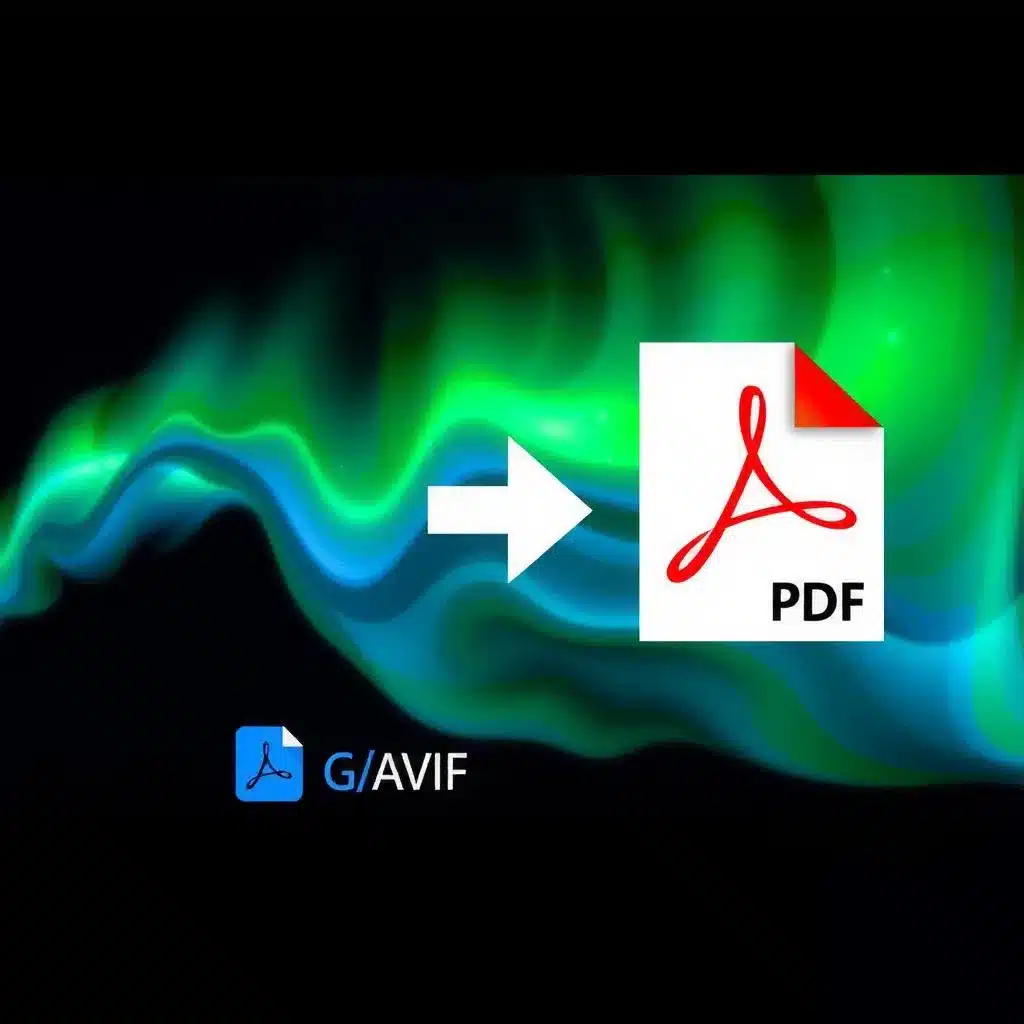Table of Contents
In today’s digital landscape, file formats play a crucial role in how we share, store, and preserve information. As technology evolves, newer formats like AVIF (AV1 Image File Format) emerge, offering superior compression and quality. However, the ubiquitous nature of PDFs means that converting from AVIF to PDF remains an essential skill for professionals and everyday users alike. This comprehensive guide explores everything you need to know about transforming AVIF images into reliable, widely-compatible PDF documents.
Understanding AVIF and Why You Might Need AVIF to PDF Conversion
AVIF represents one of the newest additions to the digital image format family. Developed by the Alliance for Open Media, this format leverages the AV1 video codec technology to deliver exceptional image quality at significantly smaller file sizes compared to JPEG, PNG, or even WebP formats. Its advanced compression algorithms maintain visual fidelity while drastically reducing storage requirements—often achieving 50% smaller files than JPEG at equivalent quality levels.
Despite these impressive advantages, AVIF’s relatively recent introduction means it hasn’t yet achieved universal compatibility. This is where PDF (Portable Document Format) steps in as the perfect conversion target. Since its introduction by Adobe in 1993, PDF has established itself as the global standard for document sharing, offering several key benefits:
- Universal compatibility across virtually all devices and platforms
- Preservation of document formatting regardless of viewing environment
- Support for multiple content types including text, images, and interactive elements
- Security features like password protection and digital signatures
- Archival quality ensuring documents remain accessible for decades
When you convert AVIF to PDF, you essentially bridge the gap between cutting-edge technology and universal accessibility—maintaining the quality advantages of AVIF while ensuring anyone can view your content without specialized software.
Common Scenarios Requiring AVIF to PDF Conversion
Understanding when to convert from AVIF to PDF helps clarify the practical importance of this process. Here are several common scenarios where this conversion proves invaluable:
Professional Documentation
Organizations adopting AVIF for internal image storage may need to convert these files to PDF when preparing formal documentation, reports, or presentations for external distribution. This ensures recipients can access the content regardless of their technical environment.
Digital Publishing
Content creators working with AVIF images for their quality advantages often need to compile these images into PDF format for e-books, digital magazines, or downloadable resources. The PDF format provides a consistent reading experience while maintaining document integrity.
Print Preparation
While AVIF excels in digital environments, printing processes typically require standardized formats. Converting AVIF to PDF creates print-ready files that maintain color accuracy and resolution quality necessary for professional printing services.
Archival Purposes
Organizations with document retention requirements often convert AVIF images to PDF for long-term storage. PDF’s established position as an archival standard ensures these documents remain accessible even as technology evolves over decades.
Regulatory Compliance
Many industries must submit documentation in specified formats to meet regulatory requirements. Converting AVIF images to PDF helps ensure compliance with standards that may not yet recognize newer formats like AVIF.
Methods for Converting AVIF to PDF: A Comprehensive Overview
Several approaches exist for converting AVIF images to PDF format, each with distinct advantages depending on your specific needs. Let’s explore these methods in detail:
Desktop Software Solutions for AVIF to PDF Conversion
Dedicated conversion software offers the most straightforward approach for most users:
Specialized Conversion Tools
Several purpose-built conversion utilities now support AVIF formats. These lightweight applications focus exclusively on file conversion, typically offering batch processing capabilities and conversion presets for different quality needs. The streamlined interfaces make them accessible even to non-technical users.
Professional Image Editing Software
Advanced image editing programs like Adobe Photoshop, GIMP, and Affinity Photo increasingly support AVIF files, either natively or through plugins. These applications provide significant control over the conversion process, allowing adjustments to resolution, color profiles, and metadata before exporting to PDF.
Document Processing Suites
Modern office suites like Microsoft Office and LibreOffice can import AVIF images (with appropriate extensions) and then save the resulting documents as PDFs. This approach works particularly well when combining AVIF images with text or other content types.
Online AVIF to PDF Conversion Services
Cloud-based conversion services offer accessibility without software installation:
Web-Based Converters
Numerous websites now provide AVIF to PDF conversion through simple upload interfaces. These services process the conversion on remote servers, allowing users to convert files regardless of their device’s processing capabilities. Most provide additional options like selecting PDF quality, orientation, and margin settings.
Progressive Web Applications
Some conversion tools operate as progressive web applications, functioning offline after initial loading. These hybrid solutions combine the accessibility of online services with the privacy advantages of local processing, as your files never leave your device.
Programmatic Approaches for AVIF to PDF Conversion
For developers and technical users, programmatic methods offer automation possibilities:
Command-Line Utilities
Tools like ImageMagick, GraphicsMagick, and specialized AVIF converters provide powerful command-line interfaces for conversion. These tools support scripting and batch processing, making them ideal for server environments or processing large image collections.
Programming Libraries
Various programming languages offer libraries supporting AVIF to PDF conversion. Options include Python’s Pillow or img2pdf libraries, JavaScript’s pdf-lib with AVIF decoders, and C/C++ libraries that interface directly with AVIF and PDF specifications.
Optimizing the AVIF to PDF Conversion Process
Converting from AVIF to PDF involves more than simple format changing. To achieve optimal results, consider these important factors:
Resolution Considerations
AVIF images often contain high-resolution data that should transfer properly to your PDF. When converting:
- Maintain the original resolution whenever possible to preserve image quality
- Consider the intended use of the PDF (web viewing may require lower resolution than printing)
- Watch for resolution degradation during conversion, particularly with online tools that might compress files unnecessarily
Color Management
Color accuracy matters, especially for professional materials:
- Preserve color profiles during conversion to maintain consistent appearance
- Consider converting to standard color spaces like sRGB for screen viewing or CMYK for print
- Test sample conversions when color accuracy is critical, verifying the output meets your requirements
Metadata Transfer
AVIF files may contain valuable metadata that should be preserved:
- Check if your conversion tool transfers metadata like creation date, copyright information, and descriptions
- Manually add critical metadata to the resulting PDF if automatic transfer isn’t supported
- Consider additional PDF metadata fields like document title, author, and keywords that enhance searchability
PDF Compatibility Levels
Different PDF versions offer varying features and compatibility:
- PDF/A format ensures long-term archival compatibility
- PDF/X standard provides reliability for print production workflows
- PDF 1.7 (ISO 32000-1) offers broad compatibility with modern viewers
- PDF 2.0 (ISO 32000-2) incorporates the latest features but may have limited support in older viewers
Troubleshooting Common AVIF to PDF Conversion Issues
Even with the right tools, conversion challenges can arise. Here are solutions to frequently encountered problems:
Image Quality Degradation
If your converted PDF shows lower quality than the original AVIF:
- Try a different conversion tool that better preserves image fidelity
- Adjust quality settings to prioritize image preservation over file size
- Convert to an intermediate format like PNG before creating the PDF
- Check if the viewing application might be causing the apparent quality reduction
Compatibility Problems
When recipients have difficulty viewing converted PDFs:
- Ensure you’ve selected an appropriate PDF compatibility level
- Consider using PDF/A format for maximum compatibility
- Test the output with multiple PDF readers before distribution
- Provide alternative formats alongside the PDF for critical materials
File Size Concerns
If the resulting PDF is substantially larger than expected:
- Review compression settings in your conversion tool
- Consider whether image downsampling is appropriate for your needs
- Use PDF optimization tools to reduce file size post-conversion
- Evaluate whether splitting larger documents into multiple files makes sense
Future Trends in AVIF to PDF Workflows
The landscape of file formats and conversion technologies continues to evolve. Looking forward, several trends will likely influence AVIF to PDF conversion:
- Native AVIF support in major PDF creation tools will streamline conversion processes
- Improved compression algorithms for PDFs will reduce size disparities between formats
- Automated workflow tools will better integrate AVIF processing in document production pipelines
- Browser-based PDF viewers will eventually support AVIF directly, potentially reducing conversion needs
- AI-enhanced conversion will improve quality preservation during format transformations
Conclusion: Mastering AVIF to PDF Conversion for Your Needs
Converting from AVIF to PDF represents more than a simple technical process—it’s about bridging innovative image technology with universally accessible document formats. By understanding the available methods, optimization techniques, and troubleshooting approaches, you can confidently transform your AVIF images into high-quality PDFs suited to any professional or personal requirement.
Whether you’re preparing business documentation, creating publishable content, or simply sharing personal photos, the ability to convert AVIF to PDF ensures your visual content remains accessible regardless of the recipient’s technical environment. As both formats continue to evolve, staying informed about conversion best practices will remain valuable for anyone working with digital content.
By leveraging the right tools and techniques for your specific needs, you can enjoy the storage and quality benefits of AVIF while maintaining the universal compatibility of PDF—truly getting the best of both worlds in your digital document workflows.