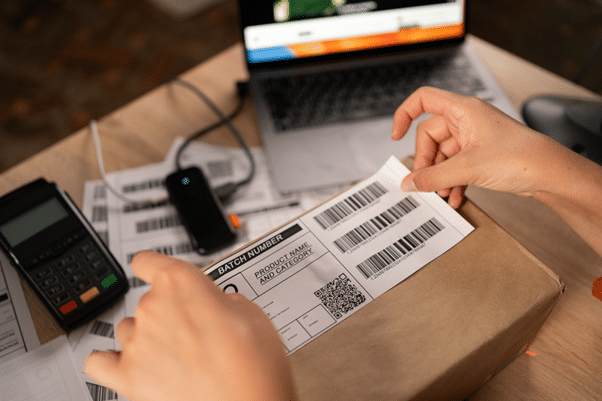Table of Contents
Shipping logistics are crucial in today’s global economy, where businesses and individuals need to send and receive goods efficiently and reliably across borders. DHL, one of the largest courier companies in the world, plays a pivotal role in connecting people and businesses worldwide through its extensive range of shipping services. With the added benefit of DHL tracking, customers can easily monitor their shipments, ensuring efficient and transparent delivery from start to finish.
A key feature of DHL’s services is its comprehensive tracking system, which offers users transparency and peace of mind. DHL tracking numbers, especially for DHL international tracking, allow users to monitor the status of their shipments from the moment they leave the sender to when they reach the recipient. This article delves into everything you need to know about DHL tracking numbers, from understanding their structure to troubleshooting common tracking issues.
The Importance of DHL as a Global Courier
DHL operates in over 220 countries and territories, providing a broad array of shipping services, including express delivery, freight forwarding, eCommerce logistics, and supply chain management. Its global reach allows DHL to access even the most remote areas, making it a preferred choice for businesses of all sizes, from small online sellers to large multinational corporations.
For individuals, whether you’re sending personal packages or awaiting an important delivery, DHL offers a reliable service with a wide range of delivery options. Their advanced shipment monitoring system enables you to check DHL tracking status and stay informed about your package’s journey in real-time.
1. What is a DHL Tracking Number?
At the core of DHL’s advanced shipment monitoring system is the DHL tracking number international. This number serves as a unique identifier assigned to every shipment handled by DHL. Think of it as a digital “fingerprint” that tracks your parcel throughout the shipping process.
Understanding what the DHL package number starts with is essential for businesses and individuals alike. It provides real-time access to the shipment’s status, offering peace of mind and transparency throughout the delivery process.
Types of DHL Tracking Numbers
There are different types of DHL tracking numbers, depending on the specific service you choose:
- DHL Express Tracking Number: Used for high-priority international shipments, these tracking numbers consist of 10 to 11 digits, sometimes prefixed by JJD or WAYBILL. DHL Express is often selected for time-sensitive shipments, such as urgent documents or valuable goods.
Example: If a company ships important contracts from London to New York, the tracking number might look like JJD1234567890, providing real-time updates every time the package reaches a checkpoint. - DHL eCommerce Tracking Number: Typically longer, ranging from 20 to 34 characters, and often begins with GM, LX, or CN. DHL eCommerce is commonly used for cross-border eCommerce shipments that don’t require the speed of DHL Express.
Example: An online retailer shipping fashion accessories from China to the US might use a tracking number like GM123456789123456789, allowing the customer to check DHL tracking status as it moves through transit points. - DHL Freight Tracking Number: For larger or bulk shipments, such as pallets of goods, these tracking numbers usually start with 3S, followed by digits. DHL Freight is used for shipping large items that need special handling.
Example: A company shipping industrial equipment from Germany to Canada might use a number like 3S9876543210 to track the shipment through the logistics network.
Why Tracking Numbers Matter
The DHL tracking number international is vital because it provides both the sender and the recipient with full visibility of the shipment. This number offers updates on the package’s location, the delivery stage, and whether any delays have occurred.
- Real-Time Updates: Knowing the exact location of your package in real-time allows you to plan accordingly. You can easily track DHL delivery to ensure the package is progressing as expected.
- Reduced Anxiety: For valuable or time-sensitive shipments, tracking numbers help reduce anxiety by providing updates at every stage.
- Managing Delays: If there are delays, such as customs issues or logistical problems, DHL waybill number tracking allows you to address them promptly.
2. The Structure of DHL Tracking Numbers
DHL tracking numbers are structured differently depending on the type of service being used. How to decode DHL tracking number can help you determine the type of service your parcel is using and what kind of tracking updates to expect.
General DHL Tracking Number Format
- DHL Express: These tracking numbers consist of 10 to 11 digits and may start with prefixes such as JJD, WAYBILL, or JVGL. DHL Express numbers offer frequent shipment updates, especially for time-sensitive packages.
Example: JJD1234567890 - DHL eCommerce: Tracking numbers for DHL eCommerce shipments are typically longer (12 to 34 characters) and may start with GM, LX, or CN. These numbers are used for cross-border, high-volume eCommerce shipments.
Example: GM1234567890123456 - DHL Freight: These tracking numbers start with 3S, followed by digits, and are designed for large, bulk shipments requiring specialized logistics.
Example: 3S9876543210
Common DHL Tracking Number Prefixes and Their Meaning
- JJD: Commonly used for DHL Express shipments, denoting high-priority, time-sensitive packages.
- GM, LX, CN: These prefixes are used for DHL eCommerce shipments, typically for cross-border, lower-priority packages.
- 3S: Found in DHL Freight shipments, this prefix is used for large and bulk goods that require special handling.
Understanding Waybill Numbers
Sometimes you may encounter the term waybill number when tracking your DHL shipment. A waybill is a document that accompanies the shipment and provides detailed information about the sender, recipient, and package contents. In some cases, the waybill number can be used interchangeably with the tracking number, particularly for international shipments.
3. How to Track a DHL Package Using a Tracking Number
Tracking your DHL package is easy and can be done through several platforms, including DHL’s official website, third-party tracking tools, and mobile apps.
Step-by-Step Guide to Tracking a DHL Package on the Official Website
- Visit the DHL Tracking Page: Go to the DHL tracking page.
- Enter Your Tracking Number: Input your DHL tracking number in the designated field. Ensure that you enter the number correctly, without spaces or special characters.
- Click “Track”: After entering your tracking number, click the “Track” button to receive real-time updates on your shipment’s status.
- View Your Shipment Status: You will see the current location, transit status, and estimated delivery time of your package. You can also view the package’s entire journey from the point of origin to its destination using DHL waybill number tracking.
Tracking Your DHL Package Using Third-Party Websites
In addition to DHL’s official website, there are third-party platforms that allow you to track DHL packages and shipments from other couriers. Some popular platforms include:
- 17TRACK: A global tracking tool supporting multiple carriers, including DHL. It is especially useful if you are tracking packages from different couriers at once.
- Easyship: An international shipping platform that provides tracking features, allowing you to monitor DHL international tracking alongside other global shipments.
Using third-party platforms can offer broader tracking visibility, particularly for eCommerce packages that might switch carriers between countries.
Alternative Ways to Track Your DHL Package
- Mobile Apps: DHL has a mobile app that lets you track shipments, manage delivery preferences, and receive real-time notifications. Apps like 17TRACK or ParcelTrack also allow you to track DHL shipments alongside other couriers, making it easy to manage multiple packages.
Example: An online shopper can track orders from different retailers, including those shipped via DHL, all within the same app. - SMS & Email Notifications: Set up notifications via SMS or email to stay updated on your package’s status without logging into the DHL website. You’ll be notified when the package is dispatched, out for delivery, or delivered.
- DHL Customer Service Portal: If you experience issues with your shipment, DHL’s customer service portal can help with tracking assistance, lost or delayed packages, or customs-related issues.
4. Decoding the DHL Shipment Status
When tracking a DHL package, the system displays various status updates indicating the shipment’s current progress. How to decode DHL tracking number status updates is essential to know when your package will arrive and if there are any delays.
Common DHL Status Updates and Their Meanings
- Shipment Information Received: DHL has received your shipment’s details, but the package has not yet been picked up.
- In Transit: The package is moving through the DHL logistics network on its way to the destination.
- Out for Delivery: The package is at the local DHL facility and is being delivered to the recipient.
- Delivered: The package has been successfully delivered to its destination.
- Customs Clearance: For international shipments, customs authorities are processing the package. Delays can occur at this stage if additional documents are required or if duties and taxes need to be paid.
Handling Customs Delays
International packages often face delays at customs. This can happen if additional documentation is required or if the shipment needs to be inspected. DHL’s tracking system will notify you if the package is held at customs, and in some cases, you may need to provide additional paperwork or pay duties. If you frequently deal with international shipments, understanding DHL international tracking and the customs process can help minimize delays.
5. DHL International Tracking Numbers
DHL handles millions of international shipments each year. Tracking international packages can be more complex than domestic ones due to customs and possible handovers to local postal services. Understanding how DHL’s international tracking system works can help you navigate these complexities.
DHL International vs. Domestic Tracking Numbers
Although DHL uses the same system for both international and domestic shipments, international packages are more likely to face additional steps, such as customs processing and handovers to local postal services in the destination country.
- DHL Express International: These shipments often use the same 10-11 digit package number format as domestic shipments but provide more detailed parcel updates, including customs clearance statuses.
Example: A package shipped from New York to London will have updates at each international checkpoint, including customs clearance on both sides. - DHL eCommerce International: These shipments often provide fewer tracking updates, especially after they leave the country of origin. Local postal services in the destination country usually take over DHL eCommerce shipments, which can cause delayed or incomplete shipment updates.
Common Issues with Tracking International Packages
- Customs Delays: International packages often face delays at customs due to incomplete documentation or the need to pay duties and taxes.
- Tracking Handovers: For DHL eCommerce shipments, a local carrier may take over the package. This can result in fewer tracking updates.
6. How to Troubleshoot Issues with DHL Package Monitoring
While DHL’s tracking system is reliable, issues can still arise. Whether it’s a delayed shipment, a tracking number that doesn’t work, or missing updates, there are several steps you can take to troubleshoot these problems.
What to Do If Your Tracking Number Doesn’t Work
If your package tracking number isn’t working, here’s what to do:
- Check the Number: Ensure that you enter the tracking number correctly, without spaces or special characters.
- Wait for Activation: It can take up to 24 hours for the tracking number to activate in DHL’s system.
- Contact DHL Customer Service: If the tracking number still doesn’t work after 24 hours, reach out to DHL customer service. Provide as much information as possible, such as the sender’s details and shipment date.
Common Issues with Tracking Numbers
- Incorrect Tracking Number: Double-check with the sender to ensure they provided the correct tracking number. Mistakes can occur when entering the tracking number.
- Package Not Scanned: In some cases, the system may not have scanned the package yet. This can happen if the sender still has the package or it hasn’t reached a DHL facility.
Contacting DHL for Monitoring Assistance
If you cannot resolve a shipment issue on your own, contact DHL customer service for assistance. When reaching out, have the following information ready:
- Your tracking number
- The shipment date
- Sender and recipient contact details
- A description of the package contents
Conclusion
In today’s fast-paced global logistics, real-time tracking is vital for both businesses and individuals. DHL tracking numbers ensure transparency and peace of mind, whether you’re shipping domestically or internationally.
By understanding tracking numbers, troubleshooting common issues, and decoding statuses will help you fully utilize the system. This ensures you stay informed at every stage of your package’s journey.
Ready to track your package? Enter your parcel number on the DHL tracking page to receive real-time updates and stay informed about your shipment’s status.