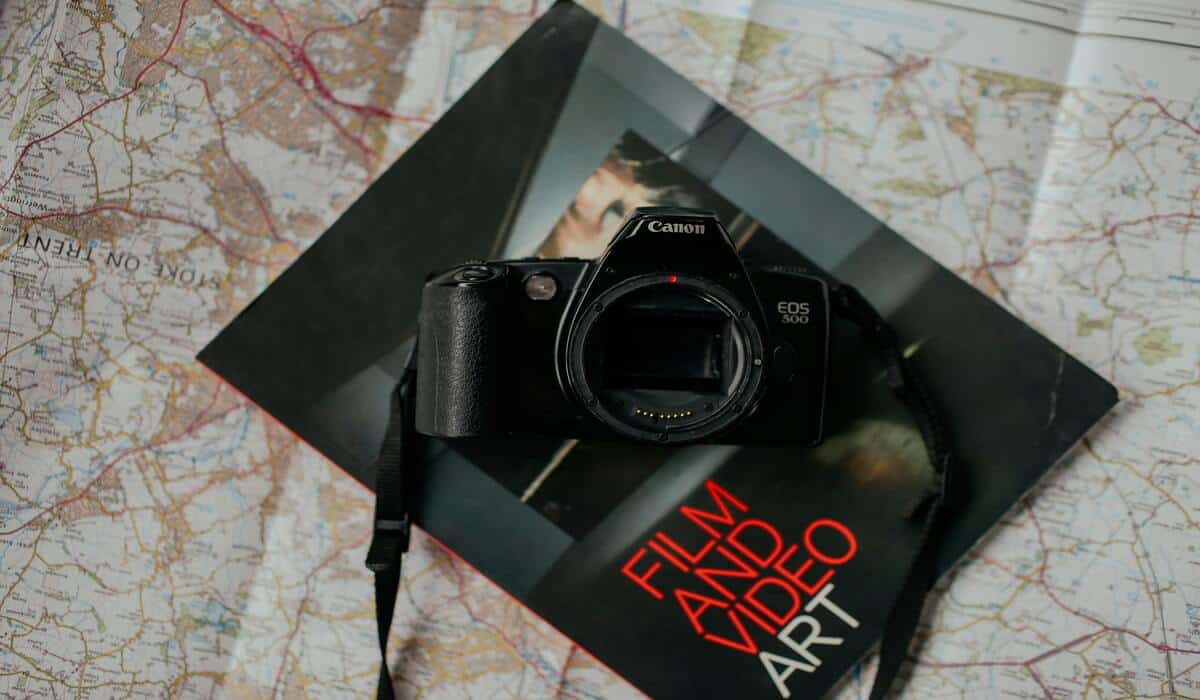Table of Contents
Are you a content creator pouring your heart and soul into videos? Do you wish to reach a wider audience but couldn’t due to the language barrier? Don’t worry! You are not alone.
It is a common struggle for content creators to be confined to a specific audience. Whether you’re a travel vlogger, a cooking enthusiast, or a gaming guru, your content deserves to be understood by viewers worldwide.
What if I told you there is a magical tool that can open language borders for you? Yes, you heard it right. This article is going to introduce AI video translation tools. These tools can help you translate any video in any language with just a click. We will also explore why you need to translate videos and how to do it.
Let’s get started!
Part 1. Why Translate Videos?
For various reasons, you may need to translate videos. Here are some of the common reasons to translate videos:
- Global Reach: Translating videos helps content creators connect with audiences worldwide. Whether you’re a small creator or a big brand, speaking your audience’s language opens doors to new markets.
- Audience Growth: Translating videos lets you enter into diverse cultures. More viewers mean more engagement, subscribers, and success for your channel or brand.
- Cultural Connection: Different cultures resonate with different content styles. Translating videos ensures your content is culturally relevant.
- SEO Benefits: Translating video titles, descriptions, and subtitles improves search engine visibility. Translated metadata helps your videos appear in searches conducted in different languages.
- Accessibility: Making videos for non-native speakers and those with hearing impairments is important. Translations and subtitles promote inclusivity and diversity in your audience.
Now that we know why you need to translate videos, let’s explore how to do it.
Part 2. How to use AI Video Translator to Translate the Video?
Technology has become very advanced now. You don’t need to waste your time translating videos manually. Various AI video translation tools can help you do the job in just a click.
One of these tools is Wondershare Virbo. This amazing tool allows you to translate your video content into 20+ languages. Now, your content doesn’t have to be confined to a specific audience. Virbo helps you break the language barrier and reach a wider audience.
Moreover, using Wodershare Virbo is not difficult, and it does not require any tech skills. Its user-friendly interface is accessible to everyone.
Features of Wondershare Virbo
Some of the features of Wondershare Virbo AI video translation are as follows:
- Global Communication: Translate videos into 20+ languages for a wider audience reach.
- Seamless Conversion: Upload your video, select languages, and get perfectly synchronized translations.
- Versatile Advertising: Optimize ads with multilingual support and voice cloning.
- Streamlined Production: Create shareable content that resonates globally.
- Efficient Collaboration: Enhance corporate interactions with affordable AI translation.
Now that its amazing features have caught your attention, let’s move to the steps of using Virbo.
Steps to Translate the Video Using Wondershare Virbo
You can follow the instructions given below to translate the video using Virbo:
Step 1: Visit the official Wondershare Virbo platform and log in with your account. If you don’t have any, you can register for the new one.
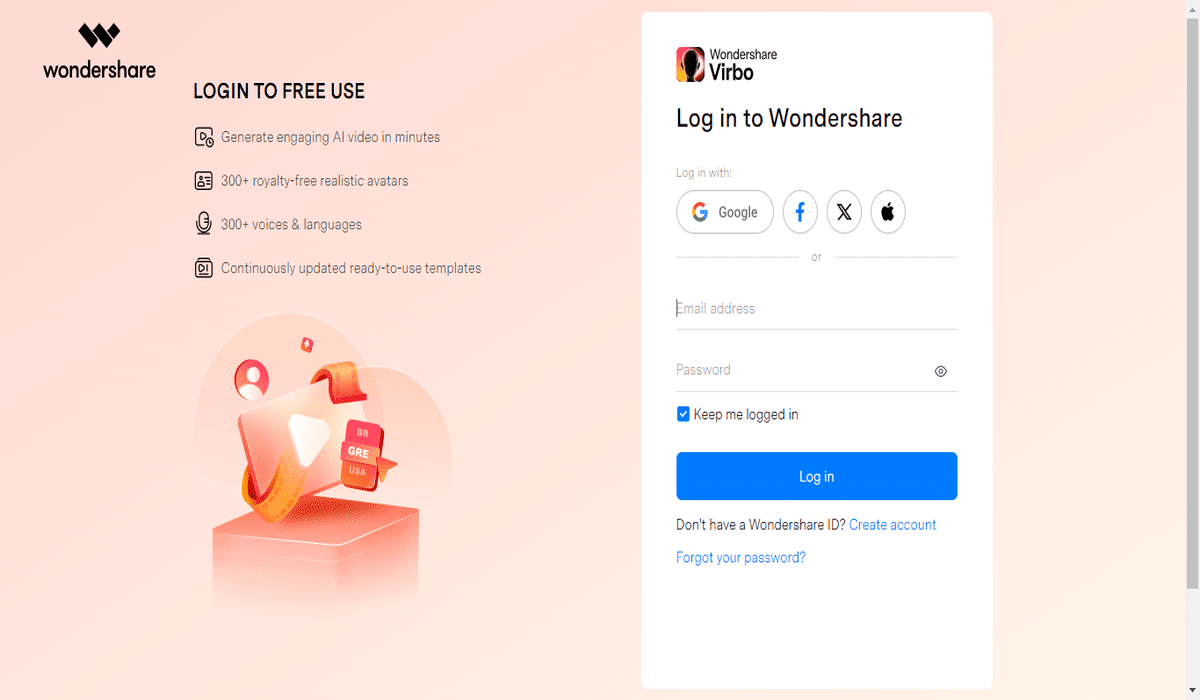
Step 2: Now, click on “Features” and select “AI Video Translator“ from the given menu. Then, scroll down and select “Translate Video Online.”
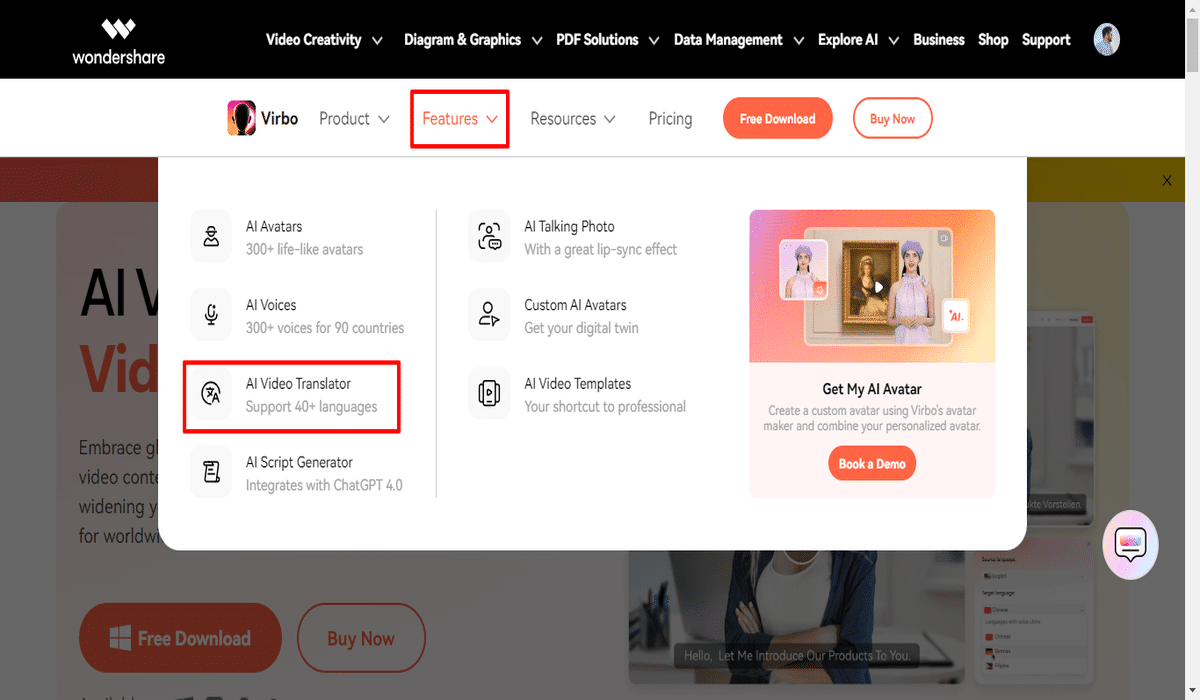
(Note: You can also download the software to use this feature offline)
Step 3: Now, click the “Click to upload video” option, and select the video you want to translate.
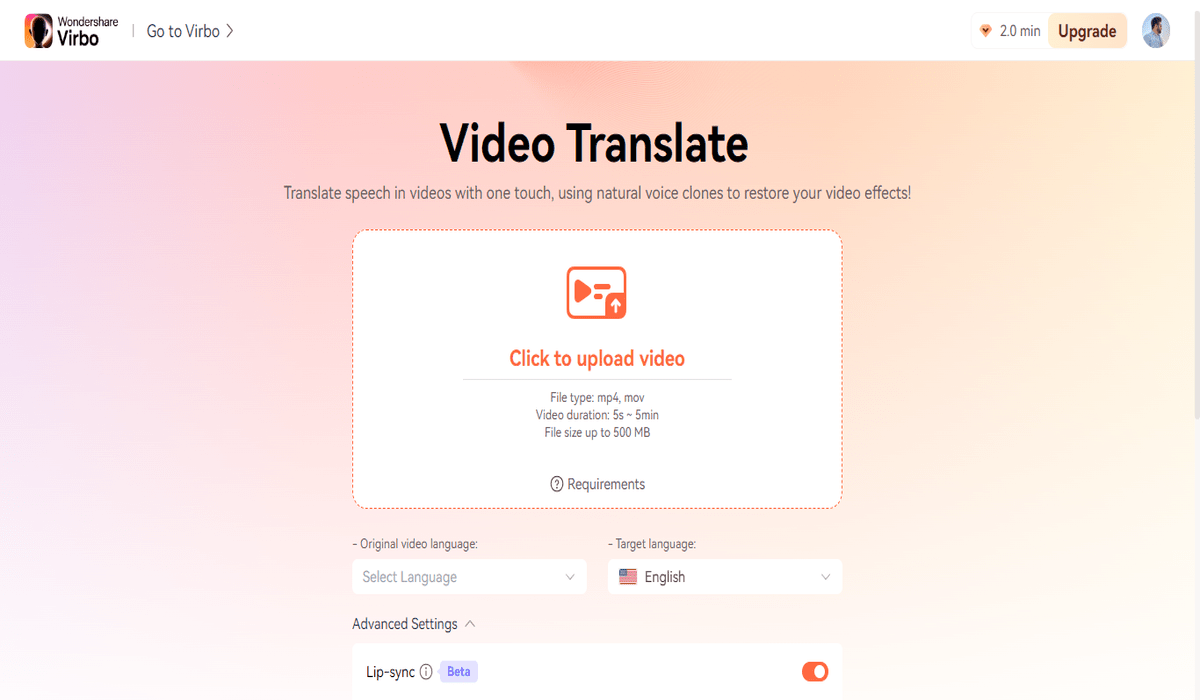
Step 4: Once the video is uploaded, select the original and target languages. Then, click the “Translate this video” button. The translation process will be started.
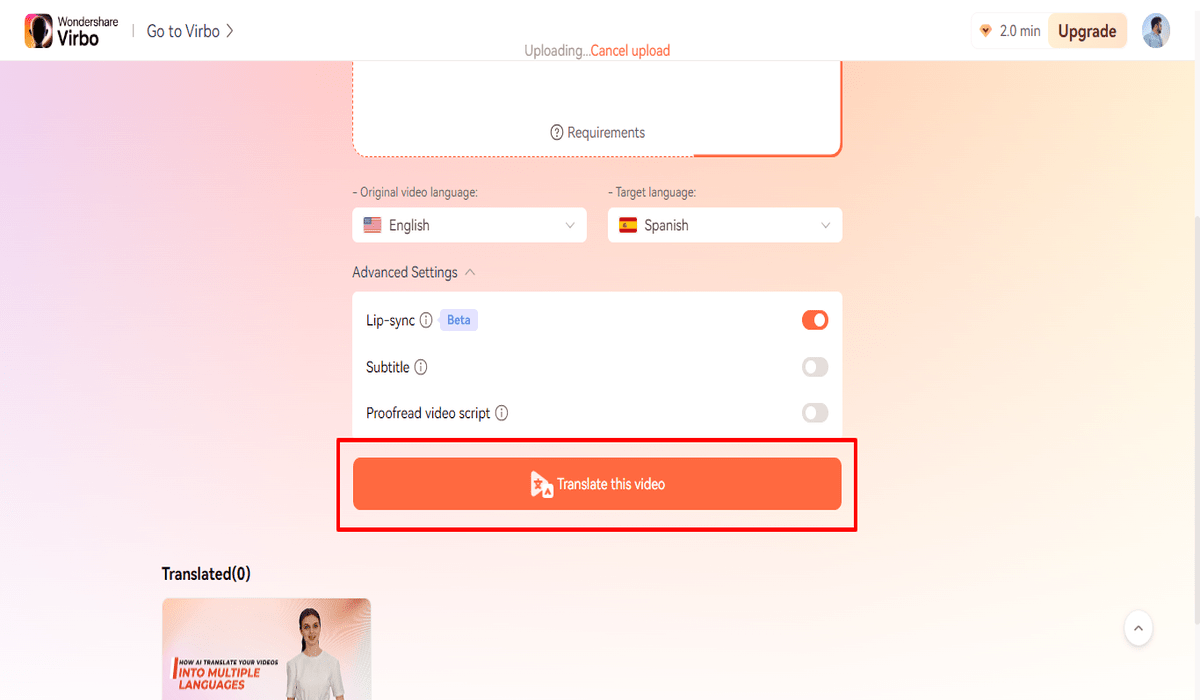
(Note: If you want to add the subtitles, you can enable the toggle next to the subtitle)
After a few seconds, your translated video will be ready. You can download and save it to your storage. Did you see how easy it is to translate video using Virbo?
There are some other tools as well that offer the same feature. Let’s explore them!
Part 3. Some other AI Video Translators Available
In this section, we will explore some other AI video translation tools. You can review their features, drawbacks, and other aspects to choose the one that best suits your needs.
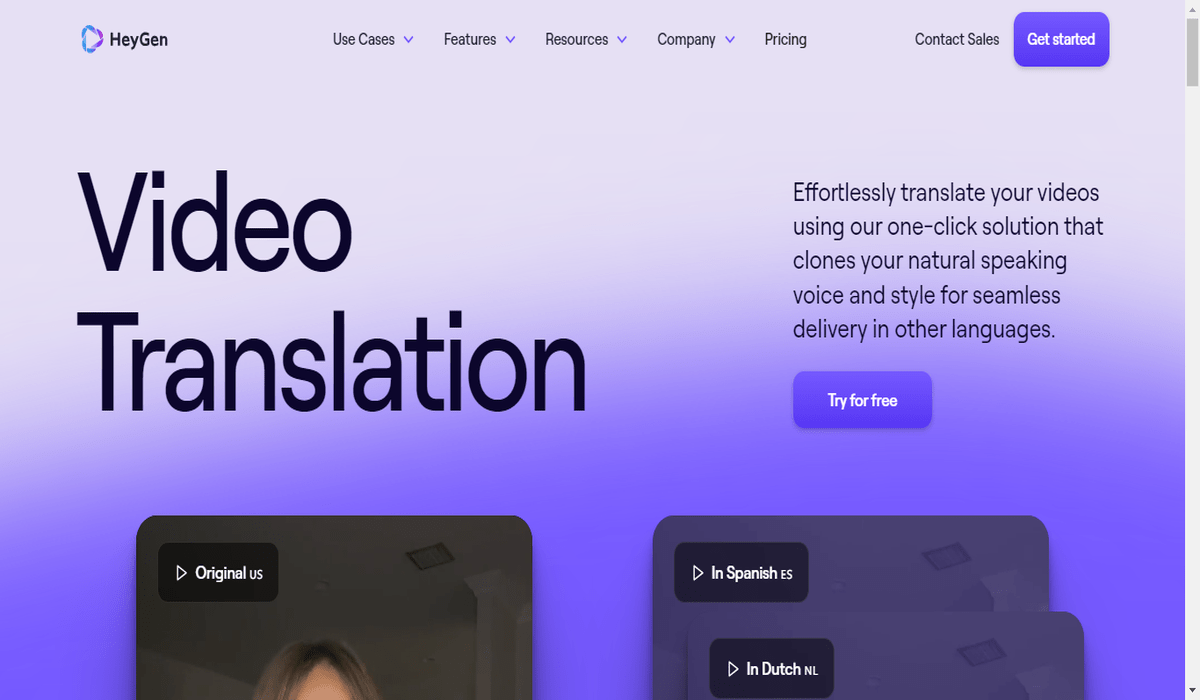
HeyGen is another handy tool for translating your videos into various languages. It uses AI technology for quick and smooth dubbing. You can translate the video into 40 different languages. The user-interface of this tool is very friendly. All you need to do is upload your video, select the language, and translate.
Here are some of the pros and cons of HeyGen video translator:
Pros:
- It offers you a wide range of AI-generated voices.
- You can also try speaking avatars for content creation.
- This tool also allows editing of translation.
- It is effective in voice cloning to generate original voices.
Cons:
- The output quality can sometimes disappoint you.
- Sometimes context-specific phrases or idioms may get lost in translation.
Pricing
Basic: Free
Creator: $24 – $96/month
Team: $120 – $360/month
Enterprise: Contact the HeyGen team
Rating
4.8 based on 504 reviews on G2.
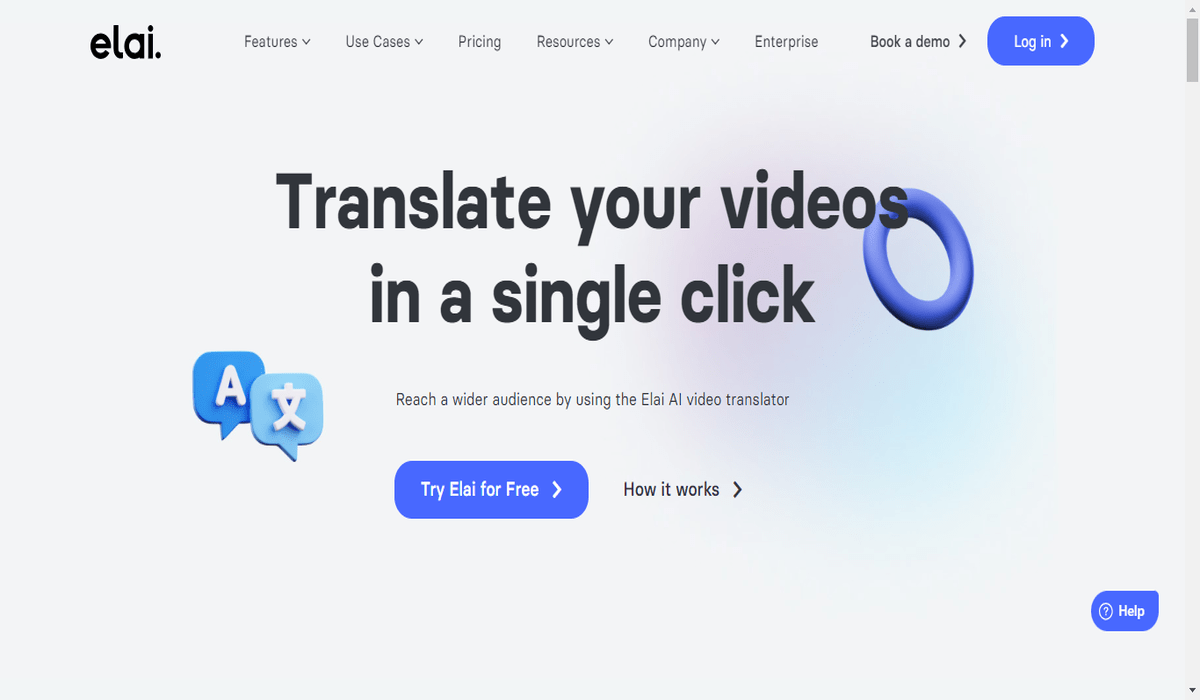
Elai is another AI video translation tool. It helps you translate your videos into various other languages. It also offers features like automated translation, voice cloning, and avatars.
Users can upload a video on Elai and then choose a language, and it will translate the video and create a new version. This video translator can help you reach a broader audience and save time and money.
Some of the pros and cons of Elai video translator are as follows:
Pros:
- It can automatically translate videos into 75 languages.
- You can create realistic-sounding voices in different languages.
- It offers 80+ avatars that can speak in different languages.
- The user interface is very friendly and accessible to everyone.
Cons:
- The premium features may come with a price tag.
- Elai’s human review process might take longer.
- Availability in less common languages could be limited.
- It Requires an internet connection for translation.
Pricing
Basic: $23/month
Advanced: $100/month
Enterprise: Custom pricing as per the requirements.
Rating
4.7 based on 74 reviews on G2.
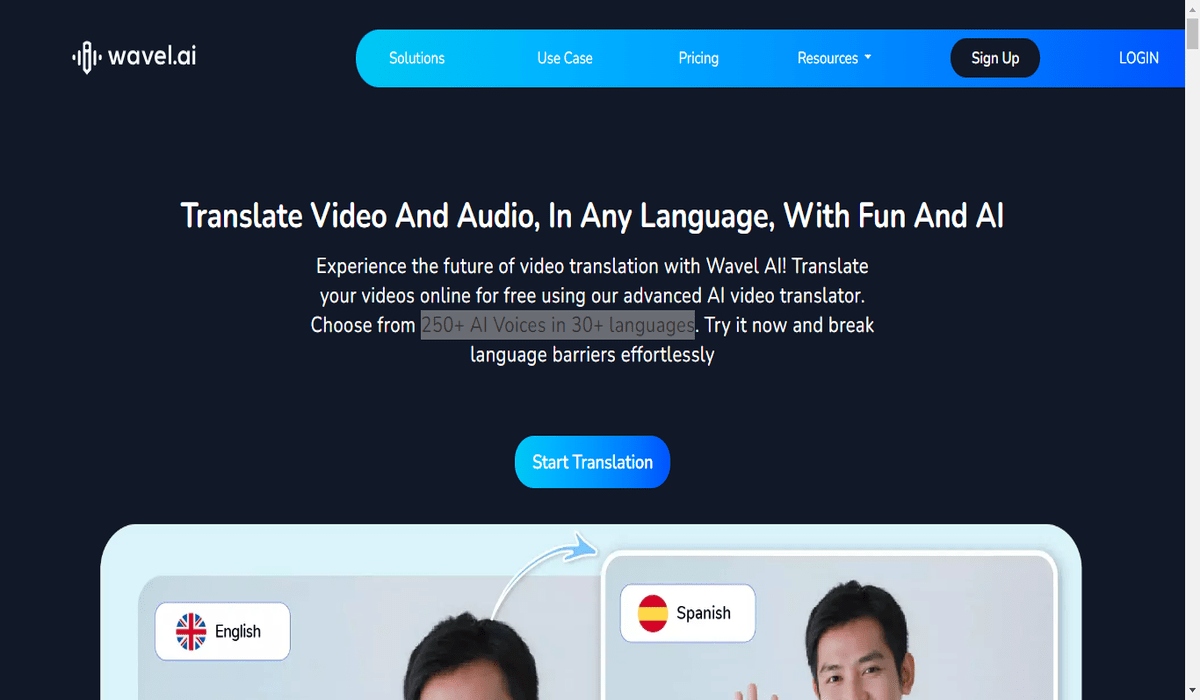
Wavel video translator is another great solution when it comes to translating videos. It also uses AI technology to translate and localize videos. You can choose from 250+ AI Voices in 30+ languages. You know what is the best part? Wavel video is web-based. This means you don’t need to download any software to translate your videos.
Moreover, the user-interface of this tool is very easy. There is no need to be an editing expert to use Wavel.ai video translator. The outcome of this tool is claimed to be 95% accurate.
Here are some of the pros and cons of Wavel.ai video translator:
Pros:
- It can translate video and audio into over 30 languages.
- It also offers 250+ AI voices for content creation.
- You can replicate your voice or create unique voices for different characters.
- It has the ability to generate subtitles in multiple languages automatically.
Cons:
- Sometimes, automated translations may not be accurate.
- There are limited customization options.
Pricing
Basic: $18/month
Pro: $30/month
Business: $60/month
It also offers a free trial.
Rating
4.2 based on 19 reviews on Trustpilot.
Vizard Video Translator
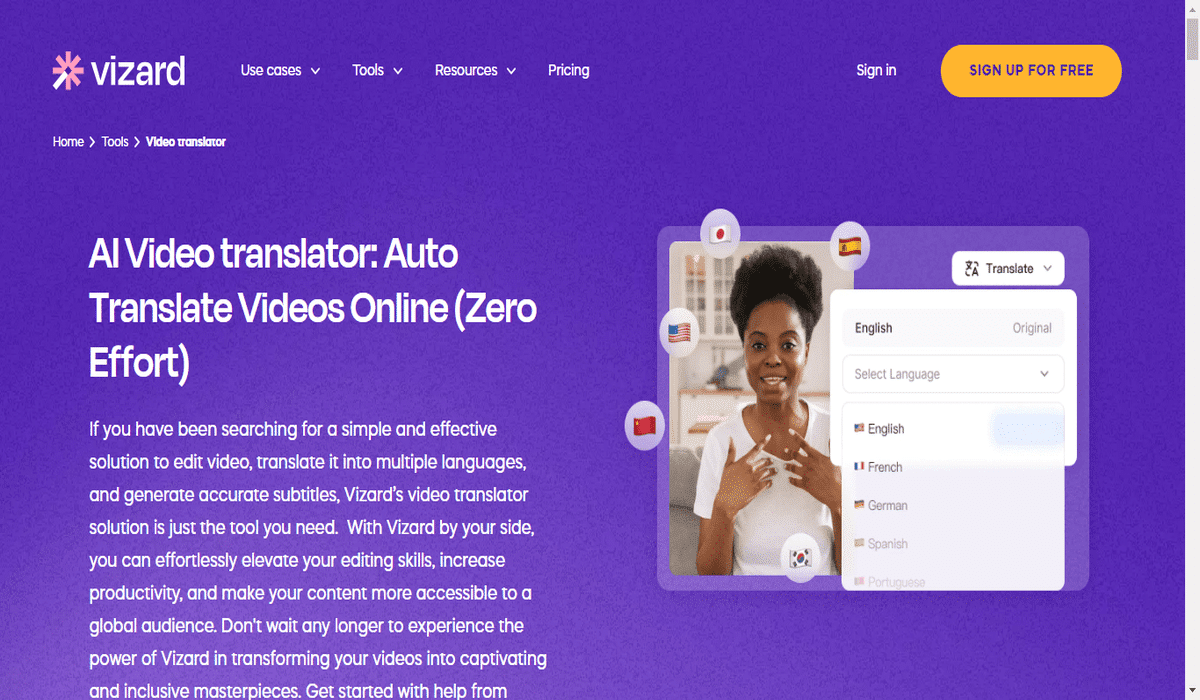
Vizard is another great option for AI video translation tools. It supports 29 different languages. It is more of a video editing tool with additional video translation features. Further,It also helps you trim videos, add subtitles, or make other edits.
Vizard also lets you import and translate videos from Google Drive and Zoom. Otherwise, you can upload a local file or record a video to translate it. The best thing that makes it stand out is its animated subtitle and caption. You can create colourful subtitles with the original or translated text
Some of the pros and cons of Vizard video translator are as follows:
Pros:
- The accuracy of transcription is high.
- It has the ability to generate and add subtitles.
- You can easily create short clips for social media.
- It allows you to download subtitles in SRT and TXT format.
Cons:
- The output quality needs to be better.
- No human review for fine-tuning.
- Consider data privacy when using cloud-based services.
Pricing
Basic: Free
Creator: $16/month
Pro: $32/month
Rating
5 based on AllThingsAI.
These are some of the popular AI video translation tools. Each one has different features and abilities. You can explore and see which one is suitable for your needs.
Part 4. Difference Between Traditional and AI Video Translators
You can have a better understanding of the difference from the below table:
| Aspects | Traditional Video Translator | AI Video Translator |
| Process | Manual translation by humans. | Automated using AI algorithms. |
| Speed | Slower due to human involvement. | Faster, especially for large volumes. |
| Accuracy | Depends on the translator’s skill. | Varies: AI can be accurate but may miss context nuances. |
| Language supported | Limited by available translators. | Wide range of languages supported. |
| Customization | Limited; fixed translations. | Some customization options are available. |
| Cost | Expensive due to human labor. | Cost-effective, especially for high volumes. |
| Scalability | Limited by available workforce. | Highly scalable with AI. |
| Consistency | This may vary across different translators. | Consistent translations. |
| Availability | Depends on the translator’s availability. | Available 24/7. |
| Human review | Often includes human proofreading. | It may lack human review. |
| Context understanding | It may miss context-specific meanings. | AI algorithms improve context understanding. |
FAQs on AI Video Translator
Q. How does an AI video translator work?
An AI video translator uses advanced AI algorithms to translate the video. These algorithms listen to the words spoken in a video and then turn them into text. Then, they translate the text into another language using a special database of words and phrases. Finally, the translated text is shown as subtitles or heard as a dubbed audio track in the video.
Q. Are AI video translators accurate?
Yes, AI video translators try their best to be accurate, but sometimes they can make mistakes. They learn from lots of examples to understand languages better. However, they might still misunderstand some words or phrases.
Q. Can AI Video Translators translate accents and dialects accurately?
These tools are evolving to understand different accents. But they still struggle sometimes and make mistakes. There is a hope that in the future, you will be able to get as accurate results as a human translator can provide.
Conclusion
Wrapping it up! It’s clear now that translating videos is no longer challenging. With digital advancements, you can make it happen with just a few clicks.
This article has explored the top five AI video translation tools. They all work well and can be trusted. You can choose any of them depending on your needs.
However, if you need a reliable and effective tool, we recommend Wondershare Virbo. It uses the latest AI technology to generate realistic translated voices. Plus, it is easy to use and affordable.