Table of Contents
Passvers iPhone Unlocker is a superior iPhone locks removal program, functioning to give you an easy favor in removing different types of locks caused inconvenience under different life scenarios. This month, Passvers iPhone Unlocker has added a new feature to help bypass MDM profile and get rid of all supervision on your iPhone/iPad devices. Today, this full review of Passvers iPhone Unlocker MDM removal function will lead you to walk through all aspects, guiding you to better evaluate whether to select it or not.
Now, please dive into reading.
New MDM Removal Feature Added on Passvers iPhone Unlocker
When your iPhone/iPad devices are encrypted with MDM profile, it is unfortunately that they are monitored by third-party organizations or individuals. Under such circumstances, some of the device functions will be restricted based on the settings made by the owners. Therefore, for any of you wishing to get rid of others’ supervision by removing MDM profile, Passvers iPhone Unlocker has added this new feature.
Passvers iPhone Unlocker’s MDM removing function can work powerfully to bypass MDM profile without asking you to enter any passcode or letting the device owners know, giving you a favor in getting rid of the supervision secretly. With advanced techniques applied, Passvers iPhone Unlocker has enhanced this new feature a reliable tool to process MDM removal for you. The following advantages can describe how it can actually work to help.
Outstanding Features of Passvers iPhone Unlocker MDM Removal Function
Fully Compatible with Most Types of MDM Profiles
In most cases, the MDM profiles are set through third-party MDM remote management encryption programs. As Passvers iPhone Unlocker has added support for most of them, it is possible for you to decrypt the protection at a high success rate and less possibility of incompatibility failures.
Remove MDM Without Username or Passcode
Unlike the official method that would ask you to enter the passcode for double-checking your identity (if you are the owner of the device), Passvers iPhone Unlocker will not require them but directly bypass MDM management for you. If you wish to remove MDM without notifying the device owners or entering passcodes, the program can definitely help.
Speedy Performance to Scan Device and Unlock MDM
With advanced acceleration techniques applied, Passvers iPhone Unlocker can work swiftly to scan through your device and process MDM removal for you within just seconds. It saves much of your time to unlock the monitor added on your iPhone/iPad within one-shot.
Workable for Both Functioning and Disabled Devices
Passvers iPhone Unlocker has been equipped with two MDM removing modes, available for both functioning and disabled device users to manage to bypass MDM profiles successfully by taps. For the functioning devices, you won’t lose any data as the program won’t erase the data or settings on your iPhone/iPad at all.
How to Remove MDM on iPhone/iPad
Passvers iPhone Unlocker also works in a simple way, allowing you to get rid of MDM profile on iPhone/iPad within just a few taps. Now, please based on your device status and select the suitable mode to process it.
On Functioning Device
Step 1. Run Passvers iPhone Unlocker. From the main feed of the program, select the Remove MDM function and connect your functioning iPhone/iPad with it.

Step 2. To remove MDM from a device functioning in proper ways, please select Work Properly mode. Once the program detects your device, you will be guided to confirm whether Find My has been turned off before processing the next step.
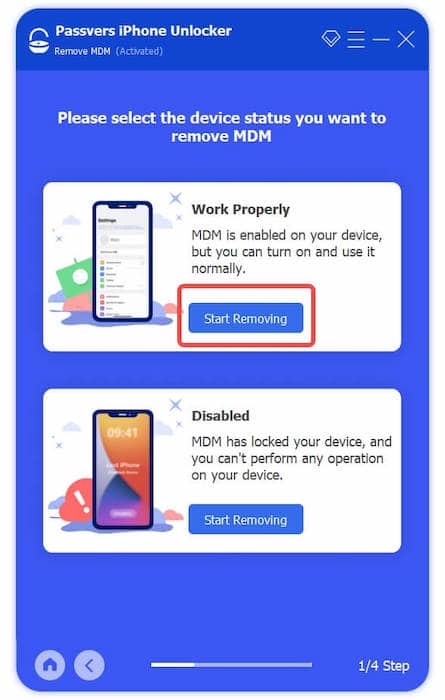
Step 3. After the device scanning is over, simply tap the Strat button to bypass MDM in no time.
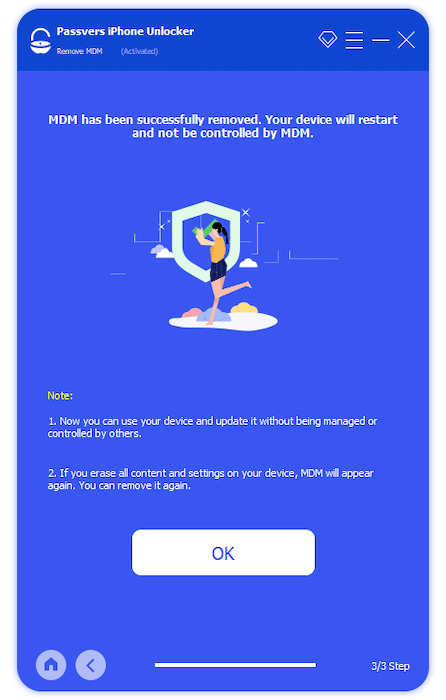
On Disabled Device
Step 1. For disabled devices, you ought to select another mode Disabled to ensure a successful MDM profile removal. Similarly, also connect the devices to build up synchronization.
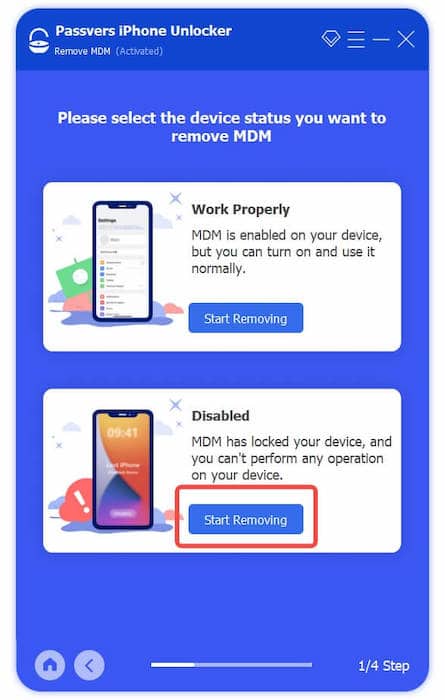
Step 2. You can follow the instructions displayed on the screen now to put your device into Recovery Mode.
Attention: Putting devices into Recovery Mode will erase data. Please make sure that all important data has been backed up.
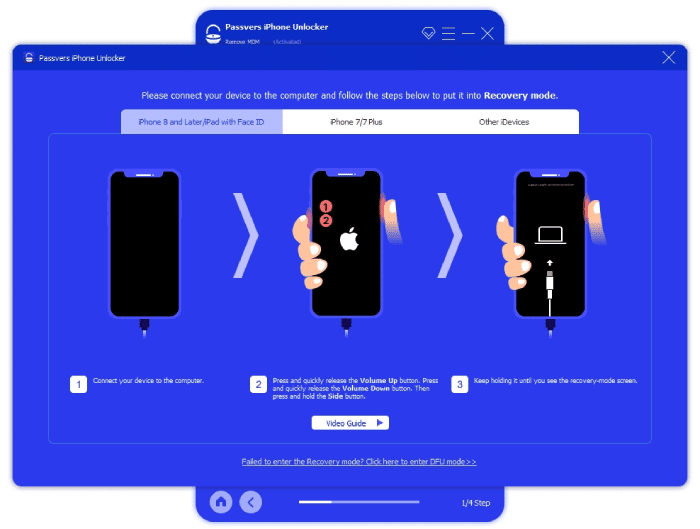
Step 3. Subsequently, check the detected device information and click on Start to install a firmware package for processing further MDM removal.
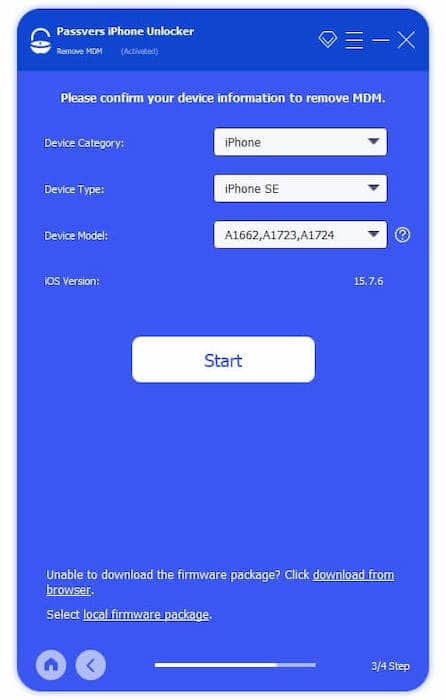
Step 4. Eventually, confirm Device Activated and double-check Got It to initiate the bypassing process. Wait till your device says Hello again and the MDM profile is not removed successfully.
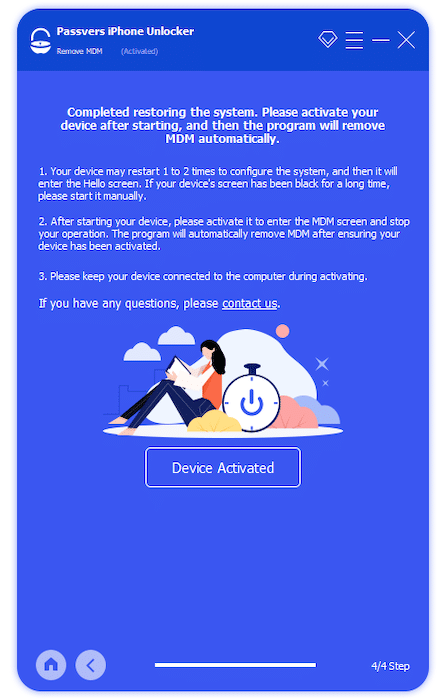
Why Select Passvers iPhone Unlocker?
To sum up, Passvers iPhone Unlocker can be a trustworthy program from the following points of views:
Great success rate – no matter to remove all types of iPhone/iPad/iPod locks or process MDM removal, the program can give a smooth experience and process them for you at high success rate. Especially for MDM removal, as it supports the most MDM remote management service providers on the market, the success rate can be raised to even higher. You won’t meet many failures while using the program.
Safeguard device and data safety – Passvers iPhone Unlocker has adopted multiple encryption techniques to ensure a 100% safe environment. It won’t collect any user data or cause hidden danger to privacy disclosure.
Instant update – the program will also keep enhancing itself to ensure it is compatible with the latest updated systems and also newly-released Apple devices. So don’t worry about changing your devices to be any other model as the program can support and bring help to you.
Final Verdict
Passvers iPhone Unlocker always keep its profession in processing iPhone locks removal with high security, compatibility, and also quick performance ensured. Meanwhile, the regular updates on the program can also ensure you the best experience to choose deal with iOS locks in all time. For its latest MDM removing function, surely Passvers iPhone Unlocker can bring you the same professional help. If you need assistance to remove MDM now, don’t hesitate and give it a try!


