AVCLabs Video Blur AI is a cutting-edge and distinctive solution that protects the privacy and clarity of your videos. Without having to actively interfere, you may use this potent AI-powered technology to automatically blur any portion of the video that you don’t want visitors to see. The blurred area may be tailored to blur only particular people or portions of the video and the tool is compatible with any type of video.
In a video frame, it recognizes faces, objects, and other blurring zones and blurs them appropriately. Due to the technology’s great accuracy and speed, users can swiftly and easily blur people’s faces and parts of a video.
AVCLabs Video Blur AI Tool: How it Works to Protect Privacy in Just a Few Clicks!
The video blur AI technology of AVCLabs is an effective tool for preserving the privacy of people seen on video.
In order to protect the subjects in the video, this application blurs out faces and other identifying elements. The software has been utilized in a variety of projects, from blurring car license plates to distorting people in Security videos.
The AI has astounding precision and can recognize and blur faces with ease.
How to blur multiple faces in a video automatically?
Step 1:Install and launch AVCLabs Video Blur AI first.
Step 2: Import the video.
Drag and drop the source video into the software or use the Browse option to import the video clip.
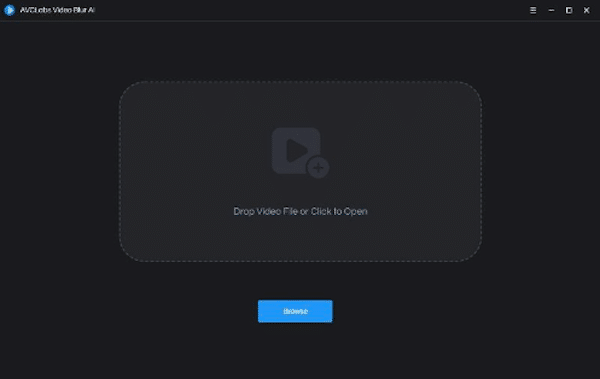
Step 3: Add Blur Tasks
You can see that there are three different kinds of blur: face blur, custom blur, and background blur. Pick “Face blur”.
All Faces: The All Faces option lets every face that has been scanned can be automatically blurred. Selecting a Blur Type, setting the Start Frame, and End Frame are all that are required before clicking Add Face Blur Task.
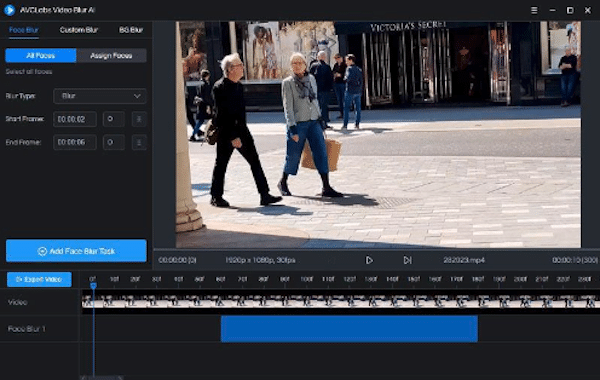
Assign Faces: Scanning the video is always the first step in the Assign Face option. All of the scanned faces will appear in the bottom panel after the scan is finished, and you can examine any face there before choosing to blur the face(s) you selected or not. Next, pick a blur type. The start and end frames are no longer necessary in this instance. Click Add Face Blur Task to finish.
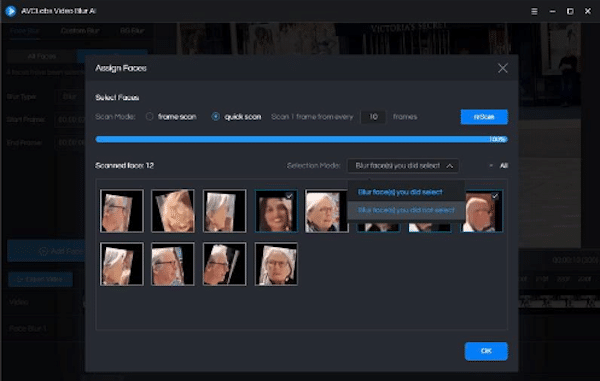
Step 4: Export the Video
You can also use the right-click menu to delete, edit, or crop a task in the timeline before processing begins. Click the Export Video button once all the settings are correct to begin smearing faces and objects.
Furthermore, the AVCLabs Video Blur AI can blur multiple objects in a video, blur video foreground or background.
Benefits of AVCLabs Video Blur AI
With the help of AVCLabs’ Video Blur AI Tool, users can quickly blur backgrounds, objects, and faces from their videos. AI algorithms are used in this cutting-edge technology to automatically detect and obscure critical information. This makes it possible for people to share their videos on the internet safely and securely without endangering their own or others’ privacy.
Also, the Video Blur AI Tool provides a variety of blur types from which customers can select in order to tailor their videos to their particular requirements.
AVCLabs Video Blur AI Tool helps anyone to safeguard their privacy easily without compromising the quality of the video. Recognizing the sensitivity of personal movies, its aim is to make sure that nobody may access the data that you don’t want them to.
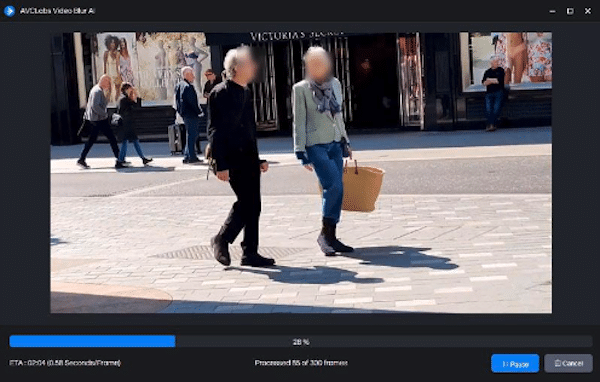
Conclusion
With the growth of digital media, it is more essential than ever to safeguard our privacy and personal data. AVCLabs state-of-the-art Video Blur AI Tool is designed to help businesses and individuals protect their personal data and promote privacy. By using this tool, users can quickly and easily blur out faces, numbers, and other sensitive information without needing to manually edit each frame.
Furthermore, AVCLabs Video Blur AI tool is an easy-to-use and powerful software that allows users to blur any part of a video with just a few clicks, all without affecting the quality of the original file.. This tool is perfect for creating blurred videos for online videos, including YouTube videos.
The software is designed to be simple and intuitive, so even those with no prior experience can quickly and easily blur their videos. This is a fantastic approach to safeguarding your identity and personal information in the digital age.
Photo by Ryan Snaadt on Unsplash


