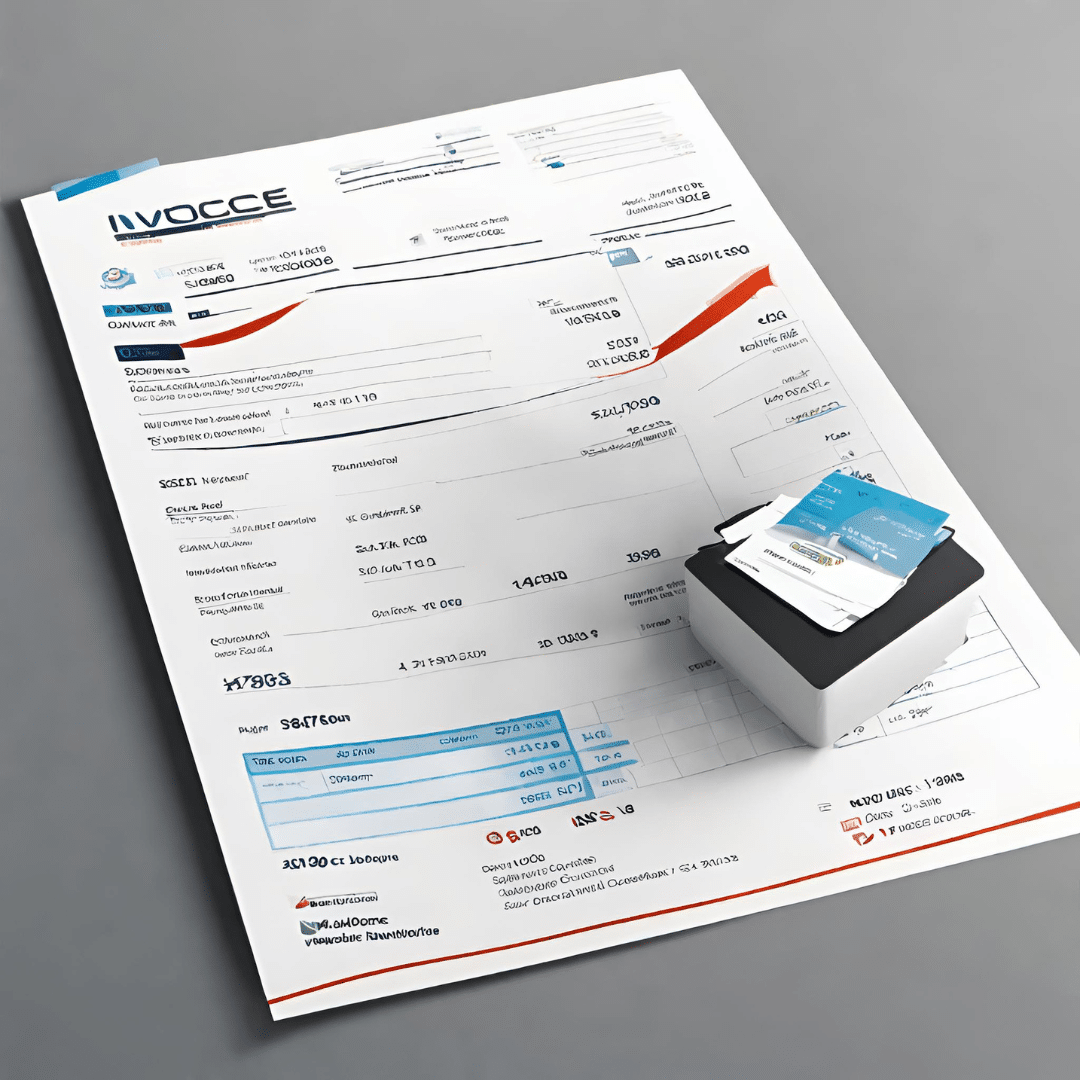Table of Contents
Managing invoices efficiently is crucial for freelancers, small businesses, and independent contractors. Invoices are not just a means to request payment; they also reflect your professionalism and help maintain a healthy cash flow. To streamline the invoicing process, many turn to invoice template software solutions. In this article, we’ll explore seven top invoice template software options that cater to the needs of individuals and small businesses alike. One of these standout options is Zintego, which we’ll discuss in detail as we go through the list.
QuickBooks
QuickBooks is a well-known accounting software that also offers robust invoicing capabilities. It’s an excellent choice for freelancers and small businesses looking for comprehensive financial management.
Key Features of QuickBooks:
- Invoice Customization: QuickBooks provides customizable invoice templates that you can tailor to your specific needs and brand identity.
- Automatic Invoicing: You can set up recurring invoices, which is particularly useful for subscription-based businesses.
- Expense Tracking: QuickBooks offers expense tracking and management features, helping you stay on top of your financial health.
- Bank Reconciliation: It allows you to reconcile your bank transactions, making it easier to spot discrepancies and errors.
- Reports: QuickBooks offers a wide range of financial reports, including profit and loss statements, balance sheets, and more.
- Tax Preparation: The software assists with tax preparation and filing, saving you time and potentially reducing errors.
FreshBooks
FreshBooks is a user-friendly invoicing and accounting software designed for freelancers and small businesses. It offers a simple and intuitive interface, making it easy to create and manage invoices.
Key Features of FreshBooks:
- Invoice Creation: FreshBooks offers customizable invoice templates, and you can add your branding elements to create professional invoices.
- Time Tracking: Freelancers and contractors can track billable hours, making it easy to generate accurate invoices for hourly work.
- Online Payments: Clients can pay invoices online through various payment gateways, improving payment speed.
- Expense Tracking: FreshBooks includes expense tracking and reporting features, simplifying financial management.
- Client Portal: Clients can access their invoices and payment history through a dedicated portal, enhancing transparency.
- Project Management: You can also manage projects and collaborate with clients within the FreshBooks platform.
Wave
Wave is a free invoicing and accounting software that’s ideal for freelancers and small businesses on a budget. Despite being free, it offers a robust set of features to simplify your financial tasks.
Key Features of Wave:
- Customizable Invoices: Wave allows you to create professional invoices with customizable templates.
- Automatic Payment Reminders: You can set up automatic payment reminders to help you get paid on time.
- Receipt Scanning: Wave offers receipt scanning capabilities, making it easy to track and categorize expenses.
- Payroll Services: For businesses with employees, Wave provides payroll services (paid) to simplify payroll processing.
- Bank Reconciliation: You can reconcile your bank accounts within the platform, ensuring accuracy.
- Integration: Wave integrates with popular payment processors, allowing you to accept online payments.
Xero
Xero is a comprehensive accounting software solution that includes invoicing features. It’s suitable for small businesses and offers a range of accounting and financial management tools.
Key Features of Xero:
- Customizable Invoices: Xero provides customizable invoice templates with the ability to add your branding elements.
- Multi-Currency Support: It supports multiple currencies, making it suitable for businesses with international clients.
- Expense Tracking: You can easily track and categorize expenses, simplifying tax preparation.
- Bank Reconciliation: Xero offers bank reconciliation features to ensure your financial records are accurate.
- Reporting: It provides a variety of financial reports to help you understand your business’s financial health.
- Integration: Xero integrates with numerous third-party applications, expanding its functionality.
PayPal Invoicing
If you’re already using PayPal for payment processing, PayPal Invoicing is a convenient option for creating and sending invoices to your clients.
Key Features of PayPal Invoicing:
- Quick Invoicing: You can create and send invoices directly from your PayPal account.
- Online Payments: Clients can pay invoices securely through PayPal.
- Invoice Tracking: PayPal Invoicing allows you to track the status of your invoices.
- Automatic Reminders: You can set up automatic payment reminders to reduce late payments.
- PayPal Integration: It seamlessly integrates with your PayPal payment processing, streamlining the payment process.
Invoicely
Invoicely is an invoicing software designed for freelancers, small businesses, and independent contractors. It offers a range of invoicing and financial management features.
Key Features of Invoicely:
- Customizable Invoices: Invoicely provides customizable invoice templates, allowing you to add your branding.
- Online Payments: Clients can pay invoices online through various payment gateways.
- Expense Tracking: It includes expense tracking and reporting features to manage your finances effectively.
- Time Tracking: Freelancers can track billable hours and convert them into invoices.
- Multi-Currency Support: Invoicely supports multiple currencies, catering to international businesses.
- Client Portal: Clients can access their invoices and payment history through a dedicated portal.
Zintego
Zintego is a versatile invoice template software designed to simplify the invoicing process for freelancers, small businesses, and independent contractors. This user-friendly platform offers a wide range of customizable templates, allowing you to create professional-looking invoices tailored to your brand.
Key Features of Zintego:
- Customizable Templates: Zintego provides a variety of professionally designed invoice templates that can be easily customized with your logo, colors, and branding elements.
- Invoice Tracking: The software helps you keep track of your invoices, showing you which ones have been paid, which are overdue, and which are pending.
- Online Payments: Zintego enables you to accept online payments through popular payment gateways, making it convenient for your clients to settle invoices.
- Expense Tracking: You can also use Zintego to track your expenses, making it easier to manage your finances and prepare for tax season.
- Client Management: The client management feature allows you to store client information and access it quickly when creating new invoices.
- Multi-Currency Support: For businesses with international clients, Zintego supports multiple currencies, making it easy to invoice clients worldwide.
- Mobile Accessibility: Zintego is accessible on mobile devices, ensuring you can manage your invoicing on the go.
- Integration: It integrates seamlessly with other business software, such as accounting and project management tools, to streamline your workflow.
Conclusion
Choosing the right invoice template software is essential for freelancers, small businesses, and independent contractors. Each of the seven options mentioned in this article, including Zintego, offers unique features to meet different needs. Whether you prioritize customization, expense tracking, online payments, or other aspects of invoicing, there’s a software solution that can help you streamline your financial processes and maintain a professional image in the eyes of your clients. Take the time to evaluate your specific requirements and select the software that best aligns with your invoicing needs.