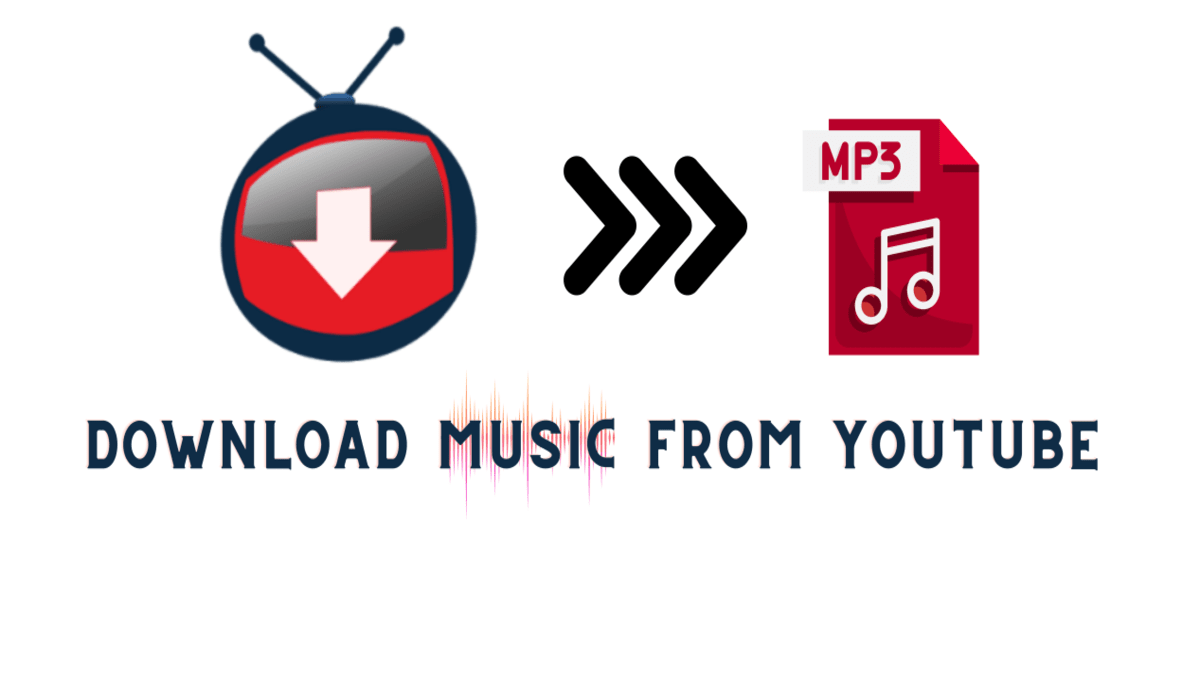Table of Contents
Ever wished you could take all that amazing content from YouTube and just… listen without the video? Maybe you’re on a long drive, or you’re trying to save some data. Well, guess what? YouTube to MP3 converters are here to make that wish come true! They magically transform YouTube videos into MP3 music files, ready for you to download and enjoy, anytime, anywhere – no internet needed.
Think about it: your very own offline playlists or just pure audio goodness without the video munching your data. But with plenty of converters out there, how do you find the golden one?
Dont worry! We’ve done the homework for you. Further, We’ve tested all the YouTube MP3 downloaders for you and found the 3 best ways to download music from YouTube. We’ve tested them for speed, ease, sound quality, safety, and even peeked at user reviews. Stick around to discover our top recommendations.
1. Official Way to Free Download Music from YouTube
Did you know you can download and listen to the music offline in the YouTube Music app for free? Yes, if you have a subscription to YouTube music, you can do that. YouTube Music is a streaming service, much like Spotify or Apple Music. While you can purchase and download individual songs or albums through YouTube Music, the primary function of the platform is streaming.
Here’s how you can interact with music on YouTube:
- Free Version: You can listen to music with ads, but you can’t download songs for offline listening. Also, you can’t listen in the background on mobile devices.
- YouTube Music Premium: This is a paid subscription that allows ad-free listening, background play, and the ability to download music for offline listening. However, these downloads are encrypted and can only be played within the YouTube Music app. They’re not MP3 files that you can transfer to other devices or play with other software.
- Purchasing Music: Some tracks or albums might be available for purchase. Once you buy them, you can download and own them. However, this feature might not be available in all regions or for all tracks.
If you don’t want to use YouTube Music or If you’re looking to download music for free, always ensure you’re doing so using a trusted and safe tool. Lets see how you can do that next.
Best YouTube Music Downloader to Download YouTube Music for Free
After testing all the available YouTube music downloaders, we have come across a video/music downloader tool called PPTube, which is by far the best tool for downloading music from Youtube.
PPTube YouTube Music Downloader is a super easy-to-use tool for Windows and Mac users that turns YouTube videos into MP3 songs. Want to listen to your favorite YouTube tracks without the video, maybe when you’re offline or to save phone data? PPTube is here to help!
The best part? You don’t need to be a computer whiz to use it. PPTube is simple and quick, making sure your songs sound just as good as they do on YouTube. It’s becoming a top pick for music lovers and podcast fans.
And guess what? It works great on both Windows and Mac. So, if you’re looking for a trusty tool to get your YouTube songs as MP3s, give PPTube a try. Plus, it’s not just for YouTube – you can grab videos and tunes from Facebook, Instagram, Twitter, Spotify, and more!
Key features of the PPTube Tool:
- Works with a whopping 10,000+ sites! From YouTube to Spotify, Instagram, TikTok, and even niche ones like Niconico and Bilibili.
- Fancy a format? They’ve got over 20! Whether you’re into MP4, MOV, or even HEVC MKV for videos, or jamming to MP3, M4A, or FLAC for audios, we’ve got you covered.
- Crave crystal-clear quality? Download videos in HD! Choose from 360p all the way up to dazzling 8K.
- One-click wonders! Easily grab entire playlists, channels, or albums from YouTube and Spotify.
- Feel the need for speed? Enjoy downloads that are 10 times faster than most out there.
- Want just a snippet? Trim or cut your YouTube videos to get the best parts.
- Love singing along? Download YouTube subtitles and lyrics in a bunch of languages.
How to Download YouTube Music to MP3 with PPTube for Free?
Looking to get your favorite YouTube music tracks in MP3 format? With PPTube, it’s a breeze, and it won’t cost you a dime!
Here’s how:
Step 1: First, grab the link to the YouTube music video you want to convert.
Step 2: Open PPTube and click “paste URL” to start the download of the video. At the same time, Select Mp3 in the menu “download then convert” section.
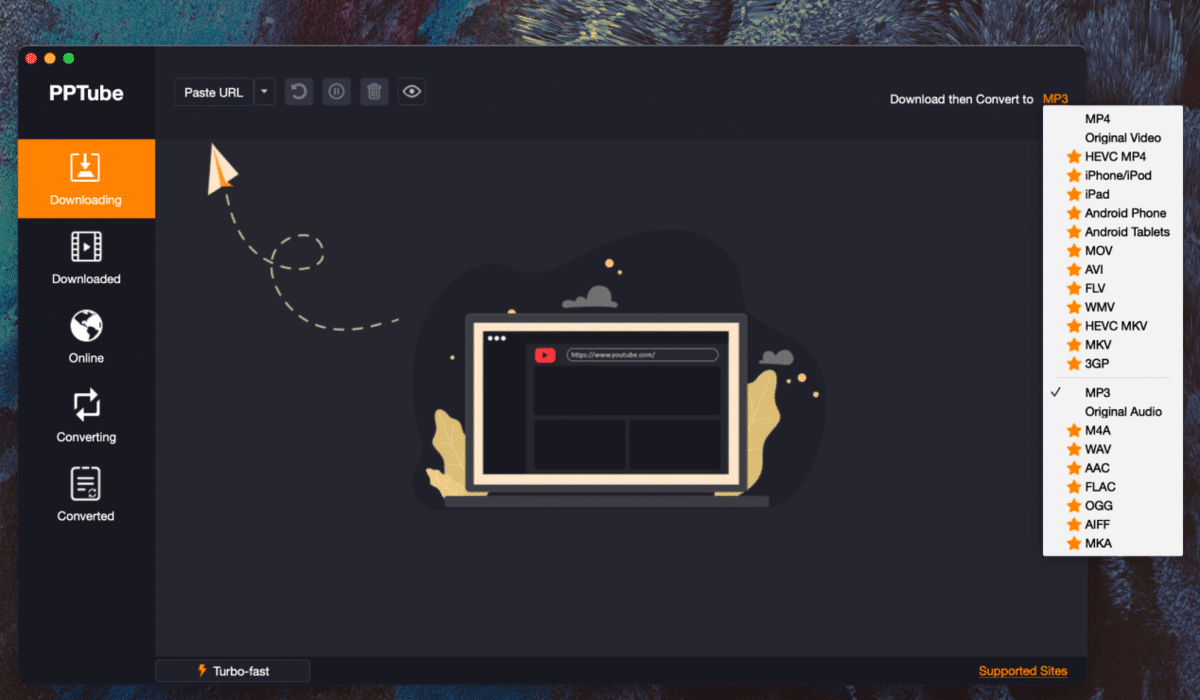
Step 3: PPtube will quickly turn that video into a high-quality MP3 file. Go to the Downloaded tab, and you will find your downloaded MP3 file there.
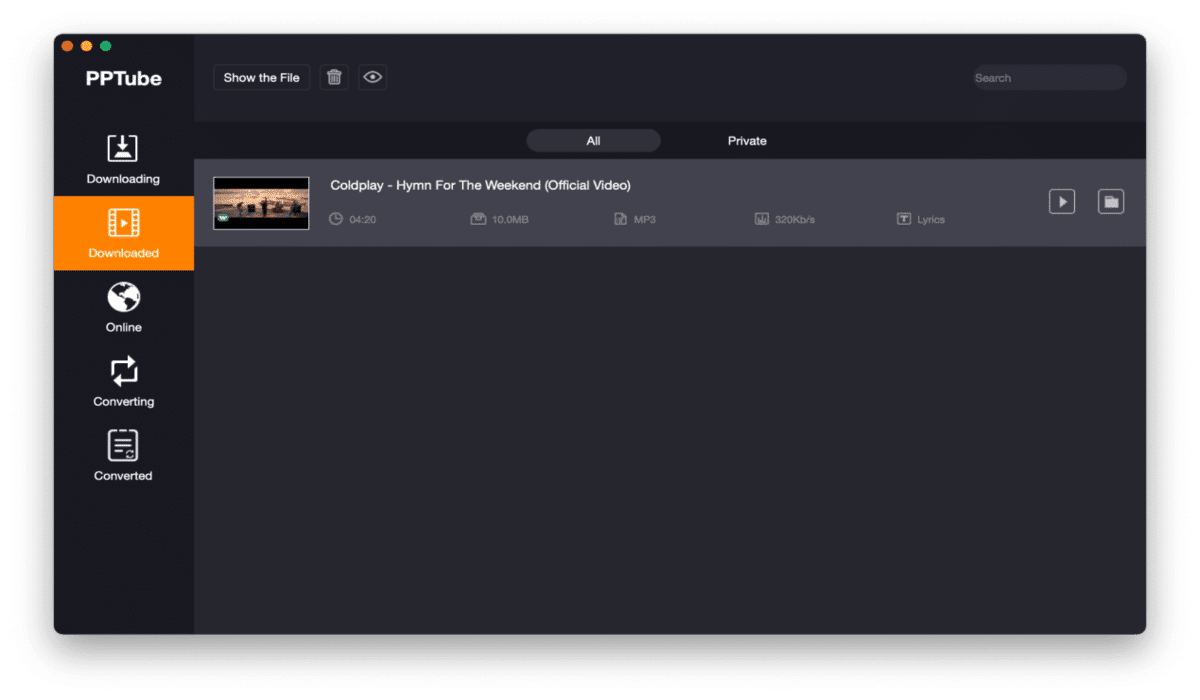
Hit the ‘Download’ or ‘Convert’ button, and PPTube will quickly turn that video into a high-quality MP3 file.
Alternatively, you can use the inbuilt browser of the tool to browse and download the music file on the go.
It’s that simple! With PPTube, turning YouTube music into MP3s is quick, easy, and free. Give it a try and groove to your favorite tunes on the go!
How to Download YouTube Songs for Free with Online Tool
The online tool we are going to discuss in this section is Youtube2mp3. It’s a free online tool that does the job without making you sign up.
This converter is quick and lets you choose from different sound qualities, even up to super clear 320 kbps and 4K. Using it is easy-peasy: just go to their website, paste your video’s link, and voila! Your file will be ready in no time. And here’s a cool shortcut: if you add “rip” before your YouTube video’s URL, it’ll take you directly to the download page.
So, if you’re looking for a simple and free way to get your YouTube content, Youtube2mp3 is a top pick. Give it a try!
Step 1: Go to the Youtube2mp3 website and paste the YouTube music URL in the textbox
Step 2: Once your video gets rendered, you will get an option to download the audio file along with video download options. Check out this screenshot:
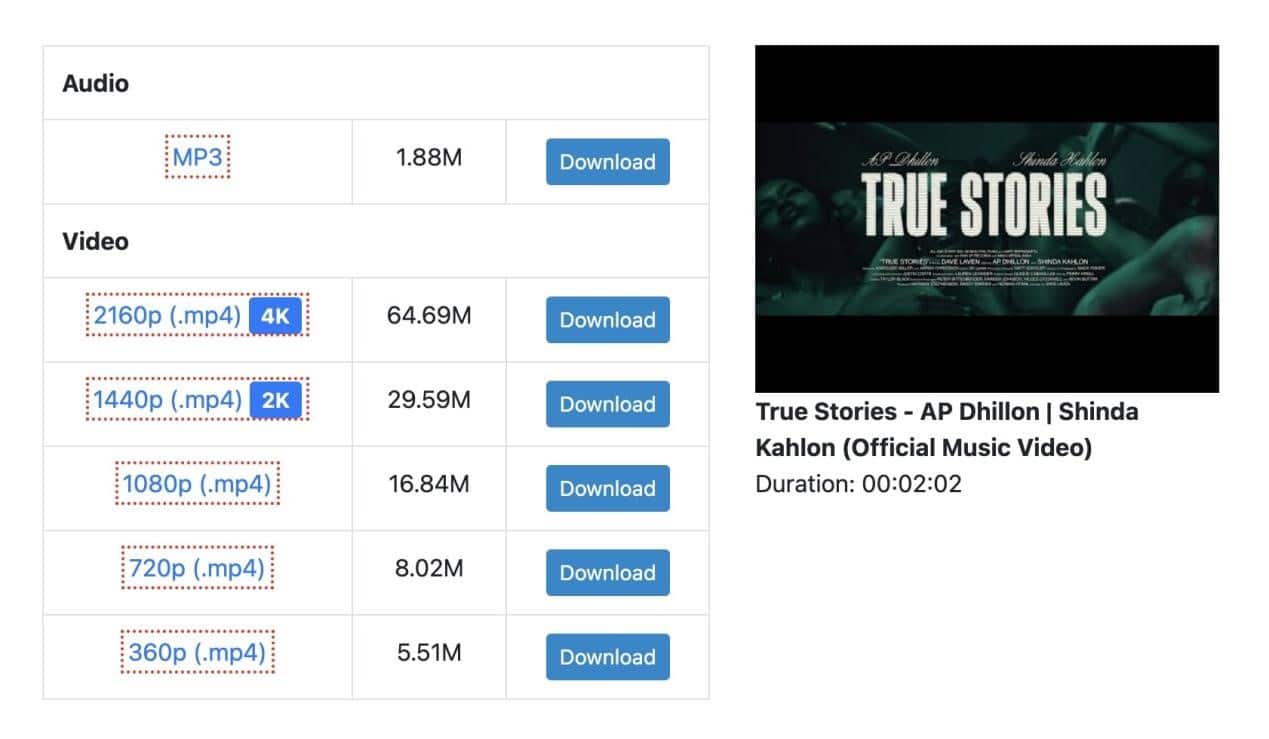
Step 3: To download the mp3 music, click on the download button in the Audio section.
Conclusion
There are lots of YouTube to MP3 converters out there, but they’re not all the same. PPTube Video Downloader shines because it does more than just YouTube – it works with many other platforms too.
What makes PPTube special? It’s easy to use, gives you top-quality results, and has lots of cool features. While free tools like YouTube2Mp3 are handy for quick tasks, if you want the best quality and more options, PPTube is the way to go. If you’re serious about getting the most from your content, think about trying PPTube. It’ll make your offline watching and listening so much better!